Insights Hub: Navigating the Future of Technology with Us
Welcome to our Insights Hub, the go-to resource for industry-leading perspectives on the intersection of technology and business. From transformative IT trends to innovative consulting strategies, our experts are at the forefront, guiding you through the ever-evolving digital landscape.
Join us as we explore groundbreaking developments, dissect complex tech challenges, and provide a clear vision for the future. Dive into thought-provoking analyses, uncover new growth opportunities, and stay ahead of the curve with us.
Your journey into the next frontier of technology starts here.
Reasons Why You Should Adopt a Mobile-First Approach
[vc_row][vc_column width=”1/1″][vc_column_text]If you look around, you’ll notice that nearly every second person is tapping, scrolling, and clicking on a smartphone. Over 3.5 billion people, or more than half the world’s population, had smartphones as of February 2020. And this figure isn’t going anywhere; you’ll watch it rising and leaping every day. You can’t just reserve and see how the computerized world is changing as an entrepreneur. You need to move quickly to implement a mobile-first strategy if you want to continue being relevant to both your current and potential audiences. Mobile usage is only going to rise, and the only way to ride the waves of this mobile revolution is to adopt a mobile-first strategy. Having mobility and adopting a mobile-first strategy will help you remain current while giving your users and visitors cutting-edge service. Additionally, you can be sure that your company would be accessible on smartphones almost everywhere if you let your company adopt a mobile-first strategy.[/vc_column_text][/vc_column][/vc_row][vc_row][vc_column width=”1/1″][vc_column_text] Overview Luke Wroblewski’s book “Mobile First” is credited with popularising the phrase. In the book, Wroblewski lists the typical issues businesses encountered when switching from desktop to mobile web. Your business will be designed with mobile users in mind with a mobile-first strategy. A mobile-first strategy that is optimised puts your company’s mobile apps and mobile web capabilities ahead of desktop capabilities. “To be mobile-first, companies must focus on creating user experiences that are equally effective on mobile devices,” writes Daniel Newman, Principal Analyst and Founding Partner of Futurum Research. The first step is to design mobile user interfaces that convert; once we do that, the other devices will follow. Mobility, he added, “can help break down other silos within your business, putting an end to self-limiting technologies and behaviours that your digital transformation should eliminate.[/vc_column_text][/vc_column][/vc_row][vc_row][vc_column width=”1/1”][vc_column_text] Why this is such a smart idea the following: First using mobile [/vc_column_text][vc_column_text] Great user experience As the king of your website, your visitors should never have a negative online experience, so don’t make any compromises. Which would you prefer: giving them a fluid mobile-first experience or having your content pinch-zoomed? Numerous businesses have created websites exclusively for mobile users, with the goal of providing an optimal user experience. If you want to have an advantage over them or at least be in competition with them, you must additionally dazzle your mobile visitors by providing them with a seamless mobile experience. To make it easy to read and see, the design should be made in this way. A website should have simple navigation, an intuitive user interface, high-quality images that complement the text, and more. Furthermore, to improve the user experience, the speed of loading on mobile-first web apps or websites can be enhanced by utilising a variety of techniques like Google AMP or other capabilities.[/vc_column_text][vc_column_text] Google changed the default indexing to be mobile-first Google, the industry leader in search engine technology, made one of the biggest announcements on July 1st, 2019: mobile-first indexing would take over as the standard method for ranking websites. In other words, the Google mobile bot would first crawl the website and then utilise mobile-friendly content analysis to index the web pages, structured data, snippets, and everything else. Mobile-first indexing is something that would alter the trajectory of any website, new or old. Existing websites would be crawled based on their parity of content like text, photos, videos, etc., meta-data like titles, descriptions, meta tags, etc., and structured data whereas new websites or mobile applications will only be crawled based on their mobile design. The web has evolved over time, moving from being primarily accessible on desktop computers to being mobile-first and responsive. If you want to remain relevant in today’s rapidly changing world, you must adapt and focus on mobile.[/vc_column_text][vc_column_text][/vc_column_text][vc_column_text] Increasing conversion rates Any marketing strategy must focus on increasing conversions. You want your audiences to convert, not just become aware of your brand. Although desktops still have a higher average conversion rate than mobile devices, the difference is narrowing quickly. Since more people are using mobile devices to access the internet than desktop computers, the conversion rate of mobile devices will undoubtedly rise in the coming years. The only thing you need to do is make sure that all of your website’s calls to action are located in thumb-friendly areas. To increase the likelihood of a conversion, you must place your CTAs in a thumb-friendly manner since 75% of users browse using their thumbs.[/vc_column_text][vc_column_text] Scaling a mobile site easily One benefit of starting with a mobile-first design is that scaling is incredibly simple when you start small. Any application can be scaled from mobile to desktop more easily than its alternative. The functionality of your desktop application would be compromised if you tried to scale it down for mobile. In contrast, when you scale from mobile to desktop, you have complete freedom to add new functionalities without affecting the ones that are already there. To scale your product from a mobile-first design to desktop, all you need to do is add some interactive features and content.[/vc_column_text][vc_column_text] To appear in SERPs It should go without saying that you must adhere to Google’s mobile-first indexing policy if it uses it by default if you want to rank on the search engine’s result pages in addition to remaining relevant. Therefore, going the mobile-first method is essential if you want to rank on Google’s first page. Receiving the rating you deserve for your mobile site with the help of your SEO efforts won’t take much work.[/vc_column_text][vc_column_text] Choose a mobile-first digital transformation strategy Whether you’re launching a website, redesigning an existing one, or even aiming for digital transformation, mobile-first design is unquestionably the way to go. You shouldn’t only apply mobile-first principles to your website. Your entire course of commercial action should follow this strategy. No matter what you do, you must design a user experience that is responsive to mobile users. And users of other devices would undoubtedly follow if you can draw in and convert mobile consumers to your digital goods. Your company can follow your clients wherever they go by adopting a mobile-first strategy.[/vc_column_text][/vc_column][/vc_row][vc_row][vc_column width=”1/1″][vc_column_text][/vc_column_text][/vc_column][/vc_row]
December 15,2022
Reasons Why You Should Adopt a Mobile-First Approach
[vc_row][vc_column width=”1/1″][vc_column_text]If you look around, you’ll notice that nearly every second person is tapping, scrolling, and clicking on a smartphone. Over 3.5 billion people, or more than half the world’s population, had smartphones as of February 2020. And this figure isn’t going anywhere; you’ll watch it rising and leaping every day. You can’t just reserve and see how the computerized world is changing as an entrepreneur. You need to move quickly to implement a mobile-first strategy if you want to continue being relevant to both your current and potential audiences. Mobile usage is only going to rise, and the only way to ride the waves of this mobile revolution is to adopt a mobile-first strategy. Having mobility and adopting a mobile-first strategy will help you remain current while giving your users and visitors cutting-edge service. Additionally, you can be sure that your company would be accessible on smartphones almost everywhere if you let your company adopt a mobile-first strategy.[/vc_column_text][/vc_column][/vc_row][vc_row][vc_column width=”1/1″][vc_column_text] Overview Luke Wroblewski’s book “Mobile First” is credited with popularising the phrase. In the book, Wroblewski lists the typical issues businesses encountered when switching from desktop to mobile web. Your business will be designed with mobile users in mind with a mobile-first strategy. A mobile-first strategy that is optimised puts your company’s mobile apps and mobile web capabilities ahead of desktop capabilities. “To be mobile-first, companies must focus on creating user experiences that are equally effective on mobile devices,” writes Daniel Newman, Principal Analyst and Founding Partner of Futurum Research. The first step is to design mobile user interfaces that convert; once we do that, the other devices will follow. Mobility, he added, “can help break down other silos within your business, putting an end to self-limiting technologies and behaviours that your digital transformation should eliminate.[/vc_column_text][/vc_column][/vc_row][vc_row][vc_column width=”1/1”][vc_column_text] Why this is such a smart idea the following: First using mobile [/vc_column_text][vc_column_text] Great user experience As the king of your website, your visitors should never have a negative online experience, so don’t make any compromises. Which would you prefer: giving them a fluid mobile-first experience or having your content pinch-zoomed? Numerous businesses have created websites exclusively for mobile users, with the goal of providing an optimal user experience. If you want to have an advantage over them or at least be in competition with them, you must additionally dazzle your mobile visitors by providing them with a seamless mobile experience. To make it easy to read and see, the design should be made in this way. A website should have simple navigation, an intuitive user interface, high-quality images that complement the text, and more. Furthermore, to improve the user experience, the speed of loading on mobile-first web apps or websites can be enhanced by utilising a variety of techniques like Google AMP or other capabilities.[/vc_column_text][vc_column_text] Google changed the default indexing to be mobile-first Google, the industry leader in search engine technology, made one of the biggest announcements on July 1st, 2019: mobile-first indexing would take over as the standard method for ranking websites. In other words, the Google mobile bot would first crawl the website and then utilise mobile-friendly content analysis to index the web pages, structured data, snippets, and everything else. Mobile-first indexing is something that would alter the trajectory of any website, new or old. Existing websites would be crawled based on their parity of content like text, photos, videos, etc., meta-data like titles, descriptions, meta tags, etc., and structured data whereas new websites or mobile applications will only be crawled based on their mobile design. The web has evolved over time, moving from being primarily accessible on desktop computers to being mobile-first and responsive. If you want to remain relevant in today’s rapidly changing world, you must adapt and focus on mobile.[/vc_column_text][vc_column_text][/vc_column_text][vc_column_text] Increasing conversion rates Any marketing strategy must focus on increasing conversions. You want your audiences to convert, not just become aware of your brand. Although desktops still have a higher average conversion rate than mobile devices, the difference is narrowing quickly. Since more people are using mobile devices to access the internet than desktop computers, the conversion rate of mobile devices will undoubtedly rise in the coming years. The only thing you need to do is make sure that all of your website’s calls to action are located in thumb-friendly areas. To increase the likelihood of a conversion, you must place your CTAs in a thumb-friendly manner since 75% of users browse using their thumbs.[/vc_column_text][vc_column_text] Scaling a mobile site easily One benefit of starting with a mobile-first design is that scaling is incredibly simple when you start small. Any application can be scaled from mobile to desktop more easily than its alternative. The functionality of your desktop application would be compromised if you tried to scale it down for mobile. In contrast, when you scale from mobile to desktop, you have complete freedom to add new functionalities without affecting the ones that are already there. To scale your product from a mobile-first design to desktop, all you need to do is add some interactive features and content.[/vc_column_text][vc_column_text] To appear in SERPs It should go without saying that you must adhere to Google’s mobile-first indexing policy if it uses it by default if you want to rank on the search engine’s result pages in addition to remaining relevant. Therefore, going the mobile-first method is essential if you want to rank on Google’s first page. Receiving the rating you deserve for your mobile site with the help of your SEO efforts won’t take much work.[/vc_column_text][vc_column_text] Choose a mobile-first digital transformation strategy Whether you’re launching a website, redesigning an existing one, or even aiming for digital transformation, mobile-first design is unquestionably the way to go. You shouldn’t only apply mobile-first principles to your website. Your entire course of commercial action should follow this strategy. No matter what you do, you must design a user experience that is responsive to mobile users. And users of other devices would undoubtedly follow if you can draw in and convert mobile consumers to your digital goods. Your company can follow your clients wherever they go by adopting a mobile-first strategy.[/vc_column_text][/vc_column][/vc_row][vc_row][vc_column width=”1/1″][vc_column_text][/vc_column_text][/vc_column][/vc_row]
December 15,2022
Reasons Why You Should Adopt a Mobile-First Approach
[vc_row][vc_column width=”1/1″][vc_column_text]If you look around, you’ll notice that nearly every second person is tapping, scrolling, and clicking on a smartphone. Over 3.5 billion people, or more than half the world’s population, had smartphones as of February 2020. And this figure isn’t going anywhere; you’ll watch it rising and leaping every day. You can’t just reserve and see how the computerized world is changing as an entrepreneur. You need to move quickly to implement a mobile-first strategy if you want to continue being relevant to both your current and potential audiences. Mobile usage is only going to rise, and the only way to ride the waves of this mobile revolution is to adopt a mobile-first strategy. Having mobility and adopting a mobile-first strategy will help you remain current while giving your users and visitors cutting-edge service. Additionally, you can be sure that your company would be accessible on smartphones almost everywhere if you let your company adopt a mobile-first strategy.[/vc_column_text][/vc_column][/vc_row][vc_row][vc_column width=”1/1″][vc_column_text] Overview Luke Wroblewski’s book “Mobile First” is credited with popularising the phrase. In the book, Wroblewski lists the typical issues businesses encountered when switching from desktop to mobile web. Your business will be designed with mobile users in mind with a mobile-first strategy. A mobile-first strategy that is optimised puts your company’s mobile apps and mobile web capabilities ahead of desktop capabilities. “To be mobile-first, companies must focus on creating user experiences that are equally effective on mobile devices,” writes Daniel Newman, Principal Analyst and Founding Partner of Futurum Research. The first step is to design mobile user interfaces that convert; once we do that, the other devices will follow. Mobility, he added, “can help break down other silos within your business, putting an end to self-limiting technologies and behaviours that your digital transformation should eliminate.[/vc_column_text][/vc_column][/vc_row][vc_row][vc_column width=”1/1”][vc_column_text] Why this is such a smart idea the following: First using mobile [/vc_column_text][vc_column_text] Great user experience As the king of your website, your visitors should never have a negative online experience, so don’t make any compromises. Which would you prefer: giving them a fluid mobile-first experience or having your content pinch-zoomed? Numerous businesses have created websites exclusively for mobile users, with the goal of providing an optimal user experience. If you want to have an advantage over them or at least be in competition with them, you must additionally dazzle your mobile visitors by providing them with a seamless mobile experience. To make it easy to read and see, the design should be made in this way. A website should have simple navigation, an intuitive user interface, high-quality images that complement the text, and more. Furthermore, to improve the user experience, the speed of loading on mobile-first web apps or websites can be enhanced by utilising a variety of techniques like Google AMP or other capabilities.[/vc_column_text][vc_column_text] Google changed the default indexing to be mobile-first Google, the industry leader in search engine technology, made one of the biggest announcements on July 1st, 2019: mobile-first indexing would take over as the standard method for ranking websites. In other words, the Google mobile bot would first crawl the website and then utilise mobile-friendly content analysis to index the web pages, structured data, snippets, and everything else. Mobile-first indexing is something that would alter the trajectory of any website, new or old. Existing websites would be crawled based on their parity of content like text, photos, videos, etc., meta-data like titles, descriptions, meta tags, etc., and structured data whereas new websites or mobile applications will only be crawled based on their mobile design. The web has evolved over time, moving from being primarily accessible on desktop computers to being mobile-first and responsive. If you want to remain relevant in today’s rapidly changing world, you must adapt and focus on mobile.[/vc_column_text][vc_column_text][/vc_column_text][vc_column_text] Increasing conversion rates Any marketing strategy must focus on increasing conversions. You want your audiences to convert, not just become aware of your brand. Although desktops still have a higher average conversion rate than mobile devices, the difference is narrowing quickly. Since more people are using mobile devices to access the internet than desktop computers, the conversion rate of mobile devices will undoubtedly rise in the coming years. The only thing you need to do is make sure that all of your website’s calls to action are located in thumb-friendly areas. To increase the likelihood of a conversion, you must place your CTAs in a thumb-friendly manner since 75% of users browse using their thumbs.[/vc_column_text][vc_column_text] Scaling a mobile site easily One benefit of starting with a mobile-first design is that scaling is incredibly simple when you start small. Any application can be scaled from mobile to desktop more easily than its alternative. The functionality of your desktop application would be compromised if you tried to scale it down for mobile. In contrast, when you scale from mobile to desktop, you have complete freedom to add new functionalities without affecting the ones that are already there. To scale your product from a mobile-first design to desktop, all you need to do is add some interactive features and content.[/vc_column_text][vc_column_text] To appear in SERPs It should go without saying that you must adhere to Google’s mobile-first indexing policy if it uses it by default if you want to rank on the search engine’s result pages in addition to remaining relevant. Therefore, going the mobile-first method is essential if you want to rank on Google’s first page. Receiving the rating you deserve for your mobile site with the help of your SEO efforts won’t take much work.[/vc_column_text][vc_column_text] Choose a mobile-first digital transformation strategy Whether you’re launching a website, redesigning an existing one, or even aiming for digital transformation, mobile-first design is unquestionably the way to go. You shouldn’t only apply mobile-first principles to your website. Your entire course of commercial action should follow this strategy. No matter what you do, you must design a user experience that is responsive to mobile users. And users of other devices would undoubtedly follow if you can draw in and convert mobile consumers to your digital goods. Your company can follow your clients wherever they go by adopting a mobile-first strategy.[/vc_column_text][/vc_column][/vc_row][vc_row][vc_column width=”1/1″][vc_column_text][/vc_column_text][/vc_column][/vc_row]
December 15,2022
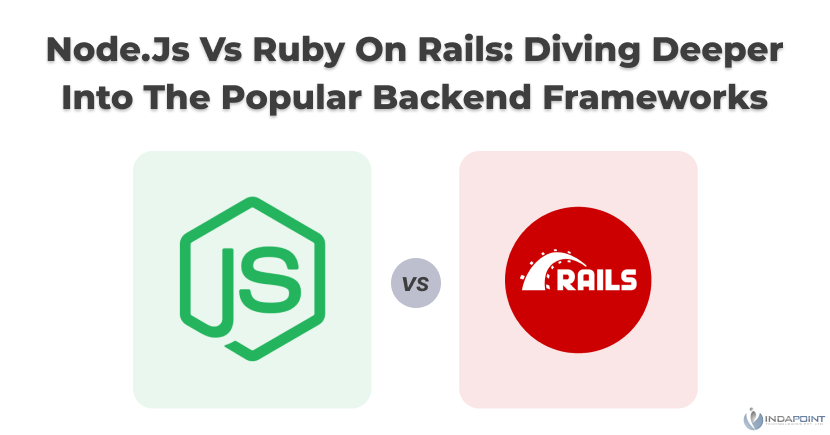
Node.Js Vs Ruby On Rails: Diving Deeper Into The Popular Backend Frameworks
Building a high-performing product requires carefully selecting a tech stack for the backend of a mobile application. Two well-liked mobile backend tools that support the development of dependable and highly available apps are Ruby on Rails and Node.js. With examples of each's uses, this article will describe their distinctions.
December 13,2022
Node.Js Vs Ruby On Rails: Diving Deeper Into The Popular Backend Frameworks
[vc_row][vc_column width=”1/1″][vc_column_text]Building a high-performing product requires carefully selecting a tech stack for the backend of a mobile application. Two well-liked mobile backend tools that support the development of dependable and highly available apps are Ruby on Rails and Node.js. With examples of each’s uses, this article will describe their distinctions.[/vc_column_text][vc_column_text] Background and Goals of Ruby on Rails and Node.js Node.js is a runtime environment, not a language, that enables users to move client-side code to server-side code. Node transforms JavaScript into machine code so that the hardware can quickly process it. The framework is provided by the Chrome V8 Engine. Runtime’s rapid conversion rate can be explained in part by the fact that it is one of the fastest engines on the market. A framework for building websites is called Ruby on Rails. In order to handle routine, internal logic, data processing, etc., rails were developed. Ruby on Rails is renowned for its quick processing and effective coding. Ruby only needs 5-10 lines to accomplish what would require dozens in Java.[/vc_column_text][/vc_column][/vc_row][vc_row][vc_column width=”1/1″][vc_column_text] A deeper understanding of Node js and Ruby on Rails: [/vc_column_text][vc_column_text] Performance Node.js is without a doubt superior when it comes to performance speed. The software makes advantage of one of the fastest JavaScript engines available right now, Google’s V8. In addition, Node.js developers can create fast async code supported by non-blocking I/O operations. Because of everything said above, Node.js can perform 20 times faster than Rails. RoR supports a dynamic AJAX interface, which is similar to asynchronous programming, although coding experiences are much slower. So, overall Ruby on Rails performance is substantially slower than Node.js.[/vc_column_text][vc_column_text] Developing time There shouldn’t be any debates over who wins the battle when comparing the amount of time spent coding because Ruby on Rails is a tremendous productivity winner. Due to the user-friendly programming language and convention-over-configuration methodology, Rails programmers are able to execute jobs more quickly and simply than Node.js developers who must search for specific modules and follow instructions to apply them. Therefore, Ruby on Rails will be a better choice if you want your project to be delivered quickly.[/vc_column_text][vc_column_text] Flexibility and Scalability When selecting a web development tool, scalability and flexibility are the two most crucial considerations. From the standpoint of both variables, Node.js vastly outperforms Ruby on Rails. The Node.js applications are simple to expand because there are numerous Node.js processes that may be produced by combining Node clusters and workers. Many large businesses have already converted from RoR to Node.js because to the scalability possibilities. Node.js excels in flexibility by giving developers the freedom to express their creativity and perform all of these tasks right out of the box. On the other hand, Ruby on Rails limits your options, which limits your ability to be creative and make your app stand out from the competition.[/vc_column_text][vc_column_text][/vc_column_text][vc_column_text] Job Trends If we look at the present job market, Node.js engineers are more in demand than Jedi, whose power is to create excellent Ruby on Rails programmes. Finding a Node.js developer may seem like an easy endeavour given the more than 5,000 job listings that are available on sites like Indeed, but doing so is never straightforward. Even more difficult conditions exist for developers using Ruby on Rails. Specialists in Rails have half as many job openings as those in Node.js. Again, finding a Rails developer with a respectable resume is not simple.[/vc_column_text][vc_column_text][/vc_column_text][vc_column_text] Development speed The technology’s asynchronous and event-driven features may be difficult for beginning developers to grasp. Node.js, on the other hand, makes use of JavaScript, which, in accordance with the Stack Overflow Survey 2021, is the language that is used the most frequently worldwide. Programmers can use the same programming language to create both the front and back ends of a mobile application with Node.js (for example, with Node.js on the front and React Native on the back). The numerous frameworks, third-party libraries, and instructional materials that are made possible by the extensive npm repository speed up the development of mobile applications. RoR has been specifically created for rapid application development and prototyping. You can use its Object Relational Mapping (ORM) approach to swiftly design and deploy a fully functional prototype by combining business logic and the data layer. The Ruby language is incredibly clear and simple to write. With thorough modules, scripts, and a package management system, you can also build a complex application with just a few commands. Additionally, a number of external libraries or Ruby gems facilitate quicker development.[/vc_column_text][vc_column_text] Testing support With its extensive selection of third-party libraries, Node.js offers complete test automation and debugging capabilities. In the Ruby community, testing and test automation enjoy a lot of popularity. Testing is already built into Ruby on Rails, making it easier for developers to test the code as they build the backend. Ruby can automatically create skeleton test code while creating the coon because it is built on the MVC architecture. Numerous testing frameworks exist for RoR, such as Rspec, Minitest, and Cucumber.[/vc_column_text][/vc_column][/vc_row][vc_row][vc_column width=”1/1″][vc_column_text] What backend is best for a mobile application then? The backend of a mobile application is heavily influenced by the short- and long-term business objectives as well as the mobile application’s intended use. However, among the top backend technologies for creating Android and iOS applications are Node.js and RoR. The ability of the developers who create the backend in a certain language or technology is the key to choosing the best one.[/vc_column_text][vc_column_text] Ruby on Rails vs. Node.js as a Backend Technology Both Node.js and RoR have advantages and disadvantages. Without CPU-intensive jobs, Node.js might be a superior option for handling multiple requests and long-term scalability requirements. On the other side, the community has given Ruby on Rails a lot of support. Additionally, it makes it simpler to create, build, and distribute apps. The context of your application and your business objectives will determine which technology is a better fit for your project, as is always the case.[/vc_column_text][vc_column_text][/vc_column_text][/vc_column][/vc_row]
December 13,2022
Node.Js Vs Ruby On Rails: Diving Deeper Into The Popular Backend Frameworks
[vc_row][vc_column width=”1/1″][vc_column_text]Building a high-performing product requires carefully selecting a tech stack for the backend of a mobile application. Two well-liked mobile backend tools that support the development of dependable and highly available apps are Ruby on Rails and Node.js. With examples of each’s uses, this article will describe their distinctions.[/vc_column_text][vc_column_text] Background and Goals of Ruby on Rails and Node.js Node.js is a runtime environment, not a language, that enables users to move client-side code to server-side code. Node transforms JavaScript into machine code so that the hardware can quickly process it. The framework is provided by the Chrome V8 Engine. Runtime’s rapid conversion rate can be explained in part by the fact that it is one of the fastest engines on the market. A framework for building websites is called Ruby on Rails. In order to handle routine, internal logic, data processing, etc., rails were developed. Ruby on Rails is renowned for its quick processing and effective coding. Ruby only needs 5-10 lines to accomplish what would require dozens in Java.[/vc_column_text][/vc_column][/vc_row][vc_row][vc_column width=”1/1″][vc_column_text] A deeper understanding of Node js and Ruby on Rails: [/vc_column_text][vc_column_text] Performance Node.js is without a doubt superior when it comes to performance speed. The software makes advantage of one of the fastest JavaScript engines available right now, Google’s V8. In addition, Node.js developers can create fast async code supported by non-blocking I/O operations. Because of everything said above, Node.js can perform 20 times faster than Rails. RoR supports a dynamic AJAX interface, which is similar to asynchronous programming, although coding experiences are much slower. So, overall Ruby on Rails performance is substantially slower than Node.js.[/vc_column_text][vc_column_text] Developing time There shouldn’t be any debates over who wins the battle when comparing the amount of time spent coding because Ruby on Rails is a tremendous productivity winner. Due to the user-friendly programming language and convention-over-configuration methodology, Rails programmers are able to execute jobs more quickly and simply than Node.js developers who must search for specific modules and follow instructions to apply them. Therefore, Ruby on Rails will be a better choice if you want your project to be delivered quickly.[/vc_column_text][vc_column_text] Flexibility and Scalability When selecting a web development tool, scalability and flexibility are the two most crucial considerations. From the standpoint of both variables, Node.js vastly outperforms Ruby on Rails. The Node.js applications are simple to expand because there are numerous Node.js processes that may be produced by combining Node clusters and workers. Many large businesses have already converted from RoR to Node.js because to the scalability possibilities. Node.js excels in flexibility by giving developers the freedom to express their creativity and perform all of these tasks right out of the box. On the other hand, Ruby on Rails limits your options, which limits your ability to be creative and make your app stand out from the competition.[/vc_column_text][vc_column_text][/vc_column_text][vc_column_text] Job Trends If we look at the present job market, Node.js engineers are more in demand than Jedi, whose power is to create excellent Ruby on Rails programmes. Finding a Node.js developer may seem like an easy endeavour given the more than 5,000 job listings that are available on sites like Indeed, but doing so is never straightforward. Even more difficult conditions exist for developers using Ruby on Rails. Specialists in Rails have half as many job openings as those in Node.js. Again, finding a Rails developer with a respectable resume is not simple.[/vc_column_text][vc_column_text][/vc_column_text][vc_column_text] Development speed The technology’s asynchronous and event-driven features may be difficult for beginning developers to grasp. Node.js, on the other hand, makes use of JavaScript, which, in accordance with the Stack Overflow Survey 2021, is the language that is used the most frequently worldwide. Programmers can use the same programming language to create both the front and back ends of a mobile application with Node.js (for example, with Node.js on the front and React Native on the back). The numerous frameworks, third-party libraries, and instructional materials that are made possible by the extensive npm repository speed up the development of mobile applications. RoR has been specifically created for rapid application development and prototyping. You can use its Object Relational Mapping (ORM) approach to swiftly design and deploy a fully functional prototype by combining business logic and the data layer. The Ruby language is incredibly clear and simple to write. With thorough modules, scripts, and a package management system, you can also build a complex application with just a few commands. Additionally, a number of external libraries or Ruby gems facilitate quicker development.[/vc_column_text][vc_column_text] Testing support With its extensive selection of third-party libraries, Node.js offers complete test automation and debugging capabilities. In the Ruby community, testing and test automation enjoy a lot of popularity. Testing is already built into Ruby on Rails, making it easier for developers to test the code as they build the backend. Ruby can automatically create skeleton test code while creating the coon because it is built on the MVC architecture. Numerous testing frameworks exist for RoR, such as Rspec, Minitest, and Cucumber.[/vc_column_text][/vc_column][/vc_row][vc_row][vc_column width=”1/1″][vc_column_text] What backend is best for a mobile application then? The backend of a mobile application is heavily influenced by the short- and long-term business objectives as well as the mobile application’s intended use. However, among the top backend technologies for creating Android and iOS applications are Node.js and RoR. The ability of the developers who create the backend in a certain language or technology is the key to choosing the best one.[/vc_column_text][vc_column_text] Ruby on Rails vs. Node.js as a Backend Technology Both Node.js and RoR have advantages and disadvantages. Without CPU-intensive jobs, Node.js might be a superior option for handling multiple requests and long-term scalability requirements. On the other side, the community has given Ruby on Rails a lot of support. Additionally, it makes it simpler to create, build, and distribute apps. The context of your application and your business objectives will determine which technology is a better fit for your project, as is always the case.[/vc_column_text][vc_column_text][/vc_column_text][/vc_column][/vc_row]
December 13,2022
Node.Js Vs Ruby On Rails: Diving Deeper Into The Popular Backend Frameworks
[vc_row][vc_column width=”1/1″][vc_column_text]Building a high-performing product requires carefully selecting a tech stack for the backend of a mobile application. Two well-liked mobile backend tools that support the development of dependable and highly available apps are Ruby on Rails and Node.js. With examples of each’s uses, this article will describe their distinctions.[/vc_column_text][vc_column_text] Background and Goals of Ruby on Rails and Node.js Node.js is a runtime environment, not a language, that enables users to move client-side code to server-side code. Node transforms JavaScript into machine code so that the hardware can quickly process it. The framework is provided by the Chrome V8 Engine. Runtime’s rapid conversion rate can be explained in part by the fact that it is one of the fastest engines on the market. A framework for building websites is called Ruby on Rails. In order to handle routine, internal logic, data processing, etc., rails were developed. Ruby on Rails is renowned for its quick processing and effective coding. Ruby only needs 5-10 lines to accomplish what would require dozens in Java.[/vc_column_text][/vc_column][/vc_row][vc_row][vc_column width=”1/1″][vc_column_text] A deeper understanding of Node js and Ruby on Rails: [/vc_column_text][vc_column_text] Performance Node.js is without a doubt superior when it comes to performance speed. The software makes advantage of one of the fastest JavaScript engines available right now, Google’s V8. In addition, Node.js developers can create fast async code supported by non-blocking I/O operations. Because of everything said above, Node.js can perform 20 times faster than Rails. RoR supports a dynamic AJAX interface, which is similar to asynchronous programming, although coding experiences are much slower. So, overall Ruby on Rails performance is substantially slower than Node.js.[/vc_column_text][vc_column_text] Developing time There shouldn’t be any debates over who wins the battle when comparing the amount of time spent coding because Ruby on Rails is a tremendous productivity winner. Due to the user-friendly programming language and convention-over-configuration methodology, Rails programmers are able to execute jobs more quickly and simply than Node.js developers who must search for specific modules and follow instructions to apply them. Therefore, Ruby on Rails will be a better choice if you want your project to be delivered quickly.[/vc_column_text][vc_column_text] Flexibility and Scalability When selecting a web development tool, scalability and flexibility are the two most crucial considerations. From the standpoint of both variables, Node.js vastly outperforms Ruby on Rails. The Node.js applications are simple to expand because there are numerous Node.js processes that may be produced by combining Node clusters and workers. Many large businesses have already converted from RoR to Node.js because to the scalability possibilities. Node.js excels in flexibility by giving developers the freedom to express their creativity and perform all of these tasks right out of the box. On the other hand, Ruby on Rails limits your options, which limits your ability to be creative and make your app stand out from the competition.[/vc_column_text][vc_column_text][/vc_column_text][vc_column_text] Job Trends If we look at the present job market, Node.js engineers are more in demand than Jedi, whose power is to create excellent Ruby on Rails programmes. Finding a Node.js developer may seem like an easy endeavour given the more than 5,000 job listings that are available on sites like Indeed, but doing so is never straightforward. Even more difficult conditions exist for developers using Ruby on Rails. Specialists in Rails have half as many job openings as those in Node.js. Again, finding a Rails developer with a respectable resume is not simple.[/vc_column_text][vc_column_text][/vc_column_text][vc_column_text] Development speed The technology’s asynchronous and event-driven features may be difficult for beginning developers to grasp. Node.js, on the other hand, makes use of JavaScript, which, in accordance with the Stack Overflow Survey 2021, is the language that is used the most frequently worldwide. Programmers can use the same programming language to create both the front and back ends of a mobile application with Node.js (for example, with Node.js on the front and React Native on the back). The numerous frameworks, third-party libraries, and instructional materials that are made possible by the extensive npm repository speed up the development of mobile applications. RoR has been specifically created for rapid application development and prototyping. You can use its Object Relational Mapping (ORM) approach to swiftly design and deploy a fully functional prototype by combining business logic and the data layer. The Ruby language is incredibly clear and simple to write. With thorough modules, scripts, and a package management system, you can also build a complex application with just a few commands. Additionally, a number of external libraries or Ruby gems facilitate quicker development.[/vc_column_text][vc_column_text] Testing support With its extensive selection of third-party libraries, Node.js offers complete test automation and debugging capabilities. In the Ruby community, testing and test automation enjoy a lot of popularity. Testing is already built into Ruby on Rails, making it easier for developers to test the code as they build the backend. Ruby can automatically create skeleton test code while creating the coon because it is built on the MVC architecture. Numerous testing frameworks exist for RoR, such as Rspec, Minitest, and Cucumber.[/vc_column_text][/vc_column][/vc_row][vc_row][vc_column width=”1/1″][vc_column_text] What backend is best for a mobile application then? The backend of a mobile application is heavily influenced by the short- and long-term business objectives as well as the mobile application’s intended use. However, among the top backend technologies for creating Android and iOS applications are Node.js and RoR. The ability of the developers who create the backend in a certain language or technology is the key to choosing the best one.[/vc_column_text][vc_column_text] Ruby on Rails vs. Node.js as a Backend Technology Both Node.js and RoR have advantages and disadvantages. Without CPU-intensive jobs, Node.js might be a superior option for handling multiple requests and long-term scalability requirements. On the other side, the community has given Ruby on Rails a lot of support. Additionally, it makes it simpler to create, build, and distribute apps. The context of your application and your business objectives will determine which technology is a better fit for your project, as is always the case.[/vc_column_text][vc_column_text][/vc_column_text][/vc_column][/vc_row]
December 13,2022
Node.Js Vs Ruby On Rails: Diving Deeper Into The Popular Backend Frameworks
[vc_row][vc_column width=”1/1″][vc_column_text]Building a high-performing product requires carefully selecting a tech stack for the backend of a mobile application. Two well-liked mobile backend tools that support the development of dependable and highly available apps are Ruby on Rails and Node.js. With examples of each’s uses, this article will describe their distinctions.[/vc_column_text][vc_column_text] Background and Goals of Ruby on Rails and Node.js Node.js is a runtime environment, not a language, that enables users to move client-side code to server-side code. Node transforms JavaScript into machine code so that the hardware can quickly process it. The framework is provided by the Chrome V8 Engine. Runtime’s rapid conversion rate can be explained in part by the fact that it is one of the fastest engines on the market. A framework for building websites is called Ruby on Rails. In order to handle routine, internal logic, data processing, etc., rails were developed. Ruby on Rails is renowned for its quick processing and effective coding. Ruby only needs 5-10 lines to accomplish what would require dozens in Java.[/vc_column_text][/vc_column][/vc_row][vc_row][vc_column width=”1/1″][vc_column_text] A deeper understanding of Node js and Ruby on Rails: [/vc_column_text][vc_column_text] Performance Node.js is without a doubt superior when it comes to performance speed. The software makes advantage of one of the fastest JavaScript engines available right now, Google’s V8. In addition, Node.js developers can create fast async code supported by non-blocking I/O operations. Because of everything said above, Node.js can perform 20 times faster than Rails. RoR supports a dynamic AJAX interface, which is similar to asynchronous programming, although coding experiences are much slower. So, overall Ruby on Rails performance is substantially slower than Node.js.[/vc_column_text][vc_column_text] Developing time There shouldn’t be any debates over who wins the battle when comparing the amount of time spent coding because Ruby on Rails is a tremendous productivity winner. Due to the user-friendly programming language and convention-over-configuration methodology, Rails programmers are able to execute jobs more quickly and simply than Node.js developers who must search for specific modules and follow instructions to apply them. Therefore, Ruby on Rails will be a better choice if you want your project to be delivered quickly.[/vc_column_text][vc_column_text] Flexibility and Scalability When selecting a web development tool, scalability and flexibility are the two most crucial considerations. From the standpoint of both variables, Node.js vastly outperforms Ruby on Rails. The Node.js applications are simple to expand because there are numerous Node.js processes that may be produced by combining Node clusters and workers. Many large businesses have already converted from RoR to Node.js because to the scalability possibilities. Node.js excels in flexibility by giving developers the freedom to express their creativity and perform all of these tasks right out of the box. On the other hand, Ruby on Rails limits your options, which limits your ability to be creative and make your app stand out from the competition.[/vc_column_text][vc_column_text][/vc_column_text][vc_column_text] Job Trends If we look at the present job market, Node.js engineers are more in demand than Jedi, whose power is to create excellent Ruby on Rails programmes. Finding a Node.js developer may seem like an easy endeavour given the more than 5,000 job listings that are available on sites like Indeed, but doing so is never straightforward. Even more difficult conditions exist for developers using Ruby on Rails. Specialists in Rails have half as many job openings as those in Node.js. Again, finding a Rails developer with a respectable resume is not simple.[/vc_column_text][vc_column_text][/vc_column_text][vc_column_text] Development speed The technology’s asynchronous and event-driven features may be difficult for beginning developers to grasp. Node.js, on the other hand, makes use of JavaScript, which, in accordance with the Stack Overflow Survey 2021, is the language that is used the most frequently worldwide. Programmers can use the same programming language to create both the front and back ends of a mobile application with Node.js (for example, with Node.js on the front and React Native on the back). The numerous frameworks, third-party libraries, and instructional materials that are made possible by the extensive npm repository speed up the development of mobile applications. RoR has been specifically created for rapid application development and prototyping. You can use its Object Relational Mapping (ORM) approach to swiftly design and deploy a fully functional prototype by combining business logic and the data layer. The Ruby language is incredibly clear and simple to write. With thorough modules, scripts, and a package management system, you can also build a complex application with just a few commands. Additionally, a number of external libraries or Ruby gems facilitate quicker development.[/vc_column_text][vc_column_text] Testing support With its extensive selection of third-party libraries, Node.js offers complete test automation and debugging capabilities. In the Ruby community, testing and test automation enjoy a lot of popularity. Testing is already built into Ruby on Rails, making it easier for developers to test the code as they build the backend. Ruby can automatically create skeleton test code while creating the coon because it is built on the MVC architecture. Numerous testing frameworks exist for RoR, such as Rspec, Minitest, and Cucumber.[/vc_column_text][/vc_column][/vc_row][vc_row][vc_column width=”1/1″][vc_column_text] What backend is best for a mobile application then? The backend of a mobile application is heavily influenced by the short- and long-term business objectives as well as the mobile application’s intended use. However, among the top backend technologies for creating Android and iOS applications are Node.js and RoR. The ability of the developers who create the backend in a certain language or technology is the key to choosing the best one.[/vc_column_text][vc_column_text] Ruby on Rails vs. Node.js as a Backend Technology Both Node.js and RoR have advantages and disadvantages. Without CPU-intensive jobs, Node.js might be a superior option for handling multiple requests and long-term scalability requirements. On the other side, the community has given Ruby on Rails a lot of support. Additionally, it makes it simpler to create, build, and distribute apps. The context of your application and your business objectives will determine which technology is a better fit for your project, as is always the case.[/vc_column_text][vc_column_text][/vc_column_text][/vc_column][/vc_row]
December 13,2022

React Native, Flutter, Ionic, Xamarin – A Comparison Between The Top Mobile App Development Frameworks
The efficient operation of the same code across many platforms is made possible by cross-platform mobile app development frameworks. This makes it simpler to create mobile applications utilising a single technological stack for a variety of platforms, such as Android or iOS. You wouldn't have to waste time creating separate versions of code for numerous platforms because you could create the code once and deploy it on many platforms at once if you used a single technological stack.
December 08,2022
React Native, Flutter, Ionic, Xamarin – A Comparison Between The Top Mobile App Development Frameworks
[vc_row][vc_column width=”1/1″][vc_column_text]The efficient operation of the same code across many platforms is made possible by cross-platform mobile app development frameworks. This makes it simpler to create mobile applications utilising a single technological stack for a variety of platforms, such as Android or iOS. You wouldn’t have to waste time creating separate versions of code for numerous platforms because you could create the code once and deploy it on many platforms at once if you used a single technological stack. By using this development methodology, it is possible to cut development time and expenses in half while simultaneously freeing up resources for the demands of other teams. The choice between Flutter, React Native, Ionic and Xamarin are intense, but it might be confusing when it comes to selecting the ideal platform for cross-platform app development. Let’s examine the comparison of Flutter, Xamarin, and React Native for developing cross-platform mobile applications in more detail.[/vc_column_text][/vc_column][/vc_row][vc_row][vc_column width=”1/1″][vc_column_text] A Comparison Between The Top Mobile App Development Frameworks: React Native, Flutter, Ionic, Xamarin [/vc_column_text][vc_column_text] Performance How well do the apps built using various frameworks perform in terms of run-time performance? This is the most crucial attribute, and it speaks for itself. React Native: Because it renders code pieces specifically to the native APIs, its performance is remarkably similar to that of native applications. Additionally, React enables developers to implement complex processes using native modules written in their native languages. Their major function is to provide higher performance; nevertheless, they cannot be reused between two platforms. Xamarin: The performance of Xamarin is also thought to be near to native. There are two approaches to creating mobile applications using Xamarin, specifically. Android/Xamarin. Xamarin and iOS. Forms. Because their cross-platform capabilities are mostly centred around exchanging business justification rather than coding, Android and iOS applications perform like native apps. With systems that interpret code at runtime, it makes it possible to attain native performance. The Xamarin.Forms method, in contrast, places more of an emphasis on code exchange and less on platform-specific behaviour. As a whole, this causes code performance in many operations to drop when compared to other platforms. Ionic: Since it uses web technologies to render an application, its performance isn’t as close to native as what Xamarin, React Native, or Flutter offer. The speed is greatly slowed down by this method. Additionally, ionic app development uses web technologies to simulate a native look and feel rather than native components. The benefit of Ionic is its speedy testing procedure, which speeds up the development process and runs instantaneously in a browser. Flutter: When competitors are contrasted based on how well their apps perform, Flutter comes out on top. Based on the performance they provide, the following is the outcome of the debate between React Native, Xamarin, Ionic, and Flutter:[/vc_column_text][vc_column_text][/vc_column_text][vc_column_text] Stacking languages Check out which frameworks use which programming languages and what advantages they provide. React Native: It makes use of JavaScript, one of the most widely used, dynamic, and high-level programming languages at the moment. It is supported by Facebook and combines React.JS and JavaScript’s benefits. You can manage computationally intensive tasks like video processing or picture editing in React Native applications by using native modules and frameworks. Xamarin: It uses C# in a.net environment to create apps for Android, iOS, and Mac. A developer can use Xamarin to implement anything in C# that can be done in native languages. Although Xamarin prevents developers from using native open-source libraries available for iOS and Android, there are a number of.net libraries available that can fulfil the desired need. Ionic: It uses HTML5, CSS, and JS to create and run applications and requires a Cordova wrapper to access native platform controllers. When working with IONIC, you can improve the code’s quality by utilizing TypeScript. Flutter: It makes use of Dart to create top-notch apps for Android, iOS, and the web. Based on Java and C/C++, Dart is a fantastic programming language that offers many advantages.[/vc_column_text][vc_column_text][/vc_column_text][vc_column_text] Graphical User Interface The users evaluate the apps as soon as they use them. Because of this, the user interface needs to be simple and encourage active user participation. React Native: React Native’s modules collaborate with native UI controllers to provide a better user experience that is comparable to that of native apps. Additionally, ReactJS frameworks and UI components are used, which streamlines UI development. Xamarin: You may use Xamarin to develop the UI. Xamarin, iOS, or Android. Forms. While the former solution takes a lot of time, it gives a UX that is comparable to native apps in terms of look and feel. The development process becomes simpler and takes less time when you utilise Xamarin.Forms. However, this development does not ensure that it will have a similar look and feel as native apps. Internal business initiatives must favour this type of development since the UI is not very significant in these projects. Ionic: Ionic renders the user interface (UI) using HTML and CSS and does not use native elements. Above that, Cordova is used to providing a native appearance and feel. This holds true even when Angular components are used in conjunction with the framework. Flutter: Flutter is renowned for offering the finest user interface. The performance and efficiency offered by Flutter and React Native are incredible when compared. However, Ionic and Flutter collaborate to offer cross-platform apps.[/vc_column_text][vc_column_text][/vc_column_text][vc_column_text] Community and Market It’s important to be grateful for a dynamic ecology, but how well-liked is an option? We’ll see: The network of its developers is currently comprised of numerous skilled React Native Engineers and is rapidly expanding. This makes launching a React project simple. It offers true native applications and makes use of the most vital web development language (JavaScript) plus an incredibly well-liked package called React. These characteristics give it strength and are the causes of its notoriety. Xamarin: This framework is also rather well-liked. Microsoft continues to make significant efforts to expand the Xamarin community. Because of Microsoft’s strong support, developers that operate within its ecosystem can start using the invention without any difficulty. Flutter: At the moment, Flutter is a new and underutilised community framework. However, Google is heavily promoting it, which demonstrates their want to make it a significant factor in the mobile industry. Although it still has some tingling, using it is enjoyable and allows you to quickly move from an idea to a prototype to an application.[/vc_column_text][vc_column_text][/vc_column_text][vc_column_text] Reusability of Code The fundamental goal of these frameworks is code reuse, therefore this attribute will give you a sense of how much of the code you write may be utilised for both platforms. React Native: To improve the performance of the app, the framework employs native components created in Objective-C, Swift, or Java. These native components, however, cannot be utilised on other systems. Therefore, modifying this specific codebase will require some work on the side of developers. Accepting these native components, the remaining codebase (about 90%) can be reused. Xamarin: All Xamarin applications are created in Visual Studio, eliminating the need to switch between development environments. With Xamarin, up to 96% of the source code can typically be reused. forms that hasten the process of development. Ionic: The universality of the applications created in Ionic is a crucial component. However, some UI elements must be modified to comply with the criteria set forth by a specific platform, which will demand additional work. Flutter: The development process is sped up by the ready-to-use functions in React Native. But depending on their rules, we need to add specific Flutter files for the iOS and Android platforms.[/vc_column_text][vc_column_text][/vc_column_text][/vc_column][/vc_row]
December 08,2022
React Native, Flutter, Ionic, Xamarin – A Comparison Between The Top Mobile App Development Frameworks
[vc_row][vc_column width=”1/1″][vc_column_text]The efficient operation of the same code across many platforms is made possible by cross-platform mobile app development frameworks. This makes it simpler to create mobile applications utilising a single technological stack for a variety of platforms, such as Android or iOS. You wouldn’t have to waste time creating separate versions of code for numerous platforms because you could create the code once and deploy it on many platforms at once if you used a single technological stack. By using this development methodology, it is possible to cut development time and expenses in half while simultaneously freeing up resources for the demands of other teams. The choice between Flutter, React Native, Ionic and Xamarin are intense, but it might be confusing when it comes to selecting the ideal platform for cross-platform app development. Let’s examine the comparison of Flutter, Xamarin, and React Native for developing cross-platform mobile applications in more detail.[/vc_column_text][/vc_column][/vc_row][vc_row][vc_column width=”1/1″][vc_column_text] A Comparison Between The Top Mobile App Development Frameworks: React Native, Flutter, Ionic, Xamarin [/vc_column_text][vc_column_text] Performance How well do the apps built using various frameworks perform in terms of run-time performance? This is the most crucial attribute, and it speaks for itself. React Native: Because it renders code pieces specifically to the native APIs, its performance is remarkably similar to that of native applications. Additionally, React enables developers to implement complex processes using native modules written in their native languages. Their major function is to provide higher performance; nevertheless, they cannot be reused between two platforms. Xamarin: The performance of Xamarin is also thought to be near to native. There are two approaches to creating mobile applications using Xamarin, specifically. Android/Xamarin. Xamarin and iOS. Forms. Because their cross-platform capabilities are mostly centred around exchanging business justification rather than coding, Android and iOS applications perform like native apps. With systems that interpret code at runtime, it makes it possible to attain native performance. The Xamarin.Forms method, in contrast, places more of an emphasis on code exchange and less on platform-specific behaviour. As a whole, this causes code performance in many operations to drop when compared to other platforms. Ionic: Since it uses web technologies to render an application, its performance isn’t as close to native as what Xamarin, React Native, or Flutter offer. The speed is greatly slowed down by this method. Additionally, ionic app development uses web technologies to simulate a native look and feel rather than native components. The benefit of Ionic is its speedy testing procedure, which speeds up the development process and runs instantaneously in a browser. Flutter: When competitors are contrasted based on how well their apps perform, Flutter comes out on top. Based on the performance they provide, the following is the outcome of the debate between React Native, Xamarin, Ionic, and Flutter:[/vc_column_text][vc_column_text][/vc_column_text][vc_column_text] Stacking languages Check out which frameworks use which programming languages and what advantages they provide. React Native: It makes use of JavaScript, one of the most widely used, dynamic, and high-level programming languages at the moment. It is supported by Facebook and combines React.JS and JavaScript’s benefits. You can manage computationally intensive tasks like video processing or picture editing in React Native applications by using native modules and frameworks. Xamarin: It uses C# in a.net environment to create apps for Android, iOS, and Mac. A developer can use Xamarin to implement anything in C# that can be done in native languages. Although Xamarin prevents developers from using native open-source libraries available for iOS and Android, there are a number of.net libraries available that can fulfil the desired need. Ionic: It uses HTML5, CSS, and JS to create and run applications and requires a Cordova wrapper to access native platform controllers. When working with IONIC, you can improve the code’s quality by utilizing TypeScript. Flutter: It makes use of Dart to create top-notch apps for Android, iOS, and the web. Based on Java and C/C++, Dart is a fantastic programming language that offers many advantages.[/vc_column_text][vc_column_text][/vc_column_text][vc_column_text] Graphical User Interface The users evaluate the apps as soon as they use them. Because of this, the user interface needs to be simple and encourage active user participation. React Native: React Native’s modules collaborate with native UI controllers to provide a better user experience that is comparable to that of native apps. Additionally, ReactJS frameworks and UI components are used, which streamlines UI development. Xamarin: You may use Xamarin to develop the UI. Xamarin, iOS, or Android. Forms. While the former solution takes a lot of time, it gives a UX that is comparable to native apps in terms of look and feel. The development process becomes simpler and takes less time when you utilise Xamarin.Forms. However, this development does not ensure that it will have a similar look and feel as native apps. Internal business initiatives must favour this type of development since the UI is not very significant in these projects. Ionic: Ionic renders the user interface (UI) using HTML and CSS and does not use native elements. Above that, Cordova is used to providing a native appearance and feel. This holds true even when Angular components are used in conjunction with the framework. Flutter: Flutter is renowned for offering the finest user interface. The performance and efficiency offered by Flutter and React Native are incredible when compared. However, Ionic and Flutter collaborate to offer cross-platform apps.[/vc_column_text][vc_column_text][/vc_column_text][vc_column_text] Community and Market It’s important to be grateful for a dynamic ecology, but how well-liked is an option? We’ll see: The network of its developers is currently comprised of numerous skilled React Native Engineers and is rapidly expanding. This makes launching a React project simple. It offers true native applications and makes use of the most vital web development language (JavaScript) plus an incredibly well-liked package called React. These characteristics give it strength and are the causes of its notoriety. Xamarin: This framework is also rather well-liked. Microsoft continues to make significant efforts to expand the Xamarin community. Because of Microsoft’s strong support, developers that operate within its ecosystem can start using the invention without any difficulty. Flutter: At the moment, Flutter is a new and underutilised community framework. However, Google is heavily promoting it, which demonstrates their want to make it a significant factor in the mobile industry. Although it still has some tingling, using it is enjoyable and allows you to quickly move from an idea to a prototype to an application.[/vc_column_text][vc_column_text][/vc_column_text][vc_column_text] Reusability of Code The fundamental goal of these frameworks is code reuse, therefore this attribute will give you a sense of how much of the code you write may be utilised for both platforms. React Native: To improve the performance of the app, the framework employs native components created in Objective-C, Swift, or Java. These native components, however, cannot be utilised on other systems. Therefore, modifying this specific codebase will require some work on the side of developers. Accepting these native components, the remaining codebase (about 90%) can be reused. Xamarin: All Xamarin applications are created in Visual Studio, eliminating the need to switch between development environments. With Xamarin, up to 96% of the source code can typically be reused. forms that hasten the process of development. Ionic: The universality of the applications created in Ionic is a crucial component. However, some UI elements must be modified to comply with the criteria set forth by a specific platform, which will demand additional work. Flutter: The development process is sped up by the ready-to-use functions in React Native. But depending on their rules, we need to add specific Flutter files for the iOS and Android platforms.[/vc_column_text][vc_column_text][/vc_column_text][/vc_column][/vc_row]
December 08,2022
React Native, Flutter, Ionic, Xamarin – A Comparison Between The Top Mobile App Development Frameworks
[vc_row][vc_column width=”1/1″][vc_column_text]The efficient operation of the same code across many platforms is made possible by cross-platform mobile app development frameworks. This makes it simpler to create mobile applications utilising a single technological stack for a variety of platforms, such as Android or iOS. You wouldn’t have to waste time creating separate versions of code for numerous platforms because you could create the code once and deploy it on many platforms at once if you used a single technological stack. By using this development methodology, it is possible to cut development time and expenses in half while simultaneously freeing up resources for the demands of other teams. The choice between Flutter, React Native, Ionic and Xamarin are intense, but it might be confusing when it comes to selecting the ideal platform for cross-platform app development. Let’s examine the comparison of Flutter, Xamarin, and React Native for developing cross-platform mobile applications in more detail.[/vc_column_text][/vc_column][/vc_row][vc_row][vc_column width=”1/1″][vc_column_text] A Comparison Between The Top Mobile App Development Frameworks: React Native, Flutter, Ionic, Xamarin [/vc_column_text][vc_column_text] Performance How well do the apps built using various frameworks perform in terms of run-time performance? This is the most crucial attribute, and it speaks for itself. React Native: Because it renders code pieces specifically to the native APIs, its performance is remarkably similar to that of native applications. Additionally, React enables developers to implement complex processes using native modules written in their native languages. Their major function is to provide higher performance; nevertheless, they cannot be reused between two platforms. Xamarin: The performance of Xamarin is also thought to be near to native. There are two approaches to creating mobile applications using Xamarin, specifically. Android/Xamarin. Xamarin and iOS. Forms. Because their cross-platform capabilities are mostly centred around exchanging business justification rather than coding, Android and iOS applications perform like native apps. With systems that interpret code at runtime, it makes it possible to attain native performance. The Xamarin.Forms method, in contrast, places more of an emphasis on code exchange and less on platform-specific behaviour. As a whole, this causes code performance in many operations to drop when compared to other platforms. Ionic: Since it uses web technologies to render an application, its performance isn’t as close to native as what Xamarin, React Native, or Flutter offer. The speed is greatly slowed down by this method. Additionally, ionic app development uses web technologies to simulate a native look and feel rather than native components. The benefit of Ionic is its speedy testing procedure, which speeds up the development process and runs instantaneously in a browser. Flutter: When competitors are contrasted based on how well their apps perform, Flutter comes out on top. Based on the performance they provide, the following is the outcome of the debate between React Native, Xamarin, Ionic, and Flutter:[/vc_column_text][vc_column_text][/vc_column_text][vc_column_text] Stacking languages Check out which frameworks use which programming languages and what advantages they provide. React Native: It makes use of JavaScript, one of the most widely used, dynamic, and high-level programming languages at the moment. It is supported by Facebook and combines React.JS and JavaScript’s benefits. You can manage computationally intensive tasks like video processing or picture editing in React Native applications by using native modules and frameworks. Xamarin: It uses C# in a.net environment to create apps for Android, iOS, and Mac. A developer can use Xamarin to implement anything in C# that can be done in native languages. Although Xamarin prevents developers from using native open-source libraries available for iOS and Android, there are a number of.net libraries available that can fulfil the desired need. Ionic: It uses HTML5, CSS, and JS to create and run applications and requires a Cordova wrapper to access native platform controllers. When working with IONIC, you can improve the code’s quality by utilizing TypeScript. Flutter: It makes use of Dart to create top-notch apps for Android, iOS, and the web. Based on Java and C/C++, Dart is a fantastic programming language that offers many advantages.[/vc_column_text][vc_column_text][/vc_column_text][vc_column_text] Graphical User Interface The users evaluate the apps as soon as they use them. Because of this, the user interface needs to be simple and encourage active user participation. React Native: React Native’s modules collaborate with native UI controllers to provide a better user experience that is comparable to that of native apps. Additionally, ReactJS frameworks and UI components are used, which streamlines UI development. Xamarin: You may use Xamarin to develop the UI. Xamarin, iOS, or Android. Forms. While the former solution takes a lot of time, it gives a UX that is comparable to native apps in terms of look and feel. The development process becomes simpler and takes less time when you utilise Xamarin.Forms. However, this development does not ensure that it will have a similar look and feel as native apps. Internal business initiatives must favour this type of development since the UI is not very significant in these projects. Ionic: Ionic renders the user interface (UI) using HTML and CSS and does not use native elements. Above that, Cordova is used to providing a native appearance and feel. This holds true even when Angular components are used in conjunction with the framework. Flutter: Flutter is renowned for offering the finest user interface. The performance and efficiency offered by Flutter and React Native are incredible when compared. However, Ionic and Flutter collaborate to offer cross-platform apps.[/vc_column_text][vc_column_text][/vc_column_text][vc_column_text] Community and Market It’s important to be grateful for a dynamic ecology, but how well-liked is an option? We’ll see: The network of its developers is currently comprised of numerous skilled React Native Engineers and is rapidly expanding. This makes launching a React project simple. It offers true native applications and makes use of the most vital web development language (JavaScript) plus an incredibly well-liked package called React. These characteristics give it strength and are the causes of its notoriety. Xamarin: This framework is also rather well-liked. Microsoft continues to make significant efforts to expand the Xamarin community. Because of Microsoft’s strong support, developers that operate within its ecosystem can start using the invention without any difficulty. Flutter: At the moment, Flutter is a new and underutilised community framework. However, Google is heavily promoting it, which demonstrates their want to make it a significant factor in the mobile industry. Although it still has some tingling, using it is enjoyable and allows you to quickly move from an idea to a prototype to an application.[/vc_column_text][vc_column_text][/vc_column_text][vc_column_text] Reusability of Code The fundamental goal of these frameworks is code reuse, therefore this attribute will give you a sense of how much of the code you write may be utilised for both platforms. React Native: To improve the performance of the app, the framework employs native components created in Objective-C, Swift, or Java. These native components, however, cannot be utilised on other systems. Therefore, modifying this specific codebase will require some work on the side of developers. Accepting these native components, the remaining codebase (about 90%) can be reused. Xamarin: All Xamarin applications are created in Visual Studio, eliminating the need to switch between development environments. With Xamarin, up to 96% of the source code can typically be reused. forms that hasten the process of development. Ionic: The universality of the applications created in Ionic is a crucial component. However, some UI elements must be modified to comply with the criteria set forth by a specific platform, which will demand additional work. Flutter: The development process is sped up by the ready-to-use functions in React Native. But depending on their rules, we need to add specific Flutter files for the iOS and Android platforms.[/vc_column_text][vc_column_text][/vc_column_text][/vc_column][/vc_row]
December 08,2022




