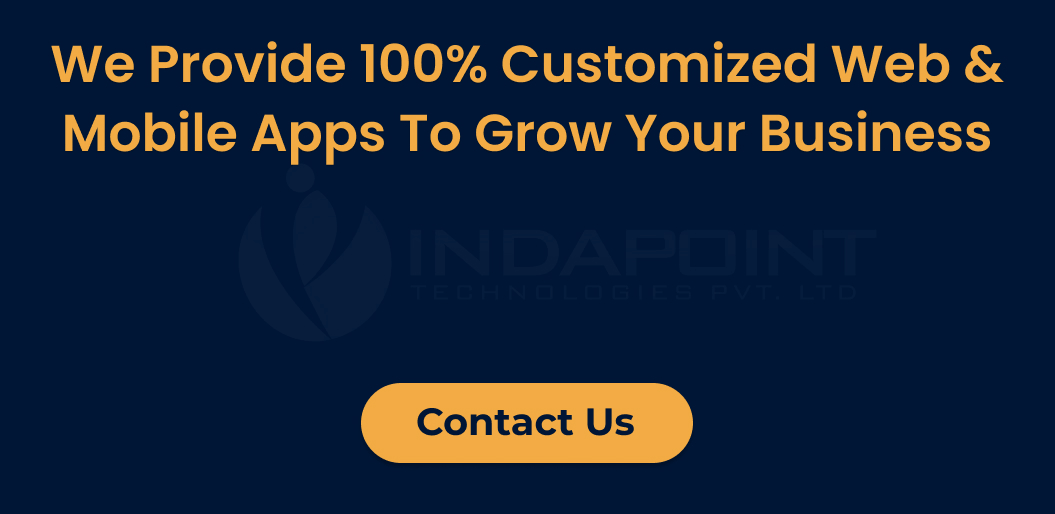React Native, Flutter, Ionic, Xamarin – A Comparison Between The Top Mobile App Development Frameworks
December 8, 2022

The efficient operation of the same code across many platforms is made possible by cross-platform mobile app development frameworks. This makes it simpler to create mobile applications utilising a single technological stack for a variety of platforms, such as Android or iOS. You wouldn’t have to waste time creating separate versions of code for numerous platforms because you could create the code once and deploy it on many platforms at once if you used a single technological stack. By using this development methodology, it is possible to cut development time and expenses in half while simultaneously freeing up resources for the demands of other teams.
The choice between Flutter, React Native, Ionic and Xamarin are intense, but it might be confusing when it comes to selecting the ideal platform for cross-platform app development. Let’s examine the comparison of Flutter, Xamarin, and React Native for developing cross-platform mobile applications in more detail.
A Comparison Between The Top Mobile App Development Frameworks: React Native, Flutter, Ionic, Xamarin
Performance
How well do the apps built using various frameworks perform in terms of run-time performance? This is the most crucial attribute, and it speaks for itself.
React Native: Because it renders code pieces specifically to the native APIs, its performance is remarkably similar to that of native applications. Additionally, React enables developers to implement complex processes using native modules written in their native languages. Their major function is to provide higher performance; nevertheless, they cannot be reused between two platforms.
Xamarin: The performance of Xamarin is also thought to be near to native. There are two approaches to creating mobile applications using Xamarin, specifically. Android/Xamarin. Xamarin and iOS. Forms.
Because their cross-platform capabilities are mostly centred around exchanging business justification rather than coding, Android and iOS applications perform like native apps. With systems that interpret code at runtime, it makes it possible to attain native performance.
The Xamarin.Forms method, in contrast, places more of an emphasis on code exchange and less on platform-specific behaviour. As a whole, this causes code performance in many operations to drop when compared to other platforms.
Ionic: Since it uses web technologies to render an application, its performance isn’t as close to native as what Xamarin, React Native, or Flutter offer. The speed is greatly slowed down by this method. Additionally, ionic app development uses web technologies to simulate a native look and feel rather than native components.
The benefit of Ionic is its speedy testing procedure, which speeds up the development process and runs instantaneously in a browser.
Flutter: When competitors are contrasted based on how well their apps perform, Flutter comes out on top.
Based on the performance they provide, the following is the outcome of the debate between React Native, Xamarin, Ionic, and Flutter: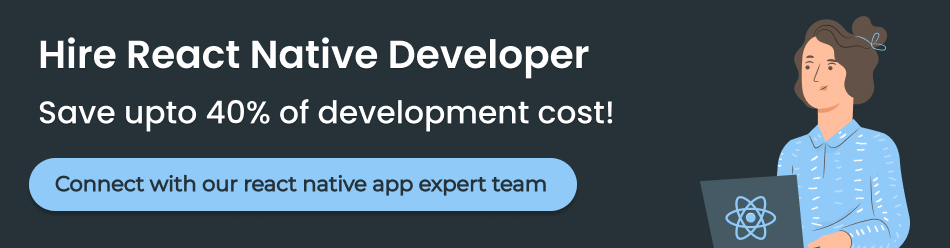
Stacking languages
Check out which frameworks use which programming languages and what advantages they provide.
React Native: It makes use of JavaScript, one of the most widely used, dynamic, and high-level programming languages at the moment. It is supported by Facebook and combines React.JS and JavaScript’s benefits.
You can manage computationally intensive tasks like video processing or picture editing in React Native applications by using native modules and frameworks.
Xamarin: It uses C# in a.net environment to create apps for Android, iOS, and Mac. A developer can use Xamarin to implement anything in C# that can be done in native languages. Although Xamarin prevents developers from using native open-source libraries available for iOS and Android, there are a number of.net libraries available that can fulfil the desired need.
Ionic: It uses HTML5, CSS, and JS to create and run applications and requires a Cordova wrapper to access native platform controllers. When working with IONIC, you can improve the code’s quality by utilizing TypeScript.
Flutter: It makes use of Dart to create top-notch apps for Android, iOS, and the web. Based on Java and C/C++, Dart is a fantastic programming language that offers many advantages.
Graphical User Interface
The users evaluate the apps as soon as they use them. Because of this, the user interface needs to be simple and encourage active user participation.
React Native: React Native’s modules collaborate with native UI controllers to provide a better user experience that is comparable to that of native apps. Additionally, ReactJS frameworks and UI components are used, which streamlines UI development.
Xamarin: You may use Xamarin to develop the UI.
Xamarin, iOS, or Android.
Forms. While the former solution takes a lot of time, it gives a UX that is comparable to native apps in terms of look and feel.
The development process becomes simpler and takes less time when you utilise Xamarin.Forms. However, this development does not ensure that it will have a similar look and feel as native apps. Internal business initiatives must favour this type of development since the UI is not very significant in these projects.
Ionic: Ionic renders the user interface (UI) using HTML and CSS and does not use native elements. Above that, Cordova is used to providing a native appearance and feel. This holds true even when Angular components are used in conjunction with the framework.
Flutter: Flutter is renowned for offering the finest user interface. The performance and efficiency offered by Flutter and React Native are incredible when compared. However, Ionic and Flutter collaborate to offer cross-platform apps.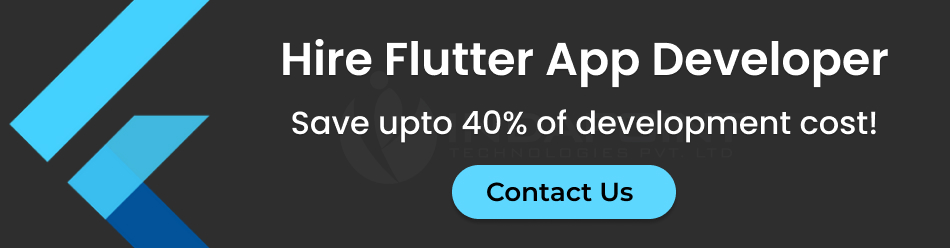
Community and Market
It’s important to be grateful for a dynamic ecology, but how well-liked is an option? We’ll see:
The network of its developers is currently comprised of numerous skilled React Native Engineers and is rapidly expanding. This makes launching a React project simple. It offers true native applications and makes use of the most vital web development language (JavaScript) plus an incredibly well-liked package called React. These characteristics give it strength and are the causes of its notoriety.
Xamarin: This framework is also rather well-liked. Microsoft continues to make significant efforts to expand the Xamarin community. Because of Microsoft’s strong support, developers that operate within its ecosystem can start using the invention without any difficulty.
Flutter: At the moment, Flutter is a new and underutilised community framework. However, Google is heavily promoting it, which demonstrates their want to make it a significant factor in the mobile industry. Although it still has some tingling, using it is enjoyable and allows you to quickly move from an idea to a prototype to an application.
Reusability of Code
The fundamental goal of these frameworks is code reuse, therefore this attribute will give you a sense of how much of the code you write may be utilised for both platforms.
React Native: To improve the performance of the app, the framework employs native components created in Objective-C, Swift, or Java. These native components, however, cannot be utilised on other systems. Therefore, modifying this specific codebase will require some work on the side of developers. Accepting these native components, the remaining codebase (about 90%) can be reused.
Xamarin: All Xamarin applications are created in Visual Studio, eliminating the need to switch between development environments. With Xamarin, up to 96% of the source code can typically be reused. forms that hasten the process of development.
Ionic: The universality of the applications created in Ionic is a crucial component. However, some UI elements must be modified to comply with the criteria set forth by a specific platform, which will demand additional work.
Flutter: The development process is sped up by the ready-to-use functions in React Native. But depending on their rules, we need to add specific Flutter files for the iOS and Android platforms.