Insights Hub: Navigating the Future of Technology with Us
Welcome to our Insights Hub, the go-to resource for industry-leading perspectives on the intersection of technology and business. From transformative IT trends to innovative consulting strategies, our experts are at the forefront, guiding you through the ever-evolving digital landscape.
Join us as we explore groundbreaking developments, dissect complex tech challenges, and provide a clear vision for the future. Dive into thought-provoking analyses, uncover new growth opportunities, and stay ahead of the curve with us.
Your journey into the next frontier of technology starts here.
Useful React Libraries You Should Use in Your Next Project
[vc_row][vc_column width=”1/1″][vc_column_text]Nearly 10 million websites worldwide have user interfaces (UI) that are powered by React. Despite the strength of React’s base library, there are other component libraries that contain useful design aspects for your React app or web development project. Let’s look at the top React UI libraries on GitHub to help you determine which one is appropriate for your next project.[/vc_column_text][vc_column_text] Theme UI Theme UI, which is used by over 15,000 GitHub projects, is primarily a library for creating React UI themes with more than 30 basic UI components. Theme UI’s fundamental idea is built on the concepts of constraint-based design. Theme UI is composed of 74.9% TypeScript, 24.9% JavaScript, and 0.2% unidentified code. Due to the quick process, relatively simple styling and theming features, and support for variations, it is quite well-liked by its users.[/vc_column_text][vc_column_text] Blueprint UI Blueprint is a React UI package that is open-source. Because it was “built for developing complex data-dense interfaces for desktop apps,” it stands out from other React frameworks. This is hardly shocking considering Blueprint’s Palantir heritage. In addition to its main component package, Blueprint also splits component libraries depending on use cases and fundamental dependencies. Core components, Datetime components, Select components, Table components, Timezone components, and Icon components are a few of the components. The Blueprint features light and dark mode themes as well as movable typography, classes, and color palettes. Contrarily, Blueprint has a wealth of documentation. It is, however, devoid of a network of people to lean on. For reporting bugs and getting assistance from contributors, the Blueprint GitHub repository appears to be active. The construction of the user interface for new, data-intensive desktop and web apps is similar to that of the Blueprint UI React component framework. Overall, it functions as a React-based UI toolkit created for desktop apps. It is effective in producing the intricate Data Dense interface.[/vc_column_text][vc_column_text] Semantic UI Building intuitive user interfaces with CSS, jQuery, and HTML is possible with the help of the open-source framework known as Semantic UI. In addition to providing Semantic themes as CSS stylesheets, the Semantic UI serves as an overlay on top of the React components. With the aid of this front-end development framework, web designers may build websites that have total mobile responsiveness and quick, simple HTML. Like Bootstrap-React, Semantic UI is a React-compatible, jQuery-free framework that provides a wide variety of interface design components.[/vc_column_text][vc_column_text] React-Bootstrap Bootstrap is a well-liked component of HTML, JavaScript, and CSS frameworks. The JS library has been used to refer to the bootstrap. However, React has been completely overhauled as a whole. React-components Bootstraps enables it to function without the need for jQuery or bootstrap.js. Complete compatibility with the conditions of the pre-existing React-Bootstrap themes is available. React-Bootstrap has a huge list of components, each of which has complete control. By incorporating bootstrap capabilities into the virtual DOM, the changes to React-Bootstrap guarantee that they are providing the best stable solution for development. It’s advantageous for React developers because you can import specific components, like React-Bootstrap/button, rather than the full library. Additionally, it can aid in reducing the amount of code that needs to be sent to the client.[/vc_column_text][vc_column_text] Redux Redux has long been the preferred third-party library for managing state among React developers. However, with the addition of React Context in React version 16, the managing state is made simpler by passing it around our component tree’s members.[/vc_column_text][vc_column_text] Fluent UI Vanilla JavaScript extensible solutions for component state, styling and accessibility are offered by Fluent UI. These straightforward APIs based on natural language hide these potent qualities from view. As an example of the Fluent UI design language, component specifications, and tools, Fluent UI React is being developed.[/vc_column_text][vc_column_text] Ant Design There are numerous useful component libraries that enable us to swiftly decorate our applications with the aid of pre-made components when it comes to creating eye-catching React apps. Although there are many component libraries available, few are as advanced and well-made as one called Ant Design. If you can come up with a type of component to include in your React app’s interface and design, do so.[/vc_column_text][vc_column_text] Chakra UI Chakra UI provides simple, modular, and adaptable React components to facilitate application and web development, and it is used by over 20,000 projects on GitHub. 97.5 percent of Chakra UI’s code is TypeScript, 1.9 percent is JavaScript, and 0.6 percent is undefined code. You can install only some of Chakra UI’s components, or you can use it to quickly develop your own design system. Thanks to the usage of style props, customizing the elements and themes is relatively simple. One term that comes to mind when describing Chakra UI is simplicity. Good documentation will undoubtedly be helpful in that regard. Because of this, it works well for modest to medium-sized development projects that don’t need a lot of parts or sophisticated functionality.[/vc_column_text][vc_column_text] Material UI Web development can be done more quickly and easily thanks to one of the most popular React components. You may quickly and easily develop your own design system, or you can start with material design. The main benefit of the component library is that it provides developers with access to a large number of pristine and cost-effective, highly customizable components. Without the need for app developers, you may integrate a variety of intriguing, pre-made components from the React development library into any application. A variety of tools and APIs are available through the material UI to improve the development of the app. One of the most well-known React UI libraries is Material-UI, which has a thriving React community of 1,000,000+ development experts from over 180 different countries.[/vc_column_text][vc_column_text] React Suite The library contains the essential elements a web developer needs to create the majority of the best web applications. React Suite includes contemporary apps for the color scheme, a selection of clear and simple icons, and customized themes. The library makes sure that the most latest versions of popular web browsers like Safari, Firefox, and Chrome are supported. The thorough documentation covers all aspects of the library, including its components. Obtaining the library using the straightforward command is rapid. React components for the middle platform and back-end apps are included in the well-known front-end toolset known as React Suite. These are the best react frameworks for this library. The collection includes every common feature a web developer needs to build the majority of the top online applications. A colour scheme, a variety of plain and uncomplicated icons, and contemporary tools for personalizing themes are all included in React Suite. The library makes sure that prominent web browsers like Safari, Firefox, and Chrome are supported in their most recent iterations. [/vc_column_text][vc_column_text] Final Thoughts Making Use of the React UI Component Library to Produce Original Designs Using pre-made React UI components can make creating an application much simpler. You won’t have to start from the beginning and can quickly construct a unique design by tailoring the components to your particular needs. We advise you to investigate the most well-liked React UI component libraries discussed in this post. Your React app or web development project will get off to a strong start thanks to them. [/vc_column_text][/vc_column][/vc_row]
July 11,2022
Useful React Libraries You Should Use in Your Next Project
[vc_row][vc_column width=”1/1″][vc_column_text]Nearly 10 million websites worldwide have user interfaces (UI) that are powered by React. Despite the strength of React’s base library, there are other component libraries that contain useful design aspects for your React app or web development project. Let’s look at the top React UI libraries on GitHub to help you determine which one is appropriate for your next project.[/vc_column_text][vc_column_text] Theme UI Theme UI, which is used by over 15,000 GitHub projects, is primarily a library for creating React UI themes with more than 30 basic UI components. Theme UI’s fundamental idea is built on the concepts of constraint-based design. Theme UI is composed of 74.9% TypeScript, 24.9% JavaScript, and 0.2% unidentified code. Due to the quick process, relatively simple styling and theming features, and support for variations, it is quite well-liked by its users.[/vc_column_text][vc_column_text] Blueprint UI Blueprint is a React UI package that is open-source. Because it was “built for developing complex data-dense interfaces for desktop apps,” it stands out from other React frameworks. This is hardly shocking considering Blueprint’s Palantir heritage. In addition to its main component package, Blueprint also splits component libraries depending on use cases and fundamental dependencies. Core components, Datetime components, Select components, Table components, Timezone components, and Icon components are a few of the components. The Blueprint features light and dark mode themes as well as movable typography, classes, and color palettes. Contrarily, Blueprint has a wealth of documentation. It is, however, devoid of a network of people to lean on. For reporting bugs and getting assistance from contributors, the Blueprint GitHub repository appears to be active. The construction of the user interface for new, data-intensive desktop and web apps is similar to that of the Blueprint UI React component framework. Overall, it functions as a React-based UI toolkit created for desktop apps. It is effective in producing the intricate Data Dense interface.[/vc_column_text][vc_column_text] Semantic UI Building intuitive user interfaces with CSS, jQuery, and HTML is possible with the help of the open-source framework known as Semantic UI. In addition to providing Semantic themes as CSS stylesheets, the Semantic UI serves as an overlay on top of the React components. With the aid of this front-end development framework, web designers may build websites that have total mobile responsiveness and quick, simple HTML. Like Bootstrap-React, Semantic UI is a React-compatible, jQuery-free framework that provides a wide variety of interface design components.[/vc_column_text][vc_column_text] React-Bootstrap Bootstrap is a well-liked component of HTML, JavaScript, and CSS frameworks. The JS library has been used to refer to the bootstrap. However, React has been completely overhauled as a whole. React-components Bootstraps enables it to function without the need for jQuery or bootstrap.js. Complete compatibility with the conditions of the pre-existing React-Bootstrap themes is available. React-Bootstrap has a huge list of components, each of which has complete control. By incorporating bootstrap capabilities into the virtual DOM, the changes to React-Bootstrap guarantee that they are providing the best stable solution for development. It’s advantageous for React developers because you can import specific components, like React-Bootstrap/button, rather than the full library. Additionally, it can aid in reducing the amount of code that needs to be sent to the client.[/vc_column_text][vc_column_text] Redux Redux has long been the preferred third-party library for managing state among React developers. However, with the addition of React Context in React version 16, the managing state is made simpler by passing it around our component tree’s members.[/vc_column_text][vc_column_text] Fluent UI Vanilla JavaScript extensible solutions for component state, styling and accessibility are offered by Fluent UI. These straightforward APIs based on natural language hide these potent qualities from view. As an example of the Fluent UI design language, component specifications, and tools, Fluent UI React is being developed.[/vc_column_text][vc_column_text] Ant Design There are numerous useful component libraries that enable us to swiftly decorate our applications with the aid of pre-made components when it comes to creating eye-catching React apps. Although there are many component libraries available, few are as advanced and well-made as one called Ant Design. If you can come up with a type of component to include in your React app’s interface and design, do so.[/vc_column_text][vc_column_text] Chakra UI Chakra UI provides simple, modular, and adaptable React components to facilitate application and web development, and it is used by over 20,000 projects on GitHub. 97.5 percent of Chakra UI’s code is TypeScript, 1.9 percent is JavaScript, and 0.6 percent is undefined code. You can install only some of Chakra UI’s components, or you can use it to quickly develop your own design system. Thanks to the usage of style props, customizing the elements and themes is relatively simple. One term that comes to mind when describing Chakra UI is simplicity. Good documentation will undoubtedly be helpful in that regard. Because of this, it works well for modest to medium-sized development projects that don’t need a lot of parts or sophisticated functionality.[/vc_column_text][vc_column_text] Material UI Web development can be done more quickly and easily thanks to one of the most popular React components. You may quickly and easily develop your own design system, or you can start with material design. The main benefit of the component library is that it provides developers with access to a large number of pristine and cost-effective, highly customizable components. Without the need for app developers, you may integrate a variety of intriguing, pre-made components from the React development library into any application. A variety of tools and APIs are available through the material UI to improve the development of the app. One of the most well-known React UI libraries is Material-UI, which has a thriving React community of 1,000,000+ development experts from over 180 different countries.[/vc_column_text][vc_column_text] React Suite The library contains the essential elements a web developer needs to create the majority of the best web applications. React Suite includes contemporary apps for the color scheme, a selection of clear and simple icons, and customized themes. The library makes sure that the most latest versions of popular web browsers like Safari, Firefox, and Chrome are supported. The thorough documentation covers all aspects of the library, including its components. Obtaining the library using the straightforward command is rapid. React components for the middle platform and back-end apps are included in the well-known front-end toolset known as React Suite. These are the best react frameworks for this library. The collection includes every common feature a web developer needs to build the majority of the top online applications. A colour scheme, a variety of plain and uncomplicated icons, and contemporary tools for personalizing themes are all included in React Suite. The library makes sure that prominent web browsers like Safari, Firefox, and Chrome are supported in their most recent iterations. [/vc_column_text][vc_column_text] Final Thoughts Making Use of the React UI Component Library to Produce Original Designs Using pre-made React UI components can make creating an application much simpler. You won’t have to start from the beginning and can quickly construct a unique design by tailoring the components to your particular needs. We advise you to investigate the most well-liked React UI component libraries discussed in this post. Your React app or web development project will get off to a strong start thanks to them. [/vc_column_text][/vc_column][/vc_row]
July 11,2022
Useful React Libraries You Should Use in Your Next Project
[vc_row][vc_column width=”1/1″][vc_column_text]Nearly 10 million websites worldwide have user interfaces (UI) that are powered by React. Despite the strength of React’s base library, there are other component libraries that contain useful design aspects for your React app or web development project. Let’s look at the top React UI libraries on GitHub to help you determine which one is appropriate for your next project.[/vc_column_text][vc_column_text] Theme UI Theme UI, which is used by over 15,000 GitHub projects, is primarily a library for creating React UI themes with more than 30 basic UI components. Theme UI’s fundamental idea is built on the concepts of constraint-based design. Theme UI is composed of 74.9% TypeScript, 24.9% JavaScript, and 0.2% unidentified code. Due to the quick process, relatively simple styling and theming features, and support for variations, it is quite well-liked by its users.[/vc_column_text][vc_column_text] Blueprint UI Blueprint is a React UI package that is open-source. Because it was “built for developing complex data-dense interfaces for desktop apps,” it stands out from other React frameworks. This is hardly shocking considering Blueprint’s Palantir heritage. In addition to its main component package, Blueprint also splits component libraries depending on use cases and fundamental dependencies. Core components, Datetime components, Select components, Table components, Timezone components, and Icon components are a few of the components. The Blueprint features light and dark mode themes as well as movable typography, classes, and color palettes. Contrarily, Blueprint has a wealth of documentation. It is, however, devoid of a network of people to lean on. For reporting bugs and getting assistance from contributors, the Blueprint GitHub repository appears to be active. The construction of the user interface for new, data-intensive desktop and web apps is similar to that of the Blueprint UI React component framework. Overall, it functions as a React-based UI toolkit created for desktop apps. It is effective in producing the intricate Data Dense interface.[/vc_column_text][vc_column_text] Semantic UI Building intuitive user interfaces with CSS, jQuery, and HTML is possible with the help of the open-source framework known as Semantic UI. In addition to providing Semantic themes as CSS stylesheets, the Semantic UI serves as an overlay on top of the React components. With the aid of this front-end development framework, web designers may build websites that have total mobile responsiveness and quick, simple HTML. Like Bootstrap-React, Semantic UI is a React-compatible, jQuery-free framework that provides a wide variety of interface design components.[/vc_column_text][vc_column_text] React-Bootstrap Bootstrap is a well-liked component of HTML, JavaScript, and CSS frameworks. The JS library has been used to refer to the bootstrap. However, React has been completely overhauled as a whole. React-components Bootstraps enables it to function without the need for jQuery or bootstrap.js. Complete compatibility with the conditions of the pre-existing React-Bootstrap themes is available. React-Bootstrap has a huge list of components, each of which has complete control. By incorporating bootstrap capabilities into the virtual DOM, the changes to React-Bootstrap guarantee that they are providing the best stable solution for development. It’s advantageous for React developers because you can import specific components, like React-Bootstrap/button, rather than the full library. Additionally, it can aid in reducing the amount of code that needs to be sent to the client.[/vc_column_text][vc_column_text] Redux Redux has long been the preferred third-party library for managing state among React developers. However, with the addition of React Context in React version 16, the managing state is made simpler by passing it around our component tree’s members.[/vc_column_text][vc_column_text] Fluent UI Vanilla JavaScript extensible solutions for component state, styling and accessibility are offered by Fluent UI. These straightforward APIs based on natural language hide these potent qualities from view. As an example of the Fluent UI design language, component specifications, and tools, Fluent UI React is being developed.[/vc_column_text][vc_column_text] Ant Design There are numerous useful component libraries that enable us to swiftly decorate our applications with the aid of pre-made components when it comes to creating eye-catching React apps. Although there are many component libraries available, few are as advanced and well-made as one called Ant Design. If you can come up with a type of component to include in your React app’s interface and design, do so.[/vc_column_text][vc_column_text] Chakra UI Chakra UI provides simple, modular, and adaptable React components to facilitate application and web development, and it is used by over 20,000 projects on GitHub. 97.5 percent of Chakra UI’s code is TypeScript, 1.9 percent is JavaScript, and 0.6 percent is undefined code. You can install only some of Chakra UI’s components, or you can use it to quickly develop your own design system. Thanks to the usage of style props, customizing the elements and themes is relatively simple. One term that comes to mind when describing Chakra UI is simplicity. Good documentation will undoubtedly be helpful in that regard. Because of this, it works well for modest to medium-sized development projects that don’t need a lot of parts or sophisticated functionality.[/vc_column_text][vc_column_text] Material UI Web development can be done more quickly and easily thanks to one of the most popular React components. You may quickly and easily develop your own design system, or you can start with material design. The main benefit of the component library is that it provides developers with access to a large number of pristine and cost-effective, highly customizable components. Without the need for app developers, you may integrate a variety of intriguing, pre-made components from the React development library into any application. A variety of tools and APIs are available through the material UI to improve the development of the app. One of the most well-known React UI libraries is Material-UI, which has a thriving React community of 1,000,000+ development experts from over 180 different countries.[/vc_column_text][vc_column_text] React Suite The library contains the essential elements a web developer needs to create the majority of the best web applications. React Suite includes contemporary apps for the color scheme, a selection of clear and simple icons, and customized themes. The library makes sure that the most latest versions of popular web browsers like Safari, Firefox, and Chrome are supported. The thorough documentation covers all aspects of the library, including its components. Obtaining the library using the straightforward command is rapid. React components for the middle platform and back-end apps are included in the well-known front-end toolset known as React Suite. These are the best react frameworks for this library. The collection includes every common feature a web developer needs to build the majority of the top online applications. A colour scheme, a variety of plain and uncomplicated icons, and contemporary tools for personalizing themes are all included in React Suite. The library makes sure that prominent web browsers like Safari, Firefox, and Chrome are supported in their most recent iterations. [/vc_column_text][vc_column_text] Final Thoughts Making Use of the React UI Component Library to Produce Original Designs Using pre-made React UI components can make creating an application much simpler. You won’t have to start from the beginning and can quickly construct a unique design by tailoring the components to your particular needs. We advise you to investigate the most well-liked React UI component libraries discussed in this post. Your React app or web development project will get off to a strong start thanks to them. [/vc_column_text][/vc_column][/vc_row]
July 11,2022
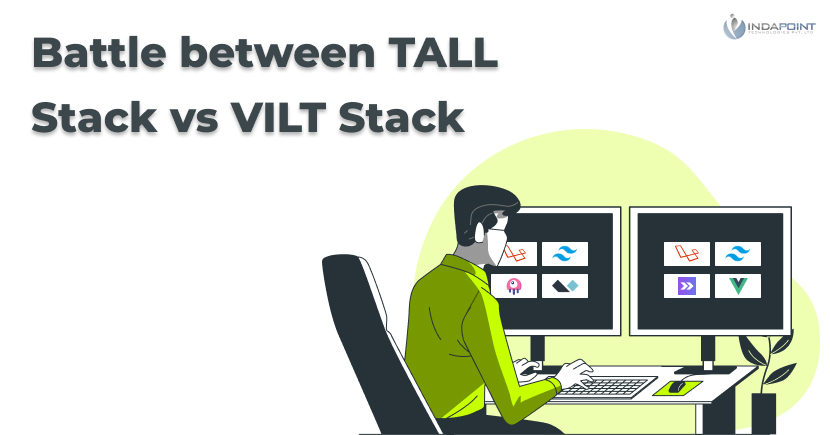
Battle between TALL stack vs VILT stack
A stack is a group of software components that are intended to work together as a single unit and are frequently required to do so. There are as many stacks as there are fish in the water, but a stack's usability in actual projects and whether or not the resulting product is usable, manageable, and scalable determine if it is good or poor.
July 04,2022
Battle between TALL stack vs VILT stack
[vc_row][vc_column width=”1/1″][vc_column_text] Overview: Stack A stack is a group of software components that are intended to work together as a single unit and are frequently required to do so. There are as many stacks as there are fish in the water, but a stack’s usability in actual projects and whether or not the resulting product is usable, manageable, and scalable determine if it is good or poor. Depending on the project, there are a number of reasons why you would favor one stack over another. In general, newer does not always equal better. The TALL stack and the VILT stack are the two stacks that will be discussed in this article.[/vc_column_text][vc_column_text] TALL stack The Laravel community’s libraries are used in the TALL stack, a full-stack development approach. It has tools that let you develop apps with a smaller set of programming tools and an emphasis on the backend without writing a lot of JavaScript. Without requiring a comprehensive Javascript framework, PHP developers can create applications much more quickly. But today’s technology gives us a wide range of possibilities, especially if we want to implement various features and activities much more quickly and successfully. The TALL stack includes various technologies which are listed below: [/vc_column_text][vc_column_text] Tailwind CSS The utility classes in Tailwind let you write custom CSS without actually writing any CSS. Build your own unique designs with Bootstrap’s simplicity and handwritten CSS’s adaptability. Tailwind CSS is a highly flexible, low-level CSS framework that provides all the building blocks required to create custom designs without requiring you to struggle to overcome obnoxiously opinionated styles. Tailwind is a CSS framework rather than a UI library. It doesn’t have an opinion. Although it allows us the ability to create a component using the available utility classes, it does not specify how a component should look.[/vc_column_text][vc_column_text] Laravel Laravel offers a vast array of features that fully exploit both the known and undiscovered capabilities of PHP. Laravel offers a broad range of features that enhance the development process and assist you in building a testable and scalable codebase. It is also crucial to keep in mind that when developing a web application using Laravel, you will have access to a vast number of open-source packages that have already been created and are being maintained by the enormous Laravel community. The process of building and developing web apps is greatly sped up by having a wide range of tools at your disposal.[/vc_column_text][vc_column_text] Livewire The TALL stack’s final and most crucial component, Livewire, comes after Laravel, naturally. Livewire is a full-stack framework for Laravel that gives developers a means to make responsive applications using only PHP classes and components instead of javascript. Javascript is still present and undoubtedly still doing its magic, but developers don’t need to be aware of it. Livewire’s JavaScript library sends a request to the website when a user makes a change, and the web server processes the request and returns a modified object. Livewire then updates the front end in accordance with recent adjustments. It appears to be a SPA app because the user won’t be able to see anything. The initial output is produced on the server via Livewire. This enhances the SEO-friendliness of the framework. This is a fantastic stack to employ, especially if you want to create a dynamic and reactive app but are not yet prepared to delve into a full JavaScript framework like Vue.js. While utilizing the Livewire framework, there are some specifics you should consider. The ability to significantly reduce development time by utilizing the Livewire platform is one of the TALL stack’s major benefits. Cutting the entire web development cycle may save businesses money and time while also enabling programmers to increase their productivity, which may be a financially profitable path. The TALL stack’s use of HTTP requests is, of course, its major drawback. It’s not all roses and sunshine, after all. It’s quite simple to miss something in the process and generate many more requests than would otherwise be necessary because it uses HTTP requests for all of the dom-manipulation and communication between frontend and backend. There will also be more requests made to the server as the project develops and more and more elements of the website need to be responsive. The application’s debugging process itself could be somewhat annoying.[/vc_column_text][vc_column_text] Alpine Alpine should be included in addition to the TALL stack when discussing additional ideas. For integrating JavaScript functionality into HTML, there is a lightweight front-end framework called Alpine.js. It is most effective when only a few lines of JavaScript are required for the project, such as when only one or two sidebars, tabs, windows, or image selection are required. The framework is perfect for server-side-rendered programs like Laravel that call for your ability to manage specific DOM elements. Because it lacks a virtual DOM, it can be put up more quickly and has no construction phases. Alpine.js offers the reactive and declarative features of popular frameworks like Vue and React at a much lower price. Anytime the need arises, you can modify your DOM and add interactive features. On the frontend side, you can probably meet the majority of your requirements. For instance, it exposes and hides DOM nodes, attaches data to inputs, watches for events, and adjusts the UI as necessary. There are additional assistance functions for alpine to interface with Livewire because AlpineJs is most frequently used with Livewire. For instance, by entangling data with livewire attributes or causing livewire events. If you utilize Livewire without any frontend tools, AlpineJs will undoubtedly become necessary at some point.[/vc_column_text][vc_column_text] VILT Stack The VILT Stack is comparable to the TALL Stack, with the exception that it was created using Vuejs rather than Livewire like the TALL Stack was. Using InertiaJS, you can also build SPAs without creating an API. This stack enables users to work quickly, offers general code cleanliness with clear responsibility separation, makes use of the best current CSS standards, and is reactive. The VILT stack includes various technologies which are listed below: [/vc_column_text][vc_column_text] Laravel The open-source Laravel PHP framework was designed and developed by Taylor Otwell. It facilitates the development of web applications. Since Laravel adheres to the MVC pattern, getting started with it won’t be too difficult if you have a firm grasp of the pattern and a working knowledge of PHP. Laravel uses pre-existing packages in addition to coming up with its own original solution to well-known issues. The resulting web application is more standardized, making it simpler than ever to add new features and replace old ones.[/vc_column_text][vc_column_text] Tailwind CSS Tailwind is a low-level utility-first CSS framework, each class you create doesn’t have to include a whole bunch of CSS properties; rather, most of the time, a class name will just contribute one. As a result, the developer finds it very simple to experiment with different designs and tweak any component without worrying about how their changes will influence other components.[/vc_column_text][vc_column_text] Inertia.JS Laravel and Frontend, in this example VueJs in the case of VILT Stack, are connected by InertiaJs. Consider inertia as the material holding the two together. This is done through inertia using adapters. Currently, we have two server-side adapters and three official client-side adapters. In fact, inertia is a complex system. When something is multi-layered, you can apply as much abstraction as you like with inertia. You don’t need to adopt a different mindset in order to transmit data to the front end because, for the most part, you can use inertia to return views from controllers in the same way that you would from standard Laravel controller methods. It makes use of Laravel’s backend. It acts as the connecting factor between Laravel and Vue. You will be able to migrate this to Laravel, for example, rather than utilizing Vue to manage your routing. So, a server-side rendered Vue js application will be delivered to you. It blends the best features of client- and server-side JS.[/vc_column_text][vc_column_text] Vue.JS Fast and lightweight libraries include Vue.JS. Similar to React, VueJS makes use of a virtual DOM and offers a rapid, reactive method for resolving front-end issues. Reusable component development is made elegantly with VueJs. The traditional approach to components for vue is to have script and ‘template’ tags in a single component; you can also have style but it is not necessary. Although you can make components similar to what the ReactJs method is, this is not the ReactJs way. It is simpler to read and manage the codebase because the HTML and script portions of the code are separated. If you’re unsure of when to utilize Vue.js, you should be aware that just because it’s lightweight doesn’t imply it should be used on every project. Vue will always be a little slower than simple HTML because it uses js to render and update dom elements. So you will probably appreciate vue.js’ company if you plan to develop an action-heavy frontend website or application. The major drawback of practically all other frameworks, including vue.js, was their larger package sizes for larger projects. Code splitting and dynamic component loading typically resolve this, making it less of a problem overall. To improve the efficiency of the application, attempt to load as minimal JavaScript as you can when planning a project with vue.js.[/vc_column_text][vc_column_text] Final Thoughts The TALL stack is the ideal collection of technologies to use if you want your backend engineers to be equally effective on the frontend as they are on the backend. However, you will need to make certain trade-offs along the road. The VILT stack will give you additional alternatives for stability and scalability in the future because it is a more stable variant of the TALL stack. [/vc_column_text][/vc_column][/vc_row]
July 04,2022
Battle between TALL stack vs VILT stack
[vc_row][vc_column width=”1/1″][vc_column_text] Overview: Stack A stack is a group of software components that are intended to work together as a single unit and are frequently required to do so. There are as many stacks as there are fish in the water, but a stack’s usability in actual projects and whether or not the resulting product is usable, manageable, and scalable determine if it is good or poor. Depending on the project, there are a number of reasons why you would favor one stack over another. In general, newer does not always equal better. The TALL stack and the VILT stack are the two stacks that will be discussed in this article.[/vc_column_text][vc_column_text] TALL stack The Laravel community’s libraries are used in the TALL stack, a full-stack development approach. It has tools that let you develop apps with a smaller set of programming tools and an emphasis on the backend without writing a lot of JavaScript. Without requiring a comprehensive Javascript framework, PHP developers can create applications much more quickly. But today’s technology gives us a wide range of possibilities, especially if we want to implement various features and activities much more quickly and successfully. The TALL stack includes various technologies which are listed below: [/vc_column_text][vc_column_text] Tailwind CSS The utility classes in Tailwind let you write custom CSS without actually writing any CSS. Build your own unique designs with Bootstrap’s simplicity and handwritten CSS’s adaptability. Tailwind CSS is a highly flexible, low-level CSS framework that provides all the building blocks required to create custom designs without requiring you to struggle to overcome obnoxiously opinionated styles. Tailwind is a CSS framework rather than a UI library. It doesn’t have an opinion. Although it allows us the ability to create a component using the available utility classes, it does not specify how a component should look.[/vc_column_text][vc_column_text] Laravel Laravel offers a vast array of features that fully exploit both the known and undiscovered capabilities of PHP. Laravel offers a broad range of features that enhance the development process and assist you in building a testable and scalable codebase. It is also crucial to keep in mind that when developing a web application using Laravel, you will have access to a vast number of open-source packages that have already been created and are being maintained by the enormous Laravel community. The process of building and developing web apps is greatly sped up by having a wide range of tools at your disposal.[/vc_column_text][vc_column_text] Livewire The TALL stack’s final and most crucial component, Livewire, comes after Laravel, naturally. Livewire is a full-stack framework for Laravel that gives developers a means to make responsive applications using only PHP classes and components instead of javascript. Javascript is still present and undoubtedly still doing its magic, but developers don’t need to be aware of it. Livewire’s JavaScript library sends a request to the website when a user makes a change, and the web server processes the request and returns a modified object. Livewire then updates the front end in accordance with recent adjustments. It appears to be a SPA app because the user won’t be able to see anything. The initial output is produced on the server via Livewire. This enhances the SEO-friendliness of the framework. This is a fantastic stack to employ, especially if you want to create a dynamic and reactive app but are not yet prepared to delve into a full JavaScript framework like Vue.js. While utilizing the Livewire framework, there are some specifics you should consider. The ability to significantly reduce development time by utilizing the Livewire platform is one of the TALL stack’s major benefits. Cutting the entire web development cycle may save businesses money and time while also enabling programmers to increase their productivity, which may be a financially profitable path. The TALL stack’s use of HTTP requests is, of course, its major drawback. It’s not all roses and sunshine, after all. It’s quite simple to miss something in the process and generate many more requests than would otherwise be necessary because it uses HTTP requests for all of the dom-manipulation and communication between frontend and backend. There will also be more requests made to the server as the project develops and more and more elements of the website need to be responsive. The application’s debugging process itself could be somewhat annoying.[/vc_column_text][vc_column_text] Alpine Alpine should be included in addition to the TALL stack when discussing additional ideas. For integrating JavaScript functionality into HTML, there is a lightweight front-end framework called Alpine.js. It is most effective when only a few lines of JavaScript are required for the project, such as when only one or two sidebars, tabs, windows, or image selection are required. The framework is perfect for server-side-rendered programs like Laravel that call for your ability to manage specific DOM elements. Because it lacks a virtual DOM, it can be put up more quickly and has no construction phases. Alpine.js offers the reactive and declarative features of popular frameworks like Vue and React at a much lower price. Anytime the need arises, you can modify your DOM and add interactive features. On the frontend side, you can probably meet the majority of your requirements. For instance, it exposes and hides DOM nodes, attaches data to inputs, watches for events, and adjusts the UI as necessary. There are additional assistance functions for alpine to interface with Livewire because AlpineJs is most frequently used with Livewire. For instance, by entangling data with livewire attributes or causing livewire events. If you utilize Livewire without any frontend tools, AlpineJs will undoubtedly become necessary at some point.[/vc_column_text][vc_column_text] VILT Stack The VILT Stack is comparable to the TALL Stack, with the exception that it was created using Vuejs rather than Livewire like the TALL Stack was. Using InertiaJS, you can also build SPAs without creating an API. This stack enables users to work quickly, offers general code cleanliness with clear responsibility separation, makes use of the best current CSS standards, and is reactive. The VILT stack includes various technologies which are listed below: [/vc_column_text][vc_column_text] Laravel The open-source Laravel PHP framework was designed and developed by Taylor Otwell. It facilitates the development of web applications. Since Laravel adheres to the MVC pattern, getting started with it won’t be too difficult if you have a firm grasp of the pattern and a working knowledge of PHP. Laravel uses pre-existing packages in addition to coming up with its own original solution to well-known issues. The resulting web application is more standardized, making it simpler than ever to add new features and replace old ones.[/vc_column_text][vc_column_text] Tailwind CSS Tailwind is a low-level utility-first CSS framework, each class you create doesn’t have to include a whole bunch of CSS properties; rather, most of the time, a class name will just contribute one. As a result, the developer finds it very simple to experiment with different designs and tweak any component without worrying about how their changes will influence other components.[/vc_column_text][vc_column_text] Inertia.JS Laravel and Frontend, in this example VueJs in the case of VILT Stack, are connected by InertiaJs. Consider inertia as the material holding the two together. This is done through inertia using adapters. Currently, we have two server-side adapters and three official client-side adapters. In fact, inertia is a complex system. When something is multi-layered, you can apply as much abstraction as you like with inertia. You don’t need to adopt a different mindset in order to transmit data to the front end because, for the most part, you can use inertia to return views from controllers in the same way that you would from standard Laravel controller methods. It makes use of Laravel’s backend. It acts as the connecting factor between Laravel and Vue. You will be able to migrate this to Laravel, for example, rather than utilizing Vue to manage your routing. So, a server-side rendered Vue js application will be delivered to you. It blends the best features of client- and server-side JS.[/vc_column_text][vc_column_text] Vue.JS Fast and lightweight libraries include Vue.JS. Similar to React, VueJS makes use of a virtual DOM and offers a rapid, reactive method for resolving front-end issues. Reusable component development is made elegantly with VueJs. The traditional approach to components for vue is to have script and ‘template’ tags in a single component; you can also have style but it is not necessary. Although you can make components similar to what the ReactJs method is, this is not the ReactJs way. It is simpler to read and manage the codebase because the HTML and script portions of the code are separated. If you’re unsure of when to utilize Vue.js, you should be aware that just because it’s lightweight doesn’t imply it should be used on every project. Vue will always be a little slower than simple HTML because it uses js to render and update dom elements. So you will probably appreciate vue.js’ company if you plan to develop an action-heavy frontend website or application. The major drawback of practically all other frameworks, including vue.js, was their larger package sizes for larger projects. Code splitting and dynamic component loading typically resolve this, making it less of a problem overall. To improve the efficiency of the application, attempt to load as minimal JavaScript as you can when planning a project with vue.js.[/vc_column_text][vc_column_text] Final Thoughts The TALL stack is the ideal collection of technologies to use if you want your backend engineers to be equally effective on the frontend as they are on the backend. However, you will need to make certain trade-offs along the road. The VILT stack will give you additional alternatives for stability and scalability in the future because it is a more stable variant of the TALL stack. [/vc_column_text][/vc_column][/vc_row]
July 04,2022
Battle between TALL stack vs VILT stack
[vc_row][vc_column width=”1/1″][vc_column_text] Overview: Stack A stack is a group of software components that are intended to work together as a single unit and are frequently required to do so. There are as many stacks as there are fish in the water, but a stack’s usability in actual projects and whether or not the resulting product is usable, manageable, and scalable determine if it is good or poor. Depending on the project, there are a number of reasons why you would favor one stack over another. In general, newer does not always equal better. The TALL stack and the VILT stack are the two stacks that will be discussed in this article.[/vc_column_text][vc_column_text] TALL stack The Laravel community’s libraries are used in the TALL stack, a full-stack development approach. It has tools that let you develop apps with a smaller set of programming tools and an emphasis on the backend without writing a lot of JavaScript. Without requiring a comprehensive Javascript framework, PHP developers can create applications much more quickly. But today’s technology gives us a wide range of possibilities, especially if we want to implement various features and activities much more quickly and successfully. The TALL stack includes various technologies which are listed below: [/vc_column_text][vc_column_text] Tailwind CSS The utility classes in Tailwind let you write custom CSS without actually writing any CSS. Build your own unique designs with Bootstrap’s simplicity and handwritten CSS’s adaptability. Tailwind CSS is a highly flexible, low-level CSS framework that provides all the building blocks required to create custom designs without requiring you to struggle to overcome obnoxiously opinionated styles. Tailwind is a CSS framework rather than a UI library. It doesn’t have an opinion. Although it allows us the ability to create a component using the available utility classes, it does not specify how a component should look.[/vc_column_text][vc_column_text] Laravel Laravel offers a vast array of features that fully exploit both the known and undiscovered capabilities of PHP. Laravel offers a broad range of features that enhance the development process and assist you in building a testable and scalable codebase. It is also crucial to keep in mind that when developing a web application using Laravel, you will have access to a vast number of open-source packages that have already been created and are being maintained by the enormous Laravel community. The process of building and developing web apps is greatly sped up by having a wide range of tools at your disposal.[/vc_column_text][vc_column_text] Livewire The TALL stack’s final and most crucial component, Livewire, comes after Laravel, naturally. Livewire is a full-stack framework for Laravel that gives developers a means to make responsive applications using only PHP classes and components instead of javascript. Javascript is still present and undoubtedly still doing its magic, but developers don’t need to be aware of it. Livewire’s JavaScript library sends a request to the website when a user makes a change, and the web server processes the request and returns a modified object. Livewire then updates the front end in accordance with recent adjustments. It appears to be a SPA app because the user won’t be able to see anything. The initial output is produced on the server via Livewire. This enhances the SEO-friendliness of the framework. This is a fantastic stack to employ, especially if you want to create a dynamic and reactive app but are not yet prepared to delve into a full JavaScript framework like Vue.js. While utilizing the Livewire framework, there are some specifics you should consider. The ability to significantly reduce development time by utilizing the Livewire platform is one of the TALL stack’s major benefits. Cutting the entire web development cycle may save businesses money and time while also enabling programmers to increase their productivity, which may be a financially profitable path. The TALL stack’s use of HTTP requests is, of course, its major drawback. It’s not all roses and sunshine, after all. It’s quite simple to miss something in the process and generate many more requests than would otherwise be necessary because it uses HTTP requests for all of the dom-manipulation and communication between frontend and backend. There will also be more requests made to the server as the project develops and more and more elements of the website need to be responsive. The application’s debugging process itself could be somewhat annoying.[/vc_column_text][vc_column_text] Alpine Alpine should be included in addition to the TALL stack when discussing additional ideas. For integrating JavaScript functionality into HTML, there is a lightweight front-end framework called Alpine.js. It is most effective when only a few lines of JavaScript are required for the project, such as when only one or two sidebars, tabs, windows, or image selection are required. The framework is perfect for server-side-rendered programs like Laravel that call for your ability to manage specific DOM elements. Because it lacks a virtual DOM, it can be put up more quickly and has no construction phases. Alpine.js offers the reactive and declarative features of popular frameworks like Vue and React at a much lower price. Anytime the need arises, you can modify your DOM and add interactive features. On the frontend side, you can probably meet the majority of your requirements. For instance, it exposes and hides DOM nodes, attaches data to inputs, watches for events, and adjusts the UI as necessary. There are additional assistance functions for alpine to interface with Livewire because AlpineJs is most frequently used with Livewire. For instance, by entangling data with livewire attributes or causing livewire events. If you utilize Livewire without any frontend tools, AlpineJs will undoubtedly become necessary at some point.[/vc_column_text][vc_column_text] VILT Stack The VILT Stack is comparable to the TALL Stack, with the exception that it was created using Vuejs rather than Livewire like the TALL Stack was. Using InertiaJS, you can also build SPAs without creating an API. This stack enables users to work quickly, offers general code cleanliness with clear responsibility separation, makes use of the best current CSS standards, and is reactive. The VILT stack includes various technologies which are listed below: [/vc_column_text][vc_column_text] Laravel The open-source Laravel PHP framework was designed and developed by Taylor Otwell. It facilitates the development of web applications. Since Laravel adheres to the MVC pattern, getting started with it won’t be too difficult if you have a firm grasp of the pattern and a working knowledge of PHP. Laravel uses pre-existing packages in addition to coming up with its own original solution to well-known issues. The resulting web application is more standardized, making it simpler than ever to add new features and replace old ones.[/vc_column_text][vc_column_text] Tailwind CSS Tailwind is a low-level utility-first CSS framework, each class you create doesn’t have to include a whole bunch of CSS properties; rather, most of the time, a class name will just contribute one. As a result, the developer finds it very simple to experiment with different designs and tweak any component without worrying about how their changes will influence other components.[/vc_column_text][vc_column_text] Inertia.JS Laravel and Frontend, in this example VueJs in the case of VILT Stack, are connected by InertiaJs. Consider inertia as the material holding the two together. This is done through inertia using adapters. Currently, we have two server-side adapters and three official client-side adapters. In fact, inertia is a complex system. When something is multi-layered, you can apply as much abstraction as you like with inertia. You don’t need to adopt a different mindset in order to transmit data to the front end because, for the most part, you can use inertia to return views from controllers in the same way that you would from standard Laravel controller methods. It makes use of Laravel’s backend. It acts as the connecting factor between Laravel and Vue. You will be able to migrate this to Laravel, for example, rather than utilizing Vue to manage your routing. So, a server-side rendered Vue js application will be delivered to you. It blends the best features of client- and server-side JS.[/vc_column_text][vc_column_text] Vue.JS Fast and lightweight libraries include Vue.JS. Similar to React, VueJS makes use of a virtual DOM and offers a rapid, reactive method for resolving front-end issues. Reusable component development is made elegantly with VueJs. The traditional approach to components for vue is to have script and ‘template’ tags in a single component; you can also have style but it is not necessary. Although you can make components similar to what the ReactJs method is, this is not the ReactJs way. It is simpler to read and manage the codebase because the HTML and script portions of the code are separated. If you’re unsure of when to utilize Vue.js, you should be aware that just because it’s lightweight doesn’t imply it should be used on every project. Vue will always be a little slower than simple HTML because it uses js to render and update dom elements. So you will probably appreciate vue.js’ company if you plan to develop an action-heavy frontend website or application. The major drawback of practically all other frameworks, including vue.js, was their larger package sizes for larger projects. Code splitting and dynamic component loading typically resolve this, making it less of a problem overall. To improve the efficiency of the application, attempt to load as minimal JavaScript as you can when planning a project with vue.js.[/vc_column_text][vc_column_text] Final Thoughts The TALL stack is the ideal collection of technologies to use if you want your backend engineers to be equally effective on the frontend as they are on the backend. However, you will need to make certain trade-offs along the road. The VILT stack will give you additional alternatives for stability and scalability in the future because it is a more stable variant of the TALL stack. [/vc_column_text][/vc_column][/vc_row]
July 04,2022
Battle between TALL stack vs VILT stack
[vc_row][vc_column width=”1/1″][vc_column_text] Overview: Stack A stack is a group of software components that are intended to work together as a single unit and are frequently required to do so. There are as many stacks as there are fish in the water, but a stack’s usability in actual projects and whether or not the resulting product is usable, manageable, and scalable determine if it is good or poor. Depending on the project, there are a number of reasons why you would favor one stack over another. In general, newer does not always equal better. The TALL stack and the VILT stack are the two stacks that will be discussed in this article.[/vc_column_text][vc_column_text] TALL stack The Laravel community’s libraries are used in the TALL stack, a full-stack development approach. It has tools that let you develop apps with a smaller set of programming tools and an emphasis on the backend without writing a lot of JavaScript. Without requiring a comprehensive Javascript framework, PHP developers can create applications much more quickly. But today’s technology gives us a wide range of possibilities, especially if we want to implement various features and activities much more quickly and successfully. The TALL stack includes various technologies which are listed below: [/vc_column_text][vc_column_text] Tailwind CSS The utility classes in Tailwind let you write custom CSS without actually writing any CSS. Build your own unique designs with Bootstrap’s simplicity and handwritten CSS’s adaptability. Tailwind CSS is a highly flexible, low-level CSS framework that provides all the building blocks required to create custom designs without requiring you to struggle to overcome obnoxiously opinionated styles. Tailwind is a CSS framework rather than a UI library. It doesn’t have an opinion. Although it allows us the ability to create a component using the available utility classes, it does not specify how a component should look.[/vc_column_text][vc_column_text] Laravel Laravel offers a vast array of features that fully exploit both the known and undiscovered capabilities of PHP. Laravel offers a broad range of features that enhance the development process and assist you in building a testable and scalable codebase. It is also crucial to keep in mind that when developing a web application using Laravel, you will have access to a vast number of open-source packages that have already been created and are being maintained by the enormous Laravel community. The process of building and developing web apps is greatly sped up by having a wide range of tools at your disposal.[/vc_column_text][vc_column_text] Livewire The TALL stack’s final and most crucial component, Livewire, comes after Laravel, naturally. Livewire is a full-stack framework for Laravel that gives developers a means to make responsive applications using only PHP classes and components instead of javascript. Javascript is still present and undoubtedly still doing its magic, but developers don’t need to be aware of it. Livewire’s JavaScript library sends a request to the website when a user makes a change, and the web server processes the request and returns a modified object. Livewire then updates the front end in accordance with recent adjustments. It appears to be a SPA app because the user won’t be able to see anything. The initial output is produced on the server via Livewire. This enhances the SEO-friendliness of the framework. This is a fantastic stack to employ, especially if you want to create a dynamic and reactive app but are not yet prepared to delve into a full JavaScript framework like Vue.js. While utilizing the Livewire framework, there are some specifics you should consider. The ability to significantly reduce development time by utilizing the Livewire platform is one of the TALL stack’s major benefits. Cutting the entire web development cycle may save businesses money and time while also enabling programmers to increase their productivity, which may be a financially profitable path. The TALL stack’s use of HTTP requests is, of course, its major drawback. It’s not all roses and sunshine, after all. It’s quite simple to miss something in the process and generate many more requests than would otherwise be necessary because it uses HTTP requests for all of the dom-manipulation and communication between frontend and backend. There will also be more requests made to the server as the project develops and more and more elements of the website need to be responsive. The application’s debugging process itself could be somewhat annoying.[/vc_column_text][vc_column_text] Alpine Alpine should be included in addition to the TALL stack when discussing additional ideas. For integrating JavaScript functionality into HTML, there is a lightweight front-end framework called Alpine.js. It is most effective when only a few lines of JavaScript are required for the project, such as when only one or two sidebars, tabs, windows, or image selection are required. The framework is perfect for server-side-rendered programs like Laravel that call for your ability to manage specific DOM elements. Because it lacks a virtual DOM, it can be put up more quickly and has no construction phases. Alpine.js offers the reactive and declarative features of popular frameworks like Vue and React at a much lower price. Anytime the need arises, you can modify your DOM and add interactive features. On the frontend side, you can probably meet the majority of your requirements. For instance, it exposes and hides DOM nodes, attaches data to inputs, watches for events, and adjusts the UI as necessary. There are additional assistance functions for alpine to interface with Livewire because AlpineJs is most frequently used with Livewire. For instance, by entangling data with livewire attributes or causing livewire events. If you utilize Livewire without any frontend tools, AlpineJs will undoubtedly become necessary at some point.[/vc_column_text][vc_column_text] VILT Stack The VILT Stack is comparable to the TALL Stack, with the exception that it was created using Vuejs rather than Livewire like the TALL Stack was. Using InertiaJS, you can also build SPAs without creating an API. This stack enables users to work quickly, offers general code cleanliness with clear responsibility separation, makes use of the best current CSS standards, and is reactive. The VILT stack includes various technologies which are listed below: [/vc_column_text][vc_column_text] Laravel The open-source Laravel PHP framework was designed and developed by Taylor Otwell. It facilitates the development of web applications. Since Laravel adheres to the MVC pattern, getting started with it won’t be too difficult if you have a firm grasp of the pattern and a working knowledge of PHP. Laravel uses pre-existing packages in addition to coming up with its own original solution to well-known issues. The resulting web application is more standardized, making it simpler than ever to add new features and replace old ones.[/vc_column_text][vc_column_text] Tailwind CSS Tailwind is a low-level utility-first CSS framework, each class you create doesn’t have to include a whole bunch of CSS properties; rather, most of the time, a class name will just contribute one. As a result, the developer finds it very simple to experiment with different designs and tweak any component without worrying about how their changes will influence other components.[/vc_column_text][vc_column_text] Inertia.JS Laravel and Frontend, in this example VueJs in the case of VILT Stack, are connected by InertiaJs. Consider inertia as the material holding the two together. This is done through inertia using adapters. Currently, we have two server-side adapters and three official client-side adapters. In fact, inertia is a complex system. When something is multi-layered, you can apply as much abstraction as you like with inertia. You don’t need to adopt a different mindset in order to transmit data to the front end because, for the most part, you can use inertia to return views from controllers in the same way that you would from standard Laravel controller methods. It makes use of Laravel’s backend. It acts as the connecting factor between Laravel and Vue. You will be able to migrate this to Laravel, for example, rather than utilizing Vue to manage your routing. So, a server-side rendered Vue js application will be delivered to you. It blends the best features of client- and server-side JS.[/vc_column_text][vc_column_text] Vue.JS Fast and lightweight libraries include Vue.JS. Similar to React, VueJS makes use of a virtual DOM and offers a rapid, reactive method for resolving front-end issues. Reusable component development is made elegantly with VueJs. The traditional approach to components for vue is to have script and ‘template’ tags in a single component; you can also have style but it is not necessary. Although you can make components similar to what the ReactJs method is, this is not the ReactJs way. It is simpler to read and manage the codebase because the HTML and script portions of the code are separated. If you’re unsure of when to utilize Vue.js, you should be aware that just because it’s lightweight doesn’t imply it should be used on every project. Vue will always be a little slower than simple HTML because it uses js to render and update dom elements. So you will probably appreciate vue.js’ company if you plan to develop an action-heavy frontend website or application. The major drawback of practically all other frameworks, including vue.js, was their larger package sizes for larger projects. Code splitting and dynamic component loading typically resolve this, making it less of a problem overall. To improve the efficiency of the application, attempt to load as minimal JavaScript as you can when planning a project with vue.js.[/vc_column_text][vc_column_text] Final Thoughts The TALL stack is the ideal collection of technologies to use if you want your backend engineers to be equally effective on the frontend as they are on the backend. However, you will need to make certain trade-offs along the road. The VILT stack will give you additional alternatives for stability and scalability in the future because it is a more stable variant of the TALL stack. [/vc_column_text][/vc_column][/vc_row]
July 04,2022
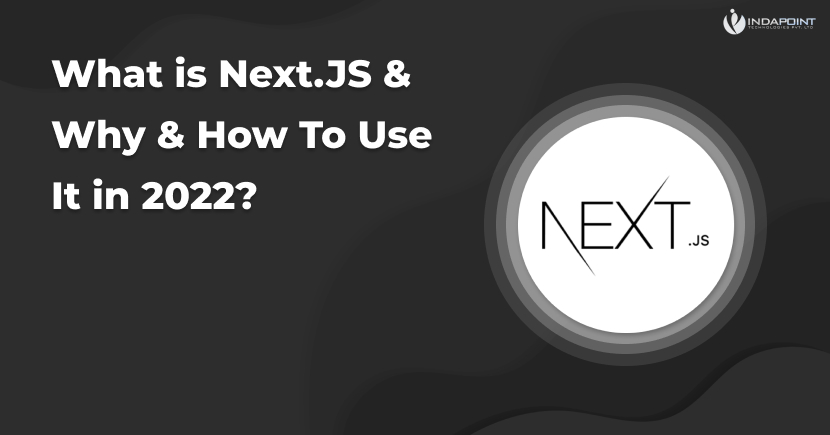
What is Next.js & Why & How To Use It in 2022?
One of the most significant opportunities to study Next.js is the understanding of how adaptable you can be when constructing and adapting to online realities.Internally, we believe it is the single most essential advantage in a rapidly changing digital world since it allows us to swiftly experiment and evaluate our ideas.
June 28,2022
What is Next.js & Why & How To Use It in 2022?
[vc_row][vc_column width=”1/1″][vc_column_text]One of the most significant opportunities to study Next.js is the understanding of how adaptable you can be when constructing and adapting to online realities. Internally, we believe it is the single most essential advantage in a rapidly changing digital world since it allows us to swiftly experiment and evaluate our ideas. Assuming we succeed, users will want to quickly familiarise new highlights and respond with quick changes, allowing us to remain serious. If this isn’t the case, it’s far more straightforward to replicate the entire arrangement and adjust it on a case-by-case basis. When it comes to page loading speed and the user experience when visiting websites or shopping on the internet, we have become considerably more demanding. This is a tremendous opportunity for businesses that have opted to rely on new technologies such as React.js or the method approach. It makes it much easier to create both simple and complex online apps, and with too many fantastic frameworks that have come out of it, you can now create blazingly fast websites with much greater UX and SEO efficiency. Let’s take a look at one of those frameworks, Next.js, which is gaining traction and has swiftly become the framework of choice for many well-known brands and businesses.[/vc_column_text][vc_column_text]What is Next.js & Why & How To Use It in 2022? Next, JS is a server-rendered React framework that requires very little or no setup. Several people are learning Next JS through tutorials because it isn’t just about performance, but also about the experience, it provides to developers. It makes it easier for them to create full-featured, SSR-compliant applications. React is now the most popular library for web development. It’s used to make Single Page Applications and makes them more user-friendly. It’s simple to understand and use. It improves web applications’ overall performance. React applications are also simple to test and troubleshoot. Apart from all of these advantages, there is one thing that React lacks. React does not feature “one-way” routing, data fetching, or server-side rendering management. We’re talking about the Next.Js framework right now. Indapoint produced Next.js, an open-source React Js framework. It is built on top of all of React Js’ other functionalities. Next.js is used to construct high-performance webpages and online applications that are SEO-friendly. [/vc_column_text][vc_column_text] Next JS’s features Use It in 2022 Code splitting and prefetching, image optimization, server-side rendering, static generation, automatic build size optimization, built-in CSS and Sass support, and other capabilities are available in Next.js. In comparison to other frameworks, Next.js developers write less code. Apps made with Next.js are lightweight and perform well. The following are some of Next.js’ key features.[/vc_column_text][vc_column_text] Next JS for static site generation Next.js addressed a common issue among developers: how web applications were rendered on the client-side. Because there was less reloading, the UX of single-page applications (SPAs) improved, making them more engaging. Although it improves the user experience, web crawlers have a hard time reading the text content of these apps, which is why they don’t appear in big search engines like Google. Next. For the server-side rendering (SSR) of React components, jS has offered a fantastic solution. Developers can deliver simple indexable HTML to users by rendering the JavaScript code on the server. Next. This visualisation was made feasible thanks to the use of the js programming language. It takes care of things like caching, server traffic, on-demand content, and application design, leaving you free to focus on the app’s business logic and other critical components.[/vc_column_text][vc_column_text] Better looking URLs Next.js includes new functionality that improves your application’s social media booting. It allows you to programmatically edit each page’s open graph meta titles, making your URLs more social media-friendly. As a result, overall SEO improves.[/vc_column_text][vc_column_text] Boosting the image Image optimization is included by default in Next.js. Instead of optimising pictures during the build process, it does it when the user wants it. It ensures that the image is adaptable to various screen sizes. When the browser supports it, it serves images in the Webp format.[/vc_column_text][vc_column_text] Better optimization for search engines You can significantly improve your search engine presence by using SSR instead of client-rendered JavaScript. It will allow you to design an application that has all of the needed capabilities and is interactive according to your specifications, while also providing all of the SEO benefits of a static text-based website. You will gain a competitive advantage as a result of this. However, how many developers consider the SEO component while designing an app is an important point to examine in this topic. According to the State of Frontend survey, more than half of developers do not consider SEO to be a significant issue in app development.[/vc_column_text][vc_column_text] Prefetching and code splitting Even if your website has multiple pages, Next.js supports automatic code-splitting, so only the landing page will render. Next.js will just load the data that is required for that page and will not serve the whole application. As a result, even if one of the pages fails, your application will continue to function. Next.js prefetch the code for Link components in the background in the Production build. That component will be loaded before you click any of the links in your web application code, resulting in a quick page transition.[/vc_column_text][vc_column_text] Improved efficiency It performs better and can significantly improve the efficiency of your application, enhancing the entire user experience. It considers how much time a user will have before looking at your website’s content and tries to keep it under 1 second. Users place a premium on programmes that load quickly and save them time. As a result, it is critical in keeping clients engaged with your application. [/vc_column_text][vc_column_text] Wrapping up Developers, marketers, businesses, corporations, and retailers will all find something useful in NextJS. It is well-known for its features and the assistance it provides to both developers and enterprises. Next.js is a framework that adds to the functionality of React Js. It makes up for React’s few shortcomings. Because it is based on React, it cannot be compared to it because the architecture of Next.js is still React Js. In their ways, both offer an excellent developer experience. [/vc_column_text][/vc_column][/vc_row]
June 28,2022
What is Next.js & Why & How To Use It in 2022?
[vc_row][vc_column width=”1/1″][vc_column_text]One of the most significant opportunities to study Next.js is the understanding of how adaptable you can be when constructing and adapting to online realities. Internally, we believe it is the single most essential advantage in a rapidly changing digital world since it allows us to swiftly experiment and evaluate our ideas. Assuming we succeed, users will want to quickly familiarise new highlights and respond with quick changes, allowing us to remain serious. If this isn’t the case, it’s far more straightforward to replicate the entire arrangement and adjust it on a case-by-case basis. When it comes to page loading speed and the user experience when visiting websites or shopping on the internet, we have become considerably more demanding. This is a tremendous opportunity for businesses that have opted to rely on new technologies such as React.js or the method approach. It makes it much easier to create both simple and complex online apps, and with too many fantastic frameworks that have come out of it, you can now create blazingly fast websites with much greater UX and SEO efficiency. Let’s take a look at one of those frameworks, Next.js, which is gaining traction and has swiftly become the framework of choice for many well-known brands and businesses.[/vc_column_text][vc_column_text]What is Next.js & Why & How To Use It in 2022? Next, JS is a server-rendered React framework that requires very little or no setup. Several people are learning Next JS through tutorials because it isn’t just about performance, but also about the experience, it provides to developers. It makes it easier for them to create full-featured, SSR-compliant applications. React is now the most popular library for web development. It’s used to make Single Page Applications and makes them more user-friendly. It’s simple to understand and use. It improves web applications’ overall performance. React applications are also simple to test and troubleshoot. Apart from all of these advantages, there is one thing that React lacks. React does not feature “one-way” routing, data fetching, or server-side rendering management. We’re talking about the Next.Js framework right now. Indapoint produced Next.js, an open-source React Js framework. It is built on top of all of React Js’ other functionalities. Next.js is used to construct high-performance webpages and online applications that are SEO-friendly. [/vc_column_text][vc_column_text] Next JS’s features Use It in 2022 Code splitting and prefetching, image optimization, server-side rendering, static generation, automatic build size optimization, built-in CSS and Sass support, and other capabilities are available in Next.js. In comparison to other frameworks, Next.js developers write less code. Apps made with Next.js are lightweight and perform well. The following are some of Next.js’ key features.[/vc_column_text][vc_column_text] Next JS for static site generation Next.js addressed a common issue among developers: how web applications were rendered on the client-side. Because there was less reloading, the UX of single-page applications (SPAs) improved, making them more engaging. Although it improves the user experience, web crawlers have a hard time reading the text content of these apps, which is why they don’t appear in big search engines like Google. Next. For the server-side rendering (SSR) of React components, jS has offered a fantastic solution. Developers can deliver simple indexable HTML to users by rendering the JavaScript code on the server. Next. This visualisation was made feasible thanks to the use of the js programming language. It takes care of things like caching, server traffic, on-demand content, and application design, leaving you free to focus on the app’s business logic and other critical components.[/vc_column_text][vc_column_text] Better looking URLs Next.js includes new functionality that improves your application’s social media booting. It allows you to programmatically edit each page’s open graph meta titles, making your URLs more social media-friendly. As a result, overall SEO improves.[/vc_column_text][vc_column_text] Boosting the image Image optimization is included by default in Next.js. Instead of optimising pictures during the build process, it does it when the user wants it. It ensures that the image is adaptable to various screen sizes. When the browser supports it, it serves images in the Webp format.[/vc_column_text][vc_column_text] Better optimization for search engines You can significantly improve your search engine presence by using SSR instead of client-rendered JavaScript. It will allow you to design an application that has all of the needed capabilities and is interactive according to your specifications, while also providing all of the SEO benefits of a static text-based website. You will gain a competitive advantage as a result of this. However, how many developers consider the SEO component while designing an app is an important point to examine in this topic. According to the State of Frontend survey, more than half of developers do not consider SEO to be a significant issue in app development.[/vc_column_text][vc_column_text] Prefetching and code splitting Even if your website has multiple pages, Next.js supports automatic code-splitting, so only the landing page will render. Next.js will just load the data that is required for that page and will not serve the whole application. As a result, even if one of the pages fails, your application will continue to function. Next.js prefetch the code for Link components in the background in the Production build. That component will be loaded before you click any of the links in your web application code, resulting in a quick page transition.[/vc_column_text][vc_column_text] Improved efficiency It performs better and can significantly improve the efficiency of your application, enhancing the entire user experience. It considers how much time a user will have before looking at your website’s content and tries to keep it under 1 second. Users place a premium on programmes that load quickly and save them time. As a result, it is critical in keeping clients engaged with your application. [/vc_column_text][vc_column_text] Wrapping up Developers, marketers, businesses, corporations, and retailers will all find something useful in NextJS. It is well-known for its features and the assistance it provides to both developers and enterprises. Next.js is a framework that adds to the functionality of React Js. It makes up for React’s few shortcomings. Because it is based on React, it cannot be compared to it because the architecture of Next.js is still React Js. In their ways, both offer an excellent developer experience. [/vc_column_text][/vc_column][/vc_row]
June 28,2022
What is Next.js & Why & How To Use It in 2022?
[vc_row][vc_column width=”1/1″][vc_column_text]One of the most significant opportunities to study Next.js is the understanding of how adaptable you can be when constructing and adapting to online realities. Internally, we believe it is the single most essential advantage in a rapidly changing digital world since it allows us to swiftly experiment and evaluate our ideas. Assuming we succeed, users will want to quickly familiarise new highlights and respond with quick changes, allowing us to remain serious. If this isn’t the case, it’s far more straightforward to replicate the entire arrangement and adjust it on a case-by-case basis. When it comes to page loading speed and the user experience when visiting websites or shopping on the internet, we have become considerably more demanding. This is a tremendous opportunity for businesses that have opted to rely on new technologies such as React.js or the method approach. It makes it much easier to create both simple and complex online apps, and with too many fantastic frameworks that have come out of it, you can now create blazingly fast websites with much greater UX and SEO efficiency. Let’s take a look at one of those frameworks, Next.js, which is gaining traction and has swiftly become the framework of choice for many well-known brands and businesses.[/vc_column_text][vc_column_text]What is Next.js & Why & How To Use It in 2022? Next, JS is a server-rendered React framework that requires very little or no setup. Several people are learning Next JS through tutorials because it isn’t just about performance, but also about the experience, it provides to developers. It makes it easier for them to create full-featured, SSR-compliant applications. React is now the most popular library for web development. It’s used to make Single Page Applications and makes them more user-friendly. It’s simple to understand and use. It improves web applications’ overall performance. React applications are also simple to test and troubleshoot. Apart from all of these advantages, there is one thing that React lacks. React does not feature “one-way” routing, data fetching, or server-side rendering management. We’re talking about the Next.Js framework right now. Indapoint produced Next.js, an open-source React Js framework. It is built on top of all of React Js’ other functionalities. Next.js is used to construct high-performance webpages and online applications that are SEO-friendly. [/vc_column_text][vc_column_text] Next JS’s features Use It in 2022 Code splitting and prefetching, image optimization, server-side rendering, static generation, automatic build size optimization, built-in CSS and Sass support, and other capabilities are available in Next.js. In comparison to other frameworks, Next.js developers write less code. Apps made with Next.js are lightweight and perform well. The following are some of Next.js’ key features.[/vc_column_text][vc_column_text] Next JS for static site generation Next.js addressed a common issue among developers: how web applications were rendered on the client-side. Because there was less reloading, the UX of single-page applications (SPAs) improved, making them more engaging. Although it improves the user experience, web crawlers have a hard time reading the text content of these apps, which is why they don’t appear in big search engines like Google. Next. For the server-side rendering (SSR) of React components, jS has offered a fantastic solution. Developers can deliver simple indexable HTML to users by rendering the JavaScript code on the server. Next. This visualisation was made feasible thanks to the use of the js programming language. It takes care of things like caching, server traffic, on-demand content, and application design, leaving you free to focus on the app’s business logic and other critical components.[/vc_column_text][vc_column_text] Better looking URLs Next.js includes new functionality that improves your application’s social media booting. It allows you to programmatically edit each page’s open graph meta titles, making your URLs more social media-friendly. As a result, overall SEO improves.[/vc_column_text][vc_column_text] Boosting the image Image optimization is included by default in Next.js. Instead of optimising pictures during the build process, it does it when the user wants it. It ensures that the image is adaptable to various screen sizes. When the browser supports it, it serves images in the Webp format.[/vc_column_text][vc_column_text] Better optimization for search engines You can significantly improve your search engine presence by using SSR instead of client-rendered JavaScript. It will allow you to design an application that has all of the needed capabilities and is interactive according to your specifications, while also providing all of the SEO benefits of a static text-based website. You will gain a competitive advantage as a result of this. However, how many developers consider the SEO component while designing an app is an important point to examine in this topic. According to the State of Frontend survey, more than half of developers do not consider SEO to be a significant issue in app development.[/vc_column_text][vc_column_text] Prefetching and code splitting Even if your website has multiple pages, Next.js supports automatic code-splitting, so only the landing page will render. Next.js will just load the data that is required for that page and will not serve the whole application. As a result, even if one of the pages fails, your application will continue to function. Next.js prefetch the code for Link components in the background in the Production build. That component will be loaded before you click any of the links in your web application code, resulting in a quick page transition.[/vc_column_text][vc_column_text] Improved efficiency It performs better and can significantly improve the efficiency of your application, enhancing the entire user experience. It considers how much time a user will have before looking at your website’s content and tries to keep it under 1 second. Users place a premium on programmes that load quickly and save them time. As a result, it is critical in keeping clients engaged with your application. [/vc_column_text][vc_column_text] Wrapping up Developers, marketers, businesses, corporations, and retailers will all find something useful in NextJS. It is well-known for its features and the assistance it provides to both developers and enterprises. Next.js is a framework that adds to the functionality of React Js. It makes up for React’s few shortcomings. Because it is based on React, it cannot be compared to it because the architecture of Next.js is still React Js. In their ways, both offer an excellent developer experience. [/vc_column_text][/vc_column][/vc_row]
June 28,2022




