
Patients tracking and engagement solution
Technologies Used
About
DocsApp is a cutting-edge technology platform that enhances patient engagement and facilitates seamless appointment scheduling. By streamlining the process, it significantly boosts patient satisfaction. DocsApp is a cost-effective, user-friendly solution that complements the standard clinic or doctor’s office workflow, making it an ideal choice for all practices and specialties.
Replace inefficient phone-based appointment scheduling with a cost-effective system that offers comprehensive functionality beyond simple appointment reminders.
Automate patient tracking and gather insightful data to enhance your operational efficiency. Minimize patient wait times for an enhanced experience.
Minimizes the need for extra staff by eliminating time wasted on hold, locating patients across various phone numbers, and engaging in phone tag.
Receive appointment reminders conveniently through app notifications, text messages, or email. Upgrade from traditional phone call reminders to a more effective smartphone-based system.
At DocsApp, our primary goal is to streamline patient tracking and communication processes with advanced, user-friendly, and cost-effective tools, ultimately reducing administrative overhead.
DocsApp enhances patient satisfaction by utilizing cutting-edge mobile technology to deliver essential information to patients at their convenience, reducing the need for staff intervention. It also boosts patient engagement through the provision of contemporary tools for efficient and immediate communication.
The Challenge
In addition to offering traditional app-based appointment scheduling, calendar management, and patient monitoring, the focal point of this project was to develop a system that could automatically monitor patient check-in and check-out at the clinic.
We have implemented technology to enhance patient waiting times and improve overall efficiency.
The enhanced AWS Cloud infrastructure promises increased availability and reliability, bolstered by advanced security measures and a robust compliance framework. Open Gate Sangha will benefit from scalable capabilities that can adapt to varying workload demands, facilitated by automated continuous integration and continuous delivery (CI/CD) processes for seamless deployments. Furthermore, the updated infrastructure will support distinct environments for deployments, quality assurance, staging, and production.
Visual Design
Mobile user experience (UX) design involves the creation of seamless and engaging experiences for users of mobile devices and wearables, as well as the applications and services utilized on these platforms.
1. Optimize your website’s navigation for seamless user experience.
Efficient navigation offers a clear and seamless way to navigate through different screens and locate specific items. This is particularly crucial for mobile users who need to easily move back and forth within the same window.
2. Improve User Experience with Large Touch Areas for Greater Accessibility and Interaction
Ensure that the design includes control sizes that are thumb-friendly for easy tapping. Using smaller controls can frustrate users when interacting with your app.
3. Minimize Mess: Streamline and Simplify Your Space
It’s important to prioritize and streamline the information displayed on the interface for a better user experience. Organize your content to highlight key features and reduce clutter for a more user-friendly interface. Keeping the on-screen content to a minimum helps users easily navigate and find what they need.
4. Experience the Impact of Large Text Display on Your Website
Ensure that your text is easily readable and understandable on smaller mobile screens by increasing the font size.
5. Enhance User Experience with Touch Controls
There is a wide range of mobile controls available for use in design. Utilizing simple web controls may not be suitable as they can be difficult to interact with on mobile devices.
Our Solution
Our dedicated team devoted considerable effort to uncover a technological breakthrough, exploring various hardware and software options. Ultimately, we successfully implemented patient tracking using BLE/Bluetooth technology, alongside an advanced algorithm resulting from extensive trial and refinement.
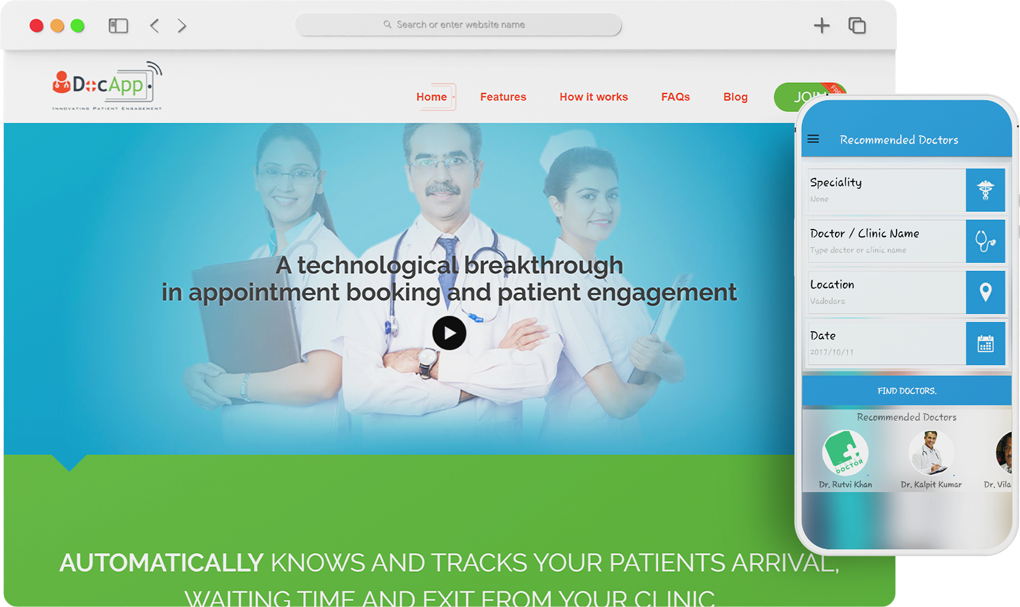
The Benefits
-
The comprehensive appointment scheduling solution
DocsApp offers a comprehensive suite of tools to streamline your appointment scheduling system. Our platform includes web, mobile, and tablet applications for seamless booking.
-
Streamline Your Patient Check-In Process with our Automated Check-In System
When a patient visits your clinic, DocsApp instantly updates the queue status and sends the newly arrived patient a notification on their mobile phone, including an estimate of their wait time.
-
Automated Patient Tracking: Improve Efficiency and Accuracy
The DocsApp technology automatically tracks and notifies healthcare providers when a patient departs for their appointment, arrives at the facility, and enters the examination room, enhancing operational efficiency and patient care.
-
Call Center for Appointment Booking Services – Make Reservations Easily
We provide comprehensive 24/7 appointment booking services, eliminating the need for dedicated staff. Patients can conveniently book appointments using our phone number or mobile app.
-
Video and Voice Chat Services for Seamless Communication
One feature of DocApp enables patients to conveniently schedule online consultations through video and voice chat. Video chat can be easily accessed from a browser, smartphone, or tablet for added accessibility and flexibility.
-
Automated follow-up
Automate patient follow-up with reminders for necessary tests and instructions. Customize the frequency and duration of automated follow-ups for improved patient care.
Inquiry
Let's get in touch

india
+91 9408707113

USA
+1 864 492 1364

Skype
indapoint

