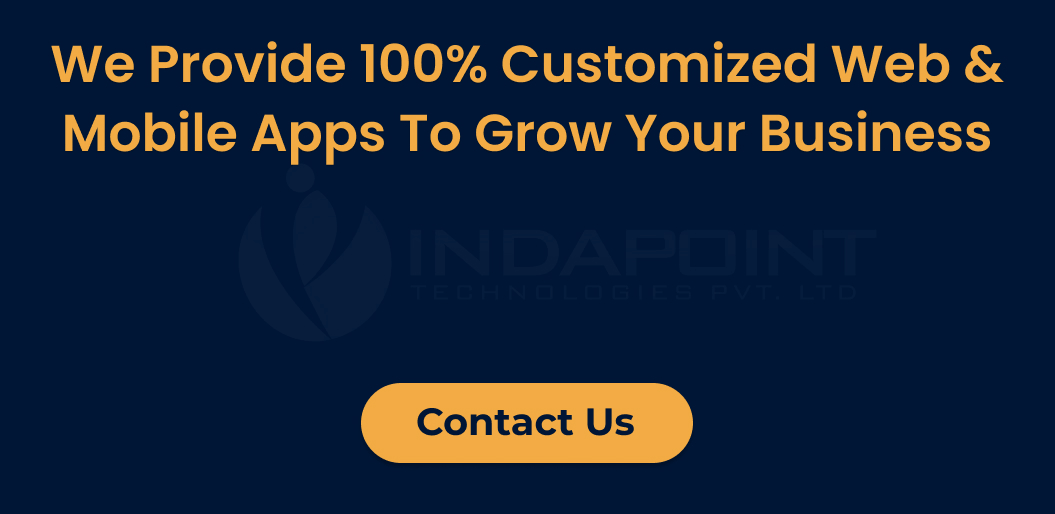What’s New in WordPress 6.0: Features & Improvements Explained
August 18, 2022

Big new changes to WordPress are always the subject of intense discussion among the CMS’s sizable community. This also applied to WordPress 6.0, on which official development started on January 4, 2022. We focus on the new features because there are great expectations for the update as usual.What has changed with WordPress 6.0?
The WordPress development team is attempting to push complete site editing in Gutenberg with version 6.0, as we know from earlier upgrades. In practical terms, users should be able to create and change the entire website, not just specific pages or articles with blocks.
This covers, for instance, the primary navigation, the sidebar, the footer, and other widget regions.
 Let’s examine in more detail how WordPress 6 makes this process continue:
Let’s examine in more detail how WordPress 6 makes this process continue:
Design Presets
WordPress has increased its efforts in WordPress 6.0 to make it easier for users and theme developers to collaborate. The “Styles” button lets users view and chooses all presets with a single click.
They can use the theme suppliers’ design skills and then make their own improvements based on their recommendations, so they are not required to develop site changes entirely.
With WordPress 6.0, new blocks are included to enhance whole site editing and provide the Gutenberg editor with more design possibilities. Let’s quickly go over each block:
Comments:
The new feature allows you to add comments by block. This comprises sub-blocks for the commenter’s name, avatar photos, the comment’s actual content, and a few other things. You can customize everything in this block, so your comment column looks precisely how you want it to.
See more:
This block is a development of the excerpt block that was first introduced in WordPress 5.9 and allows you to show a brief excerpt (or preview) of an article on your web page. In addition, a dedicated “Read More” section now allows you to create a button or link that your readers are sure to see and click.
Author Biography:
You can use this block to display the author’s brief biography that you can build in their user settings. You can create and show off your Box for authors by combining the block for the author’s name with the next avatar block.
Avatar:
![]()
The author’s photo can be shown using the avatar block. Either automatically for the author of the current post or the current site, or authors, you select (this can be handy, for instance, if you’re developing a “About us”site and want to establish many author boxes).
Looping queries without output:
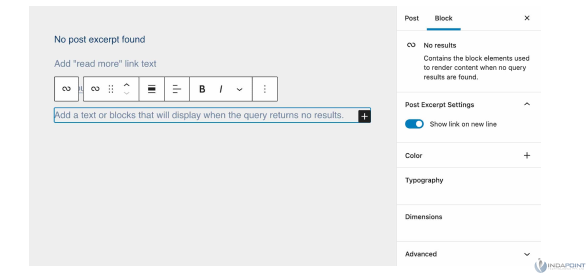
A “No results found” block can be displayed in the query loop using this block, but it will only do so if the search query truly turns up no results.
WordPress 6.0 introduces new features and improvements.
With WordPress 6.0, numerous upgrades and new functionality will be available. It adds personalized themes, fresh blocks, style switching, better writing, universal styles, and numerous other features. WordPress is faster for users who visit the site thanks to these improvements. Let’s check some functionality:
Enhancing Site Editing in Full
You can use the blocks to edit the website worldwide and create content using custom templates. The most recent edition includes a new, enhanced full-site editing feature.
The web editor has undergone yet another modification. You can now create a new website style using the pre-made themes. You can alter the appearance of your entire website using this feature.
Block Locking Controls

Block deletion or removal is prevented via block locking. Reusable blocks have the disadvantage that any changes you make automatically save. WordPress 6.0 still doesn’t have a fix for this problem.
Style Switching
With WordPress 6.0, changing your website’s complete theme is simple and only requires one click. The WordPress theme determines whether a particular theme style is accessible. Then, switch to the Browser styles tab to see every style offered for that particular theme.
Additional Design Tools
You will have access to enhanced block-editing capabilities in the new WordPress version. Every block now has unique functionality and design settings. The arrangement of many blocks can also be altered using better design tools. To do this, you simply need to choose multiple blocks, after which you can group them.
Additional Templates
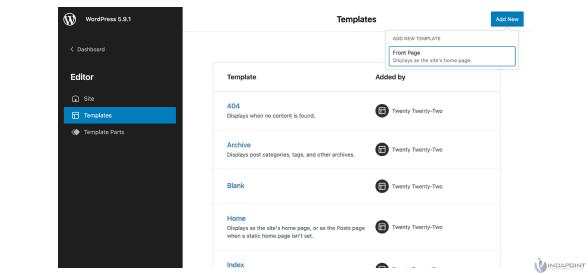
You’ll find five new templates in the Site editor of the new WordPress version. These new templates provide better flexibility for content creation. It contains the time, author, tag, classification, and taxonomy.
Improved List View
The list view has now improved. You can drag and drop blocks from the list view, change them, and pick multiple blocks from the list view. When you choose a block, the list view expands automatically to the current selection from its collapsed state by default.
Styles Switching
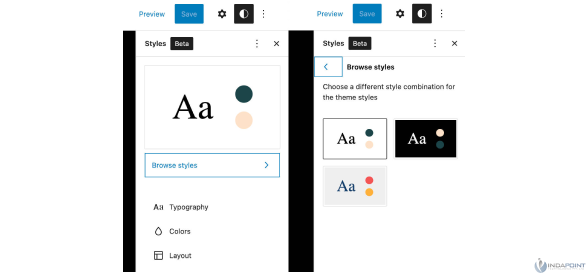
The Styles function, which was included in the last version, lets you modify the visual styles of all relevant items at once, such as changing all of your typefaces. If you want to modify the appearance of your complete website without replacing each text block, button, or page, it will save you a lot of time. You can even limit the changes to specific types of blocks, such as updating only button or text header blocks.
With the addition of a new feature that lets you choose between previously saved styles, the WordPress 6.0 update broadens the functionality of Styles. You can quickly switch your style choices to an entirely different set of global colors, typography, and other graphics. This is yet another time-saving technique, especially if you want to experiment with various visual elements or do some simple A/B testing.
Simpler Text and Writing Controls
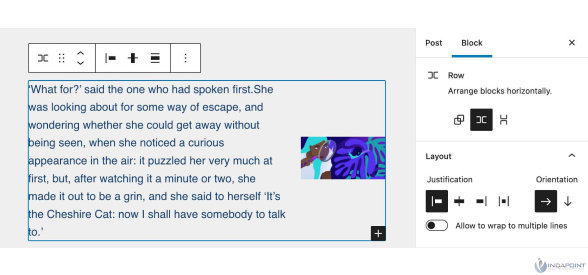
WordPress has always been primarily a blogging platform; they have merely added a tonne of functionality to support websites that are not blogs. However, their dedication to blogs and text-based websites is still evident, particularly in light of WordPress 6.0’s new features.
First off, WordPress 6.0 now allows users to choose text from many blocks at once, resolving one of the long-standing bugs in earlier versions. This makes copying and pasting text much simpler, especially if you want to reorganize multiple paragraphs.
The Block Theme for Export
The export function has been improved in WordPress 6.0. The theme may be exported and applied to any WordPress website. Thanks to the export function, we may download the theme with all our customizations and adjustments.
Wrapping Up
The debut of WordPress 6.0 themes is already available and highly helpful for individuals who use this platform regularly, such as authors, designers, and developers. This can also help you identify new features your website should use to improve its appearance.
As you can see, WordPress 6.0 adds a tonne of exciting new functions and enhancements to give users a better full-site editing experience. It makes designing a distinctive website layout simple and enhances the editing experience.
Are you eager to put these new developments into practice? To use the newly added functionality, “TODAY,” update your WordPress 6.0 plugins.