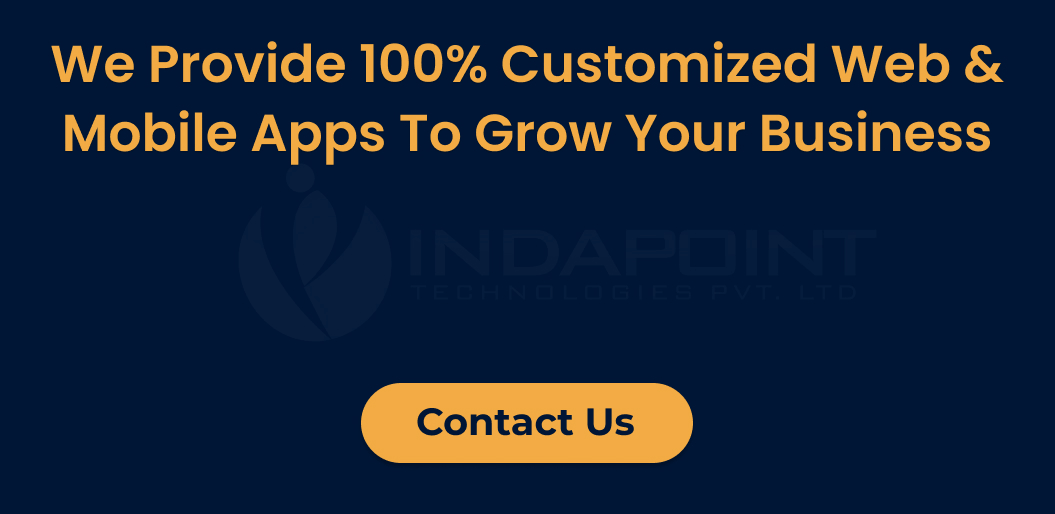Tips & Tricks to Optimize Native App Performance
March 31, 2023

Cross-platform app developers recommend React Native, the most widely used framework, due to its flexibility and agility. This framework offers native-like functionality but uses inherent features to make apps valuable and attractive.
This application framework has its limitations, particularly in terms of performance. This platform does not support animation and doesn’t allow parallel processing. This can slow down the performance and cause problems with the user interface.
The community continues to improve the framework to support various functions. Despite all the inputs, the apps can be hampered by too many functions.
Is this the end? But not really! Even though the community has yet to be able to make the app foolproof for complicated functionality, they have found ways to improve its performance.
Tips to Improve React Native App Performance
There are many ways to enhance the app’s performance and improve your overall experience.
Use Suitable Navigation
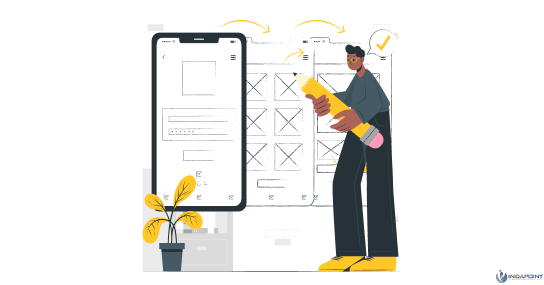
Your app’s navigation can cause problems. It is best to use the most-fit animation methods to address it. These are the top four ways to improve navigation in your application.
You can create iOS-specific app navigation using the iOS navigation.
The Navigator function lets you create menus for small applications and prototypes. This function is not suitable for complex processes.
A navigation experiment is a good idea if you’re working on a complicated project. Because it is lightweight, React Navigation is well-suited for all types of applications.
It is essential to choose the best navigation for your particular application.
Use Suitable Image Format
An appropriate image format is another way to improve performance when loading large sets of images. While PNGs offer transparency and higher image fidelity than JPGs, they take up more space. JPGs are less efficient at compressing images but can suffer from small amounts of image degradation. Avoiding PNGs where distortion and blurriness can be apparent is best. JPG is a good choice for photos and images that require less crispness. JPG is the most widely used image format online due to its efficient compression technique. PNG format is more efficient for images with the same color. WebP is a new format that offers both the best and worst of both worlds. It compresses data more efficiently than JPG or PNG but doesn’t lose any data. It’s an attractive format that offers space savings of 25% and more.
Eliminate Unnecessary Libraries and Features
React Native and React Native applications leave a footprint for each library. You should only add the libraries and features in your app and eliminate any unnecessary dependencies. Animations, navigations, and tabs can impact screen load time. The more features on the screen, however, the slower the performance.
Avoid Unnecessary Renderings
An efficient optimization technique can be used to avoid unnecessary renders of the main thread in React Native apps. React. memo(), which supports memorization, can be used to do this. This means that if a component is given the same set of properties more than once, it will cache them and render the JSX view generated by the functional part only once. This decreases causing overhead.
Use Hermes
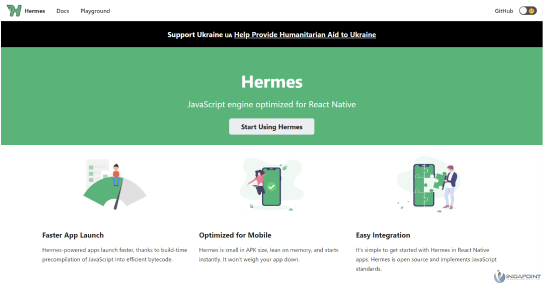
Hermes is an open-source JavaScript engine that is optimized for mobile apps. Hermes’ primary purpose is to decrease the size of the APK, memory footprint, consumption, and the time it takes for the app to become interactive. An experienced company can help you enable Hermes on iOS and Android by providing professional Native app development services.
Cache Images
React Native provides an Image core component. This component displays an image but does not provide an out-of-the-box solution to issues such as:
- A single screen can display a large number of images
- Performance, in general, is low
- Cache loading is slow
- Image flickering
However, these issues are quickly resolved using third-party libraries like react-native-fast-image. This library works great on both Android and iOS.
Console.log Statements Can Be Removed
A console.log statement sends a message back to JavaScript to log the message. The JS engine takes some time to process the message and displays it. Your code may contain too many console statements, which can slow down execution and lead to performance issues. This is especially true if your app runs on a low-end device.
Reduce App Size with Code Splitting
Optimized performance is dependent on the app size. This can impact initial load time, memory usage, and storage space. Lazy loading and code splitting are two methods that can help reduce the size of your React Native app and increase its performance. Code splitting refers to breaking down large JavaScript code bases into smaller, more manageable “bundles.” This can reduce the initial load speed of the app.
Lazy loading allows you to load components when the user navigates to them rather than at startup. This will help you reduce the memory used by your app and increase overall performance.
Lower the Bridge Load
A bridge is an application component that connects the Javascript and native sides. Developers want to achieve a smoother and more efficient performance. It is essential to research the dependability and performance of open-source libraries before you use them. Also, ensure components are not running on the main thread since they often use queues to connect to the native side. This will reduce the load on your bridge and improve the functionality of your application.
Do Not Use Bulk Reducers
Redux with normalize; match, and search are the options. Redux is only required if you have your reducers. This is the primary way of re-fetching objects and storing them within the reducer. Redux doesn’t need to save new references if an item has the same value. Redux will not allow you to update the connections in your shop. This could lead to useless renders that create the same components.
Memory Optimization
You will see many more apps running in the background when you launch or render. It would help to use XCode iOS or Android Device Monitor for Android Studio to see these unnecessary apps. You must optimize your app code to identify memory leaks and increase memory usage. A flat list is the best tool for a scroll view. You can also use sections or virtual indexes. Make sure to leave the console log out of your production model.
Avoid Excessive Use of Higher-Order Components
It is common to use components when your application becomes more complex. Higher-order components are a good idea, even though it is sometimes controversial because it increases indirection. It would help if you were cautious about not instantiating higher-order components on the fly, especially during render methods. This is because the pattern creates new features by itself.
React Native doesn’t know or identify that this component is the same as before. This places much pressure on reconciliation algorithms. React Native must also run all lifecycle methods.
Conclusion
Many other optimization techniques can improve performance. For example, a native Driver is used with the animated library to avoid arrow functions. Avoid excessive use of higher-order parts and implement bulk reducers. Make sure you correctly use style references. Native is a highly-performing framework. However, building apps optimized for performance from the beginning is essential.