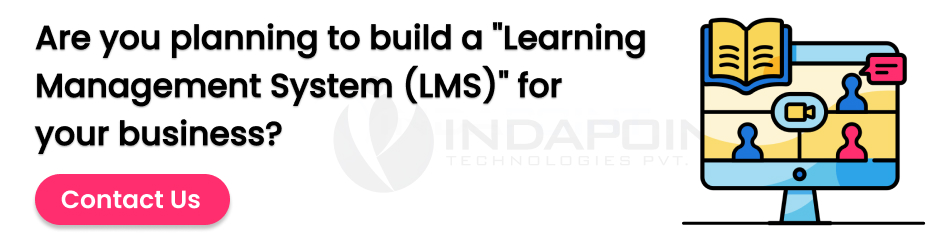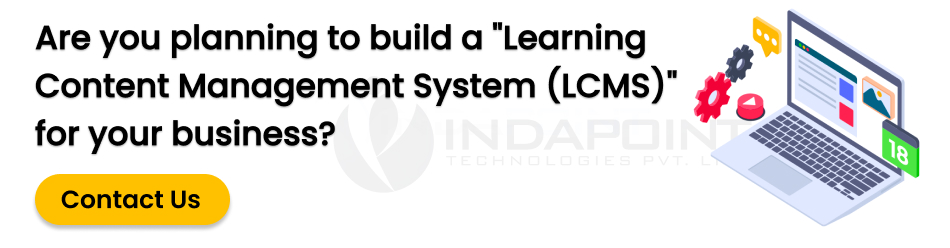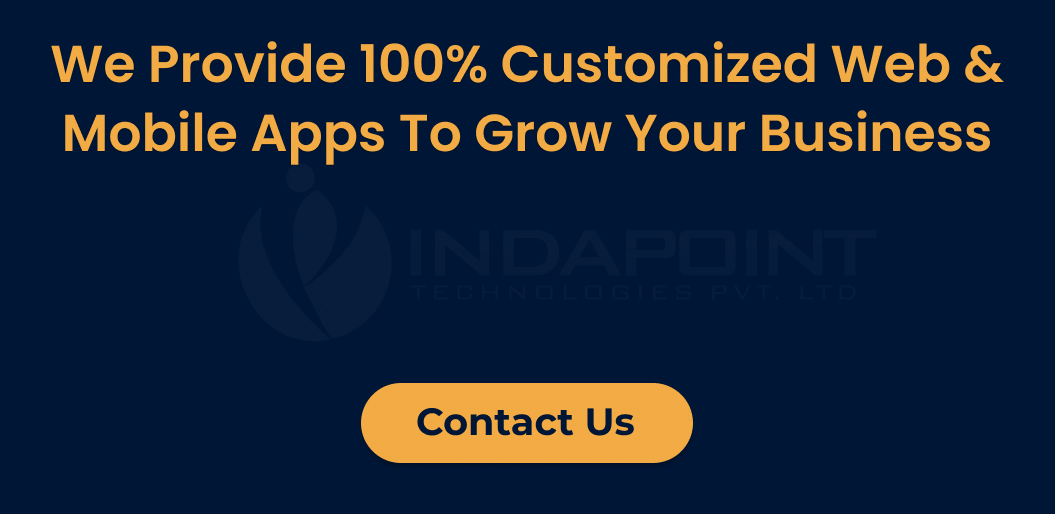LMS vs LCMS vs CMS: Feel The Difference
November 25, 2021
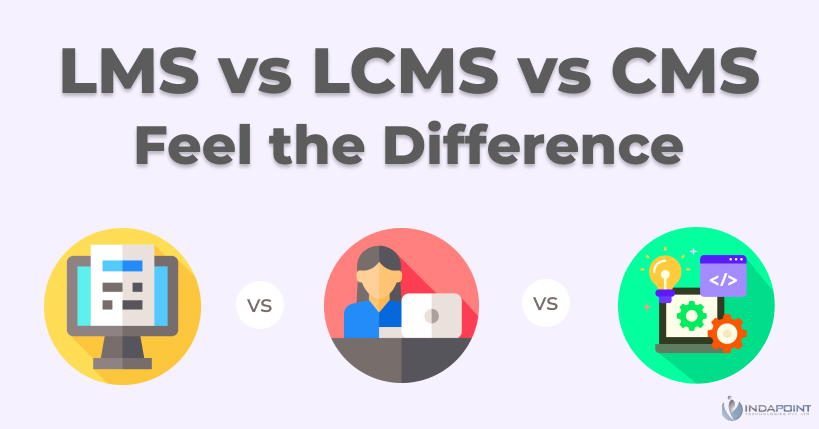
Selecting the best digital technology for managing your e-learning content can be a difficult task. There are frequently too many options with overlapping functionality, which can be perplexing. Today, we’ll distinguish between a Learning Management System (LMS), a Content Management System (CMS), and a Learning Content Management System (LCMS) (LCMS). By the end of this article, you’ll have a good grasp on their distinct meanings and important distinguishing characteristics.
Apart from their similar looking acronyms, the LMS, CMS, and LCMS all have the same meanings and functions. Let’s start with a definition of each system before looking at the fundamental distinctions between them.
What is LMS?
Learning management systems, in a nutshell, are complete platforms for implementing and evaluating electronic learning courses or corporate training courses. They are in charge of a wide range of functions targeted at the efficient administration of eLearning technologies. Many learning management systems are accessible as employee self-service solutions as part of managing these tools.
Learning management systems can assist in the identification of educational goals, the collection of data on learners, the supervision of learning practises, and the management of various aspects of learning. Learning management systems, in addition to eLearning programmes, can assist with employee registration and onboarding.
Testing, evaluation, and training
Direct testing is frequently included as one of the basic elements for learning management systems. Managers can use learning management systems to create online examinations for workplace safety, fire risk, and anything else that a worker must learn about (and demonstrate competency in) before joining a workplace. Learning management systems, on the other hand, can handle significantly more advanced tasks and assessments for persons in specialised positions. An LMS can also assist administrators in determining how to access live courses or how to expedite training for a big number of employees.
Reporting and Analysis
Reporting and in-depth analytics are also aided by a learning management system. The findings may aid in the advancement of talent development knowledge. A learning management system, for example, might include modules for compliance training as well as functionality to track how each employee at each level of the company understands compliance. Because of this dual functionality, LMS systems can both encourage learning and allow leadership to monitor how eLearning is impacting the business.
Learning management systems may include features such as appraisals, competency evaluations, and skill assessments because eLearning assessment is similar to performance assessment in several aspects.
Advantages of LMS
- Learning that is both digital and offline. You can now contact students who are unable to attend traditional, face-to-face classes via an LMS. An instructor can give the same material to everybody, regardless of their location, whether it’s a course for international students or staff.
- Greater reach. While a typical classroom can only handle about 30 students at a time, an LMS allows you to disseminate E-learning content to an endless number of people.
- Personalized education. The platform allows instructors to track student progress on a student-by-student basis and adjust the curriculum accordingly. Learners can study at their own pace with a focus on their own weak points, while instructors can track progress on a student-by-student basis and adjust the curriculum accordingly.
- Analytics on a higher level. A learning management system (LMS) provides a wide range of tracking options. The most basic ones are keeping track of who starts and ends the course, their progress, the time it takes to complete a course/module, the results of tests/exams/quizzes, and the number of attempts it takes for a student to pass. Furthermore, certain technologies allow for the measurement of engagement.
- Data exchange is important. It is feasible to share data with ERP using an LMS, which increases efficiency, reduces manual data entry time, and allows users to effortlessly transition between different software.
- Scheduling. Not only can you assign courses, but you can also plan and implement a schedule. Students will be reminded when it is time to begin a new module, which will help them stay motivated even in huge online courses.
Disadvantage of LMS
- Content production is limited. While some systems provide the ability to create online courses, the capability is often limited and proprietary. The writing tools, for example, do not allow for mass updates and are not ideal for large projects.
- Inability to reuse saved content across many systems. You can’t change the format of the content in an LMS to reuse it on other platforms. This will necessitate the use of writing software.
- Within an LMS, no changes can be made. If you need to make even minor changes to a course or quiz, you’ll need to export it to an LCMS or CMS (Content Management System).
Examples of LMS
Bluevolt
It’s a customisable learning management system (LMS) for training associates, contractors, and suppliers – in other words, anyone who doesn’t know enough about a product or service. Virtual conferences, employee training programmes, compliance and safety centres, and product portals are just a few of Bluevolt’s solutions. A platform also enables you to create individualised learning routes and track results using advanced analytics.
Litmos
Litmos is another learning management system (LMS) for companies that want to train their personnel. Aside from quick deployment and easy connection, the platform provides more than simply international student training (it supports 35 languages): it also allows you to leverage the power of automation and integrated AI to improve engagement. Litmos also includes course design tools and ready-to-use content.
What is LCMS?
A learning content management system (LCMS), in contrast to learning management systems, is just a platform for managing a company’s eLearning resources.
When analysing what a learning content management system can do, it’s helpful to think of each piece of content or courseware as a separate “unit” and see how the learning content management system platform can help with administration.
More granular control in the publication is one of the main goals of learning content management systems. The system may track a piece of coursework throughout its life cycle, taking into account its production, collaborative work, field use, and repurposing. Repurposing content is, in fact, a big component of what learning content management systems have to offer. Many of these solutions include template-driven designs that make it easier to update and manage vast amounts of eLearning content.
Another important feature of learning content management systems is workflow integration. A learning content management system might be compared to an encyclopaedia or a formal framework.
Features of Content Specialization and Collaboration
Learning content management systems often include features that make customization and sharing easier. Individuality-enabling course creation tools enable users to develop educational materials that are tailored to their company’s goals. Other elements, such as branding components, customise parts to your company’s needs. With the LCMS’s sharing features, you can disseminate your courses around your business once they’ve been developed.
Sharing is made easier by integrating with a learning management system, although many learning content management systems offer built-in chat platforms or other collaboration features. Language translation and other tools geared at international collaboration help to streamline global collaboration.
While learning content management systems are primarily used to organise digital course content, other features expand the software’s capabilities beyond creation and storage, making it a more all-encompassing platform.
Advantages of LCMS
- Safeguarded data is one of the benefits of LCMS. LMCS’ predecessors lacked cloud-based features that eliminate the danger of data loss and provide continuous access to content.
- Integrated workflow tools in an LCMS can help streamline management and communication. It also enables co-authoring and sophisticated supervision, allowing you to collaborate with a team, track project progress, restrict access, and define roles for personalised co-authoring.
- A method that is tailored. With the rise of personalised learning, information can no longer be generic and must be tailored to a specific audience. With an LCMS, you may build a parent project with all of the data and then reuse only the relevant material in the children’s projects. This simplifies updates and saves time by eliminating the need to create three unique projects from scratch.
- International content creation has been simplified. If you’re a global contributor, you’ll need versatile tools that let you update lectures or tests in several languages automatically. It’s doable with an LCMS that also has simple text import/export features: you can give the translator access to the text without giving them access to the LCMS.
Disadvantages of LCMS
- Monitoring capabilities are limited. An LCMS, on the other hand, does not have any tracking functions beyond E-learning. Furthermore, metrics are gathered on the platform itself, rather than via third-party sources.
- Data from the Learner Profile is minimal. An LCMS doesn’t collect much information about students, and it doesn’t allow for a seamless interface with ERP (Enterprise Resource Planning) systems.
- Learning Features are in short supply. With assigned learning routes, real-time event tracking, and scheduling, an LCMS cannot provide an exceptional learner experience.
Examples of LCMS
TalentSoft
It’s a learning management system (LMS) that focuses on business learning. Its main advantage is the ability to quickly create and launch projects owing to step-by-step instructions and an easy-to-use web editor. Users can benefit from scenario-based learning templates, which promote interactivity and dynamic education, two characteristics that help students stay engaged. An in-module assessment boosts engagement by providing immediate feedback and maintaining the same level of motivation throughout the online course.
Voluxion
Voluxion is a platform designed to provide each language centre with tailored training. It allows educators to construct one-of-a-kind language courses by giving them access to data and materials appropriate for any educational level. Voluxios also has a lot of cool features, such as improved communication and interactive content.
What is CMS?
A content management system (CMS) is a digital system that allows you to store and manage content, but it also allows you to generate content.
WordPress is a well-known CMS example. WordPress, as a website publishing platform, allows users to not only develop a variety of websites but also to store their material and manage their analytics right on the platform. This effectively turns it into a content management system.
Advantages of CMS
- All of the information is in one location. Instructors can keep all course data in a CMS rather than suffer as a result of dispersed course information across many platforms. It not only helps you keep track of all your resources, but it also makes it simple to make changes as necessary.
- Accessibility. If more than one person needs to make changes to E-learning materials, having a single version to work with makes things much easier. You can ensure that everyone has access to the most recent changes in this way, lowering the risk of data loss and the number of misleading copies.
- Options for integration. A content management system (CMS) can be readily implemented into a website for content distribution. As a result, you will no longer need to import or export course materials on a regular basis. As modifications are applied automatically to the final output, this increases productivity and eliminates human errors.
- Allocation of resources. Online courses can be assigned instructors, resources, and even classrooms using a top-notch CMS, assuring a flawless project implementation.
Disadvantages of CMS
Building and managing online courses necessitates the use of additional tools. A content management system (CMS) is a framework for storing and managing educational content. It’s not a course creator or an online E-learning platform. As a result, if you require more than simply submitting files to a website, you must seek out additional systems.
Examples of CMS
EdApp
EdApp is a course administration tool as well as a microlearning platform. Authoring tools, course and template libraries, quiz generators, and even analytics are all included. Users can upload files or create and amend courses from templates using the software. You can also distribute the materials among the students.
TalentLMS
It’s a content management system (CMS) for distributing web content. All of the materials may be readily uploaded and distributed to desktop and mobile users. The platform has a variety of customisation options to make learning more accessible to everyone.
LMS vs LCMS vs CMS: Feel The Difference
What are the distinctions between an LMS, CMS, and LCMS given that we know their definitions?Creating Content
The LMS differs from the other two systems in that it does not allow users to create material. To use an LMS, you’ll almost certainly need to use a different authoring tool to generate content before importing and storing it. Although, in recent years, some LMSs have begun to integrate built-in authoring tools. Content production tools are already available in CMSs and LCMSs. They also support a variety of sharing forms, including links, embed codes, and SCORM exports.
SCORM exports
Another important distinction between a learning-focused management system and a content management system is SCORM. The most widely used technical standard in e-learning is SCORM. SCORM-compliant files are used to publish a lot of courses and e-learning content. Only a learning management system (LMS) or a learning content management system (LCMS) can handle these files. A content management system, on the other hand, is unable to process SCORM-compliant content.
Learning features
The CMS, unlike the LMS or the LCMS, does not specialise on learning content, as you might have inferred from the lack of the word “learning” in its name. As a result, the CMS becomes more of a content management system. Most LMSs, for example, provide features like quizzes, mobile learning, gamification, collaboration, and even webinar scheduling. LMSs are also recognised for delivering data reports on your learners’ progress, such as whether or not they completed a course and whether or not they passed or failed. LCMSs provide even more granular information, allowing you to spot knowledge gaps among your students and make informed judgments about how to improve your curriculum.
Editing in collaboration
Multiple editors can work on the same piece of material in most CMSs and LCMSs. It’s no surprise, then, that an LMS fails to provide this service because it lacks content development tools to begin with.
Importing existing content
Even if your company employs a digital content management system, you may still need to manage legacy (paper) documents. As a result, several CMSs and LCMSs provide specific import features for digitising paper documents. However, Document Management Systems are more likely to have this feature (DMS).
Despite their differences, the LMS, CMS, and LCMS all share one key feature. They are all complex systems that, in addition to facilitating content management, often necessitate additional training to grasp. When it comes to a company’s corporate learning solution, this means that the tools will almost certainly be controlled by a single person or team, potentially slowing down the learning process.
What Should You Choose Between an LMS, CMS, and LCMS?
Which is better: CMS, LMS, or LCMS? If you want to manage an E-learning firm, you’ll probably need to use at least two of them. While some may be content with a single system, none of them provide extensive capabilities for creating, storing, and distributing online courses, as well as providing excellent customer service.
As a result, if you’re wondering how to develop an educational app, you could require professional help from professionals who are familiar with the distinctions down to the smallest details and know which solution to use.Although the terms LMS, CMS, and LCMS may appear to be interchangeable, they are not. While they can be useful in conjunction, you must employ each in its own right.
Here are some common scenarios in which it is preferable to use a specific system:To Save Information
Obviously, if you want all of your instructions in one location, a CMS is the ideal alternative. Those that produce courses in-house, on the other hand, should use an LCMS. To begin with, learning content management systems often provide significantly more content development features. They also enable for easy modification and accommodate a variety of formats and content kinds, including virtual reality (VR) materials.
If you’re uploading files to a website, however, a CMS will suffice to change and manage your material.
To Build Courses
In this case, LCMS comes out on top. You can use a variety of tools to create material without having to use additional authoring software, which is required for an LMS. LCMS allows you to create fantastic E-learning solutions that are fully customisable. As a result, they will increase motivation and engagement, as well as produce significantly better results than conventional online courses.
Those who choose to outsource content creation can get by with an LMS that permits them to alter materials on occasion.To Distribute Learning Materials
Depending on your requirements, you can choose from all three options:
- The LMS is a global system that allows for easy distribution as well as extensive analytics. It’s great for people who deliver blended learning as well as those who only teach online. A learning management system (LMS) enables you to create a sophisticated online environment in which to deliver high-quality education.
- The distribution features of LCMS are quite limited. You can share courses via an LCMS if you don’t need to closely track student behaviour and just need to deliver the information.
- CMS isn’t built for content delivery, especially if you’re trying to create an online learning environment. If the CMS is in place, you can transfer files via email or the web.
Conclusion
Discover the features and capabilities of these solutions to improve and develop digital learning in your organisation. Continuing education, with the aid of software, has a variety of advantages for any company. Employees are able to keep their skill sets up to date. In the meantime, your workforce is more equitable, as everyone may master the same skills and keep on par with their peers. Learning management systems and learning content management systems help you improve your business by enhancing your team’s expertise.
You’ll be able to manage material on all three, regardless of whether you utilise an LMS, LCMS, or CMS — but the user who benefits the most and how the content is used will differ dramatically.
A good LMS, in our opinion, should be able to do both in the end (track and author content). Because businesses have so much information, they should consider centralising not only learning but also any additional content that a student could require. This has a positive impact on onboarding and establishes a concrete training procedure.