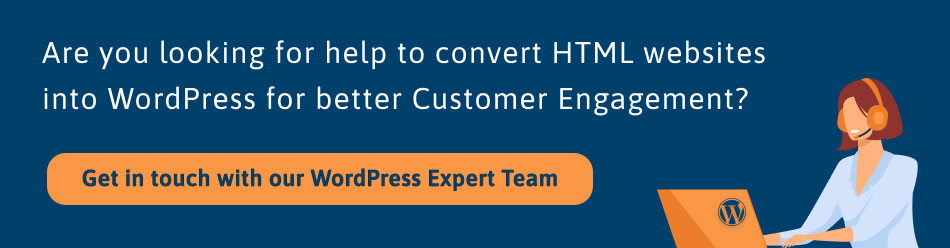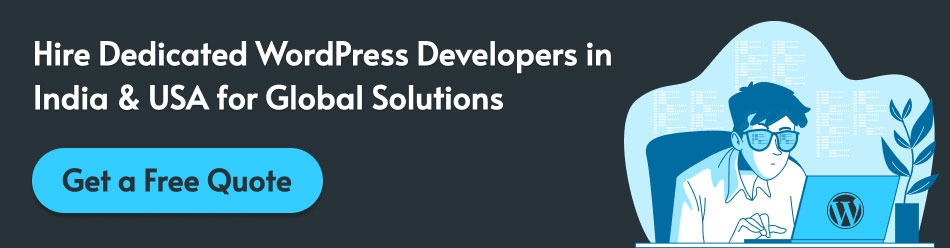How to revamp HTML website to WordPress – manually or automated?
June 24, 2021

It’s no surprise that WordPress has remained the most popular content management system for a long time. Indeed, WordPress is the best king, powering more than 35 percent of the website segment. WordPress is unquestionably versatile and dependable to use.
Although having a WordPress website in your niche is beneficial, some websites still rely on HTML foundations. As a result, you should think about the best ways to revamp HTML website to WordPress. HTML5 is a valuable update, thus there’s nothing wrong with having an HTML-based website. Nonetheless, HTML to WordPress conversion protects the website from attacks and malware in the future.
Many plugins, themes, and widgets are provided on WordPress, which can help you improve WordPress page speed and add useful functionality, these are the benefits of WordPress Development. Despite the fact that there are numerous HTML to WordPress conversion services available, just two are widely used. Most consumers have the same questions: which service should they choose and which is the best for revamp HTML website to WordPress. If you’re thinking of converting the website from HTML to WordPress, then contact the WordPress development company in India.
In terms of flexibility and dependability, there is no substitute for WordPress. Many websites are migrating to WordPress CMS as a result of its popularity. However, HTML is still used on some websites. This article is for you if you’re seeking a way to convert from HTML to WordPress. For a better understanding, let’s talk about the growing popularity of WordPress before we go into the conversion method.
- WordPress power more than 35% of all websites across the world.
- Its popularity is rapidly increasing, leaving other competitors in the dust.
- Joomla and Drupal are their major competitors, however, WordPress has a larger user base throughout the world.
Revamp HTML website to WordPress, on the other hand, is a difficult task. It’s actually quite simple once you understand how to transform an HTML file into a theme. If you’re still having trouble with the work, you might hire WordPress developers in India from a CMS development company in India for HTML to WordPress Conversion.
When converting HTML to WordPress, there are a few things to keep in mind.
Time and capital – One of the most important aspects to consider is the amount of time and money you will spend. Hire WordPress developers in India if you have adequate money and want to save time.
Code Editor – A coding editor, such as Sublime, Atom, or Notepad ++, is required.
Hosting Service – Make sure you have a hosting plan before you start converting HTML to WordPress. You can, however, implement it locally first and then go live later.
How to revamp HTML Website to WordPress, automated or manually?
Automatic
Many solutions exist for migration HTML to WordPress automatically. The majority of people have HTML static web pages and would prefer to switch to WordPress. If you don’t know the languages, the best method is to use an automatic translator. Here are several tools to help you convert your HTML website to WordPress:
HTML to WordPress Converter – This plugin allows you to migration HTML to WordPress. However, you must first zip all of your folders and files before uploading them to your website. You’ll be able to see a preview of the site while you work on it this way.
CMS 2 CMS Plugin – This HTML to WordPress plugin is well-known and commonly used for fast converting HTML websites to WordPress pages. The plugin comes with a free trial and allows you to swiftly migrate your content from an open-source platform (HTML) while keeping your SEO magic intact. It also allows you to move and migrate photos and movies that are attached. It takes about 15 minutes to finish the move.
Pinegrow Theme Converter – It is a designer tool that allows you to change the appearance of your theme. It also offers a significant automatic HTML website to WordPress converter. As a result, it has complete control over the PHP code created and the WordPress website content model. You must assign one or more WordPress actions to the HTML elements in order to add CMS functionality.
Disadvantages of Automatic Method
To create a successful site using WordPress, you’ll need to install a lot of plugins. However, these plugins have a negative impact on the script’s efficiency.
You must also select the plugins you wish to transfer from HTML to WordPress when utilizing automated tools. Hundreds of thousands of WordPress plugins exist, and most of them are clones. This means that multiple plugins by different developers can add a certain feature. As a result, selecting the best plugin is difficult.
The Automatic Conversion of HTML to a WordPress Theme: Steps to Take
- To get started, go to your WordPress dashboard.
- Select Plugins>> Add New from the drop-down menu.
- Type the plugin name into the search field, then click the install and activation buttons to complete the installation.
- Then, navigate to the settings tab and configure your file’s conversion.
- As a result, you’ll have a variety of destination URLs and delivery methods to choose from.
Manually
Manually HTML to WordPress conversion requires access to the source code. In fact, manual WordPress Development Services necessitate using an FTP client to reach the website directory. Then, as a starting point, you can use the current code.
In a short, you must first generate necessary WordPress theme files and folders. Next, copy the code pieces from the WordPress codex. This method is simple and uncomplicated for people who are familiar with HTML, CSS, and PHP.
Disadvantages of Manual Method
Although the user will eventually work with a WordPress theme, it may not have all of WordPress’s features. These functionalities will not be present if the WordPress developers decide not to build the widget area or adjust the menu options from the backend. For using the full features of the WordPress theme, you can contact or hire a WordPress developer from a CMS development company in India.
Steps to convert manually HTML to WordPress Theme
- Make a theme folder with all of the necessary files. To begin, you must first build a new theme.
- Next, create a WordPress style sheet and copy the CSS from your old site into it.
- Then, to enable the WordPress CMS to be put together, separate the existing HTML into several components.
- To convert the style sheet from HTML to WordPress, a header will be created.
- The option to use automatic technologies or manual approaches is based on your budget and the needs of your website. The manual conversion approach, on the other hand, is the finest alternative for converting your HTML website to a WordPress website.
Advantages of Hiring WordPress Developers for converting HTML website to WordPress
- Because this is a single track-goal, high work efficiency is required.
- An expert WordPress developer knows exactly what you’re looking for in a website.
- Your website will be appealing and distinctive because it will be completely customized.
- Free advice on how to make your website work properly and avoid frequent pitfalls.
- Handles the technical aspects of WordPress’s operation that you are unable to handle.
Conclusion
Your demands and requirements will determine whether you use automatic tools or manual ways to convert your HTML site to WordPress. To attract more traffic and increase your ROI, you’ll need an appealing and innovative WordPress website.
Manually converting your website from HTML to WordPress is, without a doubt, the best alternative. All you have to do now is engage a coder to design and configure your website to your specifications. If you want to convert a website from HTML to WordPress then hire WordPress developers in India. For more information on the cost to hire WordPress developers, contact us at Indapoint Technologies