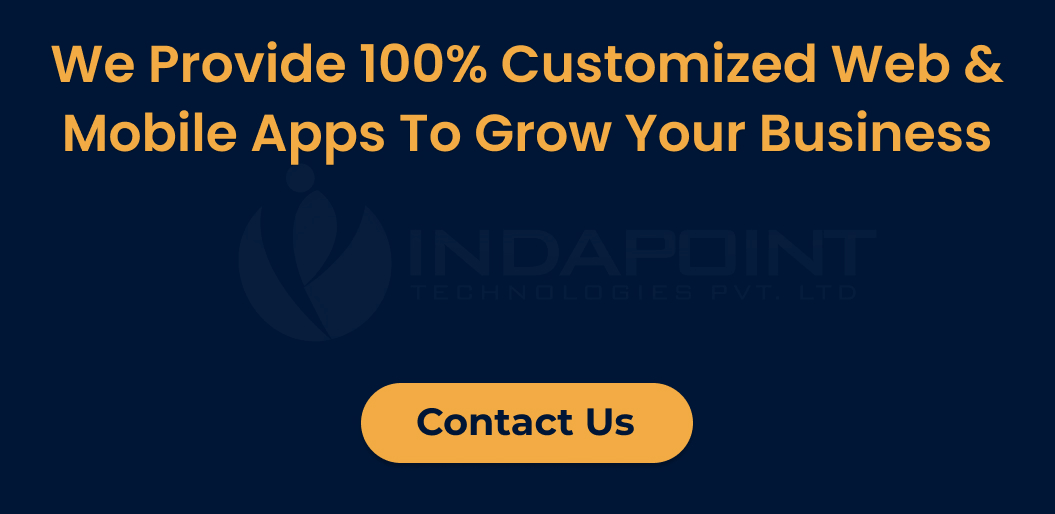Full Site Editing (FSE): A Game-Changer for WordPress Page Design
June 23, 2023

Version 5.9 introduced the Full-Site Editor, one of the most significant improvements to the WordPress platform. Users can make substantial site design and layout changes using a graphic user interface. This brings WordPress closer to a page builder. It also offers new ways to customize and create themes.
The changes affect not only the WordPress platform but also the user experience. In this post, we will dive deep into WordPress full-site editing.
The following will explain what Full-Site editing is and how you can use it to edit your website. We will also look at the tools it offers for theme development and discuss how this feature will affect developers, theme authors, and existing page builder plugins.
What is Full Site Editing?
Gutenberg is the block editor that every WordPress user uses. Even before Full-Site Editor, it was used to create blog and website content. FSE takes the same block-based design approach and extends it to theme templates, giving you complete control over your website.
Full-Site editing is composed of the following main building blocks:
Template parts and page templates
The main attractions are the two new editor interfaces that allow you to customize layouts similarly to the content editor. Page elements are moved around, their appearance (colors and fonts) changed, or they can be added and removed at will. Editing individual template elements, such as headers or footers, is possible. You can even edit each one separately. You can also export templates and use them to create themes.
I am text block. Click edit button to change this text. Lorem ipsum dolor sit amet, consectetur adipiscing elit. Ut elit tellus, luctus nec ullamcorper mattis, pulvinar dapibus leo.
Theme.json Global styles
Full-Site editing is a feature that’s common in WordPress page builder’s plugins. It allows you to define global style for your site in one place, including colors and typography. Previously, you had to make changes in multiple locations (e.g., the Customizer or block editor). FSE introduces a theme.json, which is a hub for APIs. It contains most of the styling information used in block-based styles.
Block patterns and template blocks
Full-Site editing adds new blocks to WordPress and its editor. They include static elements, like the site logo, and dynamic parts, such as blocks for navigation, the title of posts, and featured images. These blocks change based on settings elsewhere. It even has a fully-fledged query code block, the WordPress PHP loop. You can display a list on any page. Each block has its own configuration and design options.
Full Site Editing Advantages
WordPress Full Site Editor can speed up the design process. You can customize your header, Typography, and page templates from the exact location.
You won’t have to switch between Customizer and the Site Editor to edit your website. Due to the many customization options, you may no longer need to modify your theme files.
FSE allows you to customize your website using blocks entirely. You can also make global changes to your entire website.
You can, for example, customize the style of a button on your website and then apply that change to all buttons. You won’t need to edit each element individually. FSE will simplify and accelerate your website design.
The Features that Make Up the WordPress Full Site Editor Experience
Let’s look at the features of the WordPress 5.8 full-site editing experience.
Editing Templates Mode
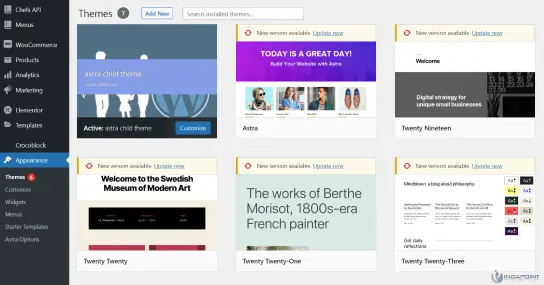
You can edit and add post templates and combine content from existing templates with the templates. The most crucial feature of Full Site Editing is this. You can now assign individual headers, designs, and colors to posts and pages. Instead of every page having the same global design, you can give each post and page a different header, color, etc.
Theme blocks or block patterns
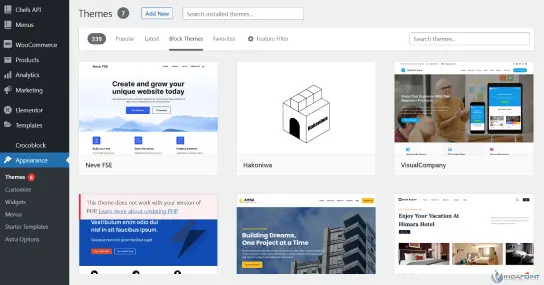
A block pattern is an arrangement created by combining several blocks in a certain way. You will have access to a library of pre-made block patterns that you can use to create and customize engaging content layouts. On the other hand, a theme block is a single element that can be used to create a layout. These blocks make or customize header and footer areas.
The following theme blocks are available:
- Site title
- Logo
- Navigation
- Image featured
- Date
- Post the author and title
- Categories and Tags
- Global Styles
Global styles are a way to style an element on every instance you see, whether in a post or page or across the entire site. You can edit headers, buttons, and navigation bars easily to maintain consistency throughout your website. It’s also easy to change the web design for specific website sections.
Global styles are an extension of FSE, allowing users greater control over their website’s aesthetics and layout. This feature goes beyond posts and pages. This feature instead adds an advanced level of customization to Gutenberg and WordPress.
New Features for Theme Designers
WordPress Full Site Editor also brings new features to theme developers. They’ll, for example, be able to use a.json configuration file to create and customize themes. The same applies to both classic and block WordPress themes. Developers can set default block settings for content width, fonts, and colors.
In the past, CSS was required to set a website’s colors, fonts, layouts, etc. This update allows users to create WordPress themes without having to know CSS or have any development skills.
Conclusion
The Full-Site Editor is a new exciting chapter in the evolution and development of WordPress. The design process is more straightforward and more uniform throughout the platform. This gives content creators and user’s new ways to customize their pages.
FSE presents exciting challenges to theme designers and developers. The FSE feature introduces new workflows, markups, and changes to the theme architecture. The feature offers new possibilities and is quicker for creating themes and prototypes that do not require coding.