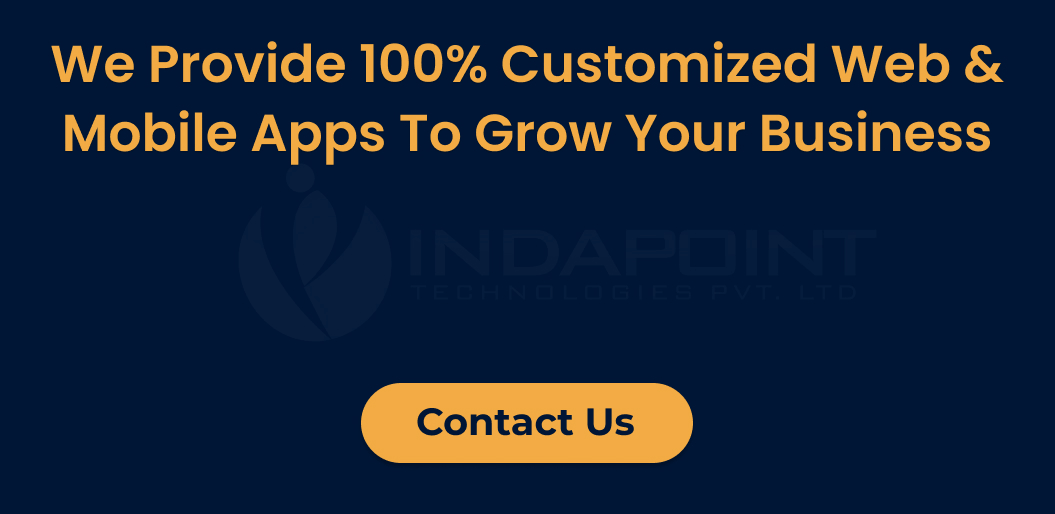Flutter vs. Swift – Which is Better for iOS App Development?
May 19, 2023
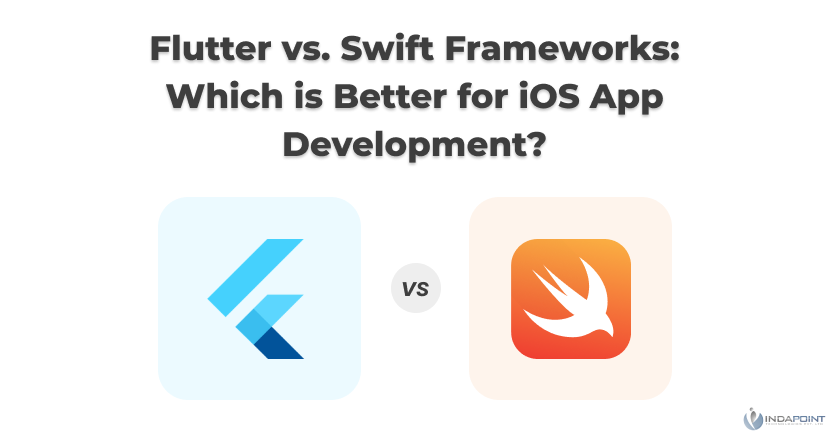
Both Swift and Flutter are well-received by the developers’ community. These iOS development Frameworks are created for organizations and enterprises to manage complex projects. These technologies are very different in terms of adaptability and compatibility.
Consider many factors when choosing the right technology to build iOS Applications for your organization or enterprise. You only need to consider the native technology that can compete with cross-platform applications. You should also consider the development requirements for your application.
Statista data shows that mobile app development generated over $45 trillion in revenue in 2019. App Store and Play Store are the most well-known app stores. They offer millions of apps that were created using these technologies.
It would be an excellent opportunity for many businesses to exploit this new trend. Let’s see which technology is best suited to help you create the best iOS apps. This blog will compare and contrast the various solutions provided by these technologies.
Flutter Application Development vs. Swift App Development. Let’s see which platform iOS app developers can use to create iOS apps by 2023.
What’s Flutter?
Flutter was an open-source SDK created by Google to enable cross-platform mobile app development. Since its release in 2017, it has enjoyed much popularity within the community. It is easy to create user-friendly apps with customizable widgets. Developers can create two versions of an application using the same codebase.
What’s Swift?
Swift allows you to create iOS, Mac, Apple TV, and Apple Watch mobile apps. It is based on Objective-C core concepts and has been enhanced with new features to make iOS app development fun and easy. Adding modules and running the application immediately after building it is easy.
Flutter vs. Swift In-Depth Comparison
Flutter and Swift are both well-known in the tech market. Flutter reduces development time. Swift takes more time to develop. We now understand both better, so let’s dive into the Flutter vs. Swift comparison using various parameters to understand the metrics better.
Speed
 App development is a complex process. Speed is the most critical factor. It is also crucial to managing its cost and development time. It would help if you chose the correct coding language.SwiftIt is currently the fastest programming language. This language is often compared to the speed of C. The code builds a command-line tool, and Xcode measures create times.FlutterAlthough slower than Swift, it becomes faster once you move beyond initial clean builds. Flutter iOS development should be done with XCode.
App development is a complex process. Speed is the most critical factor. It is also crucial to managing its cost and development time. It would help if you chose the correct coding language.SwiftIt is currently the fastest programming language. This language is often compared to the speed of C. The code builds a command-line tool, and Xcode measures create times.FlutterAlthough slower than Swift, it becomes faster once you move beyond initial clean builds. Flutter iOS development should be done with XCode.
Accessibility

Accessibility can make it easier for people with disabilities to use the app. This feature allows developers to create iOS apps accessible to all users.SwiftSwift iOS tools allow accessibility within the UIKit framework. This will enable developers to eliminate the need to import another framework for Swift app development to allow accessibility. The code is used to add accessibility labels, accessibility traits, and identifiers to the iOS app. Accessibility are provided to different users using Storyboard and the interface builder.FlutterThe Flutter framework doesn’t support accessibility developers. Flutter recommends measuring iOS apps using the Accessibility Inspector tool from Xcode. Flutter is currently working on accessibility identifiers.
App Reloading

iOS app developers make more frequent code changes and test them on a simulator. This is called app reloading and is crucial in mobile app development.SwiftTo change the button’s name, you must rename the interface element from your storyboard. This may be necessary if you have changed accessibility or data. You will need to rebuild your application after renaming the element. This will allow you to verify that the changes have been reflected on the device or simulator. This process takes between 7 and 12 seconds in XCode.FlutterFlutter has a fantastic hot reload feature that allows you to make app changes and fill them according to your feasibility. These changes will be visible on the simulator in a matter of seconds.
Profiling
 Profiling is a dynamic analysis considering the application’s resources, memory, and other functionality. Flutter and Swift’s tools provide excellent support for app profilers.SwiftXCode allows you to profile an app using instruments. You can profile an app using Xcode’s “Product>Profile” code. This will create an instrument application that allows you to measure the application using multiple criteria. You can use any one of the templates for profiling. When you click the button multiple times, the Time Profiler is used to analyze the threads.
Profiling is a dynamic analysis considering the application’s resources, memory, and other functionality. Flutter and Swift’s tools provide excellent support for app profilers.SwiftXCode allows you to profile an app using instruments. You can profile an app using Xcode’s “Product>Profile” code. This will create an instrument application that allows you to measure the application using multiple criteria. You can use any one of the templates for profiling. When you click the button multiple times, the Time Profiler is used to analyze the threads.
After you have launched the Time Profiler, you can start recording and then select the button multiple times.FlutterFlutter allows you to profile iOS apps from either the command line or the IDE. Flutter documentation even has an excellent guide for app profiling. Here is how to profile apps using the command line:
$ Flutter build iOS-profile-no-codesign.
This command displays the time taken to profile the Flutter app. Profiling takes Flutter about 149 seconds.
Learning curve
The learning curve is the time it takes to learn and modify existing code. This is an essential criterion for evaluating the effectiveness of coding languages, even though it is often overlooked.SwiftSwift is an iOS programming language that can be complex. This category is difficult to choose between Flutter and Swift. It largely depends on the programmer’s cognitive ability and grasping power. FlutterFlutter is often more efficient than most mobile app frameworks used to create software. Flutter has a wealth of valuable tutorials and well-written, very reader-friendly documents.
FlutterFlutter is often more efficient than most mobile app frameworks used to create software. Flutter has a wealth of valuable tutorials and well-written, very reader-friendly documents.
Reusability
SwiftSwift allows code reuse across multiple Apple platforms and excels at creating Mac and Watch OS apps. Swift also will enable you to access several system APIs and frameworks, which make it easy to create reusable components for iOS apps, making app development faster and more efficient. Thanks to its cross-platform features, Swift has a more significant re-usability advantage over Flutter. However, Swift is still an effective tool for developers focused on iOS development and who wish to create highly-reusable components.FlutterFlutter offers a large selection of components and widgets that can be reused, which allows developers to develop and maintain applications faster and easier.
Development Time
SwiftXcodebuild command line tool, or XCode, determines the build time for iOS apps. Swift developers can also delete the build directory or derived data to analyze the build time and make clean builds. A neat build tool takes just 13.334 seconds to create an iOS app. Each successive build takes less than a second using XCode.FlutterDevelopers can build Flutter-based iOS applications in debug mode. This allows them to achieve a clean build time and erase any data from the build directory. The clean build time for a Flutter app is between 30 and 45 seconds.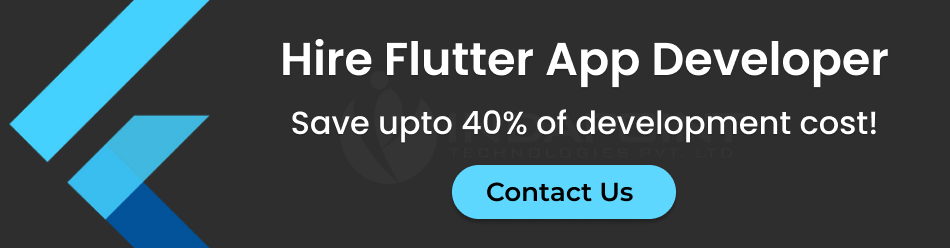
Mobile App Testing
Before releasing the application to the market, we must test it for bugs.SwiftSwift’s native iOS app has an XCTest framework that allows you to test UI, performance, and integration. Apple updates these tools regularly as part of its iOS app development package. Developers must deal with the drawbacks of grouping tests, snapshot testing, and data-driven test.FlutterFlutter Driver allows us to test apps at every level, from the UI to the functional and module testing levels. Developers can write bug-free code right from the start with widget testing. It facilitates development at all stages with a quick documentation process for cross-platform mobile apps.
Conclusion
We are done with the comparisons of both these frameworks. The requirements and complexity of the app will determine which framework you choose. If you need to create a complex app, Swift development services are the best option. Flutter app development is also available if you need an application that is used on both Android and iOS.