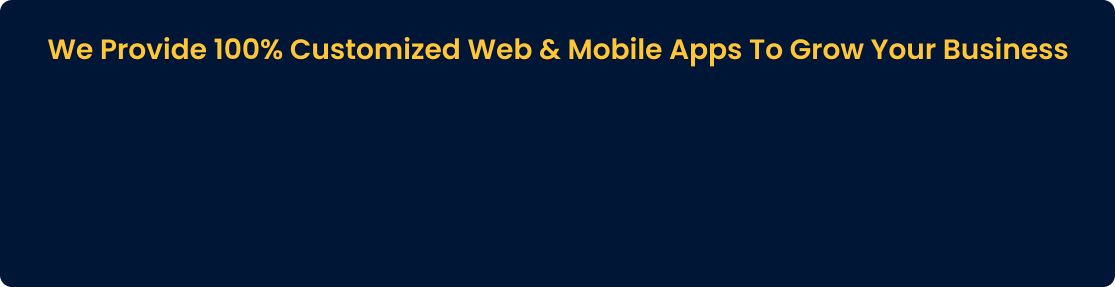Deploying React.js Apps to Production with Zero Downtime
October 18, 2023

Zero downtime deployment is a crucial strategy for ensuring the availability and continuous updates of React.js applications. This involves deploying new features or updates without interrupting users, maintaining a positive user experience, and boosting brand reputation. Choosing the appropriate deployment strategy is crucial, including blue-green deployment, canary releases, feature toggles, establishing a Continuous Integration and Continuous Deployment (CI/CD) pipeline, and continuous monitoring and testing. Blue-green deployment involves deploying the updated React.js application to an inactive “green” environment, ensuring seamless transition of traffic between the two environments. Canary releases distribute new features to a select group of users before a full rollout, allowing for problem identification and resolution before it affects all users. Real-world case studies demonstrate the benefits of zero downtime deployment in the digital world.
Deploying React.js Apps to Production with Zero Downtime
In the digital world of today, user expectations are greater than ever. Any delay or disruption in your web application can cause user annoyance and, in some cases, revenue loss. Zero-downtime deployment comes to the rescue, ensuring that your React.js applications are always available and updated without interruption. In this comprehensive guide, we will take you through the complexities of deploying React.js applications with zero downtime and provide you with the knowledge and strategies necessary to keep your users satisfied.
Acquiring Knowledge of Zero Downtime Deployment
Zero downtime deployment, in its simplest form, refers to the process of deploying new features or updates to your application without interrupting end users. Numerous advantages are associated with this strategy. It ensures that your users can access your application around-the-clock, maintains a positive user experience, and bolsters the repute of your brand.
Selecting the Appropriate Deployment Strategy
Choosing the proper deployment strategy for your React.js application is crucial prior to initiating the deployment process. Let’s examine some prevalent techniques:
Blue-Green Installation for React.js
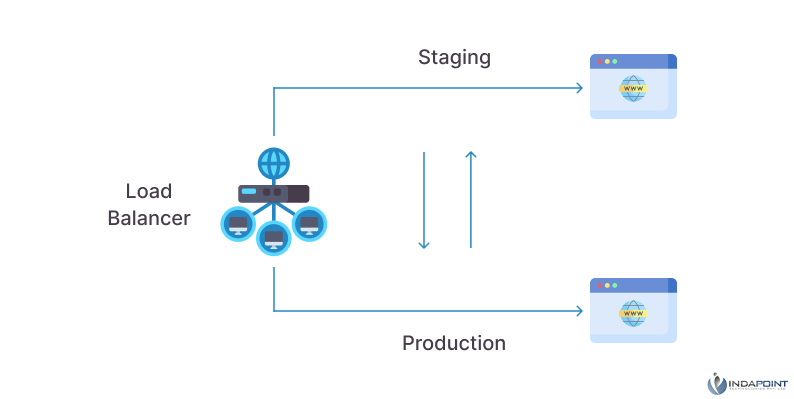
Blue-green deployment involves running two identical production environments: one “blue” and one “green.”Here’s how it works :
- Deploy to the “green” environment : Start by deploying your updated React.js application to the “green” environment, which is inactive.
- Test and validate : Ensure that the “green” environment is functioning correctly by running thorough tests.
- Traffic redirection : Once you are confident in the “green” environment, direct user traffic to it.
- Monitor : Continuously monitor the “green” environment for any issues. If problems arise, you can quickly switch back to the “blue” environment.
React.js’s Canary Releases

Canary releases involve distributing new features or updates to a subset of users prior to a full rollout. This method permits you to identify and resolve problems before they affect all users. How to deploy canary releases in your React.js application :
- Select a select group of users : Select a subset of users (the “canaries”) to receive the update first.
- Observe and collect feedback : Observe carefully how the canaries respond to the update. Collect feedback and promptly resolve any issues.
If everything appears to be in order, progressively release the update to a larger audience until it reaches every user.
Feature Toggles for Managed Deployments
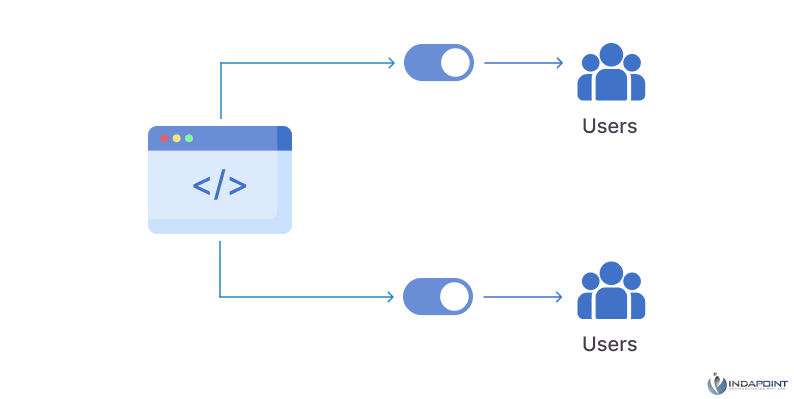
Feature toggles, also referred to as feature markers, are a potent method for controlling the release of new features. With feature toggles, specific features can be enabled or disabled in real-time without deploying new code. Here is how it operates :
- Implement function switches : Integrate feature toggles into the code of your React.js application.
- Controlled discharge : Even in a live production environment, activate or deactivate features as required.
Continuously monitor and evaluate features with feature toggles to ensure that they function as intended.
Establishing a Continuous Integration and Continuous Deployment (CI/CD) Pipeline
A robust CI/CD infrastructure is crucial for achieving zero downtime deployment. Popular CI/CD programs such as Jenkins, Travis CI, and GitHub Actions can automate deployment. Here is a simplified summary :
Committing code modifications to a version control system, such as Git, is termedNumai.
- Build and testing automation : The CI/CD pipeline produces and tests code automatically.Once all tests are passed, the code is deployed to production.
- Absolutely no downtime : CI/CD pipelines that are configured correctly ensure that updates are deployed without causing disruption.
Monitoring and Testing to Ensure a Seamless Deployment
Continuous monitoring throughout and after deployment is essential for identifying problems promptly. Tools such as New Relic, Datadog, and custom monitoring solutions can assist you in monitoring the viability of your application. In addition, thorough testing, which includes unit tests, integration tests, and user acceptability testing, can identify potential issues prior to production.
The conclusion
Zero-downtime deployment is no longer a luxury in the world of web applications, which is constantly evolving. By employing techniques such as blue-green deployments, canary releases, and feature toggles, you can guarantee that your React.js applications remain accessible and dependable for your users.
Don’t let inactivity hinder your progress. Adopt zero downtime deployment practices, and observe your user satisfaction and company’s standing flourish. If you require guidance or assistance with deploying your React.js applications, we are here to assist you.