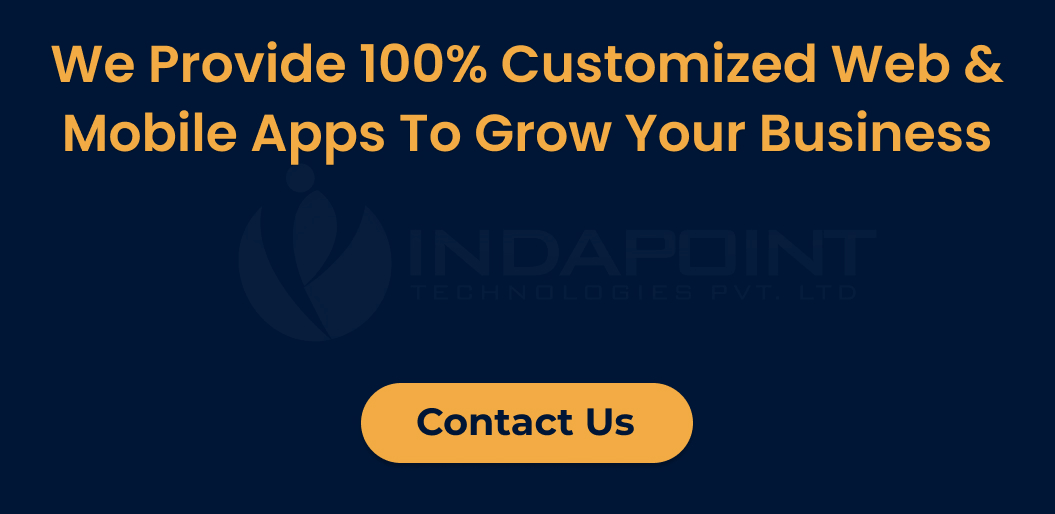Choosing the Right MDM Platform: A Comprehensive Guide to Securing and Managing Mobile Devices
May 25, 2023

As the world becomes increasingly mobile, businesses need to have a robust mobile device management (MDM) solution in place to manage and secure their mobile devices, applications, and data. There are several MDM platforms available in the market, each with their own set of features and benefits. In this article, we will explore some of the popular MDM platforms available and discuss how businesses can use them to manage their mobile devices more effectively.
Google MDM
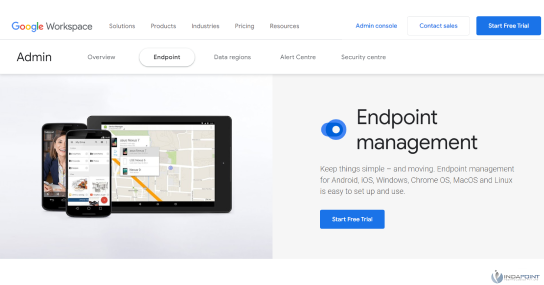
Google MDM is a cloud-based MDM solution designed for managing Android devices. It offers a simple web-based console that allows administrators to manage devices and applications remotely. Google MDM’s key features include the ability to manage device policies and permissions, remote wiping of devices, resetting passcodes, and controlling app updates. The platform also offers seamless integration with other Google services such as Google Workspace and Google Cloud Identity.Pros
- Easy to use with a simple web-based console for managing devices and applications
- Seamless integration with other Google services such as Google Workspace and Google Cloud Identity
- Can manage Android devices efficiently and effectively
Cons
- Limited support for iOS devices compared to Android devices
- Limited customization options for policies and configurations
Suitable for
- Businesses with a large fleet of Android devices
- Companies that rely on Google services for their operations
Moki
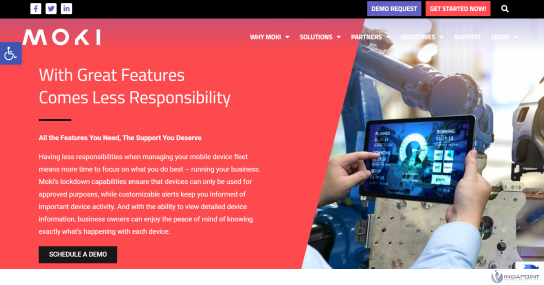
Moki is an MDM platform designed for businesses that need to manage a large fleet of devices across multiple locations. This platform offers a suite of tools for device and app management, including remote device configuration, app deployment, and analytics. Moki’s key features include the ability to customize device settings based on location or user, set up geofencing rules, and support for a wide range of device types, including iOS, Android, and Windows devices.Pros
- Ability to customize device settings based on location or user
- Support for a wide range of device types, including iOS, Android, and Windows devices
- Highly customizable, allowing businesses to create custom policies and configurations based on their specific needs
Cons
- Can be complex to navigate and set up, requiring a significant investment in time and resources
- Some features, such as location-based settings, may require additional hardware or software to function properly
Suitable for
- Businesses that need to manage devices across multiple locations, such as retail stores, airports, and hospitals
- Companies that require a customized MDM solution with location-based settings and geofencing
Esper
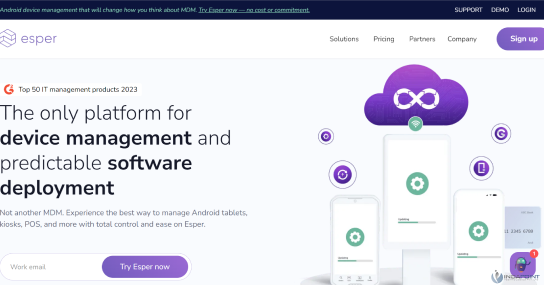
Esper is a cloud-based MDM platform designed specifically for Android devices. It offers a range of tools for device management and app deployment, including remote configuration, monitoring, and analytics. Esper’s key features include advanced automation tools for device provisioning, app deployment, and configuration management. The platform also offers customization options for creating custom policies and configurations based on device type, use case, or location.Pros
- Highly scalable, making it an ideal solution for businesses with a large fleet of Android devices
- Advanced automation tools for device provisioning, app deployment, and configuration management
- Customization options for creating custom policies and configurations based on device type, use case, or location
Cons
- Limited support for iOS devices compared to Android devices
- Some features may require additional setup or customization to function properly
Suitable for
- Businesses with a large fleet of Android devices, such as logistics companies, transportation services, and healthcare providers
- Companies that require a high level of control and customization over their Android devices
Microsoft Endpoint Manager
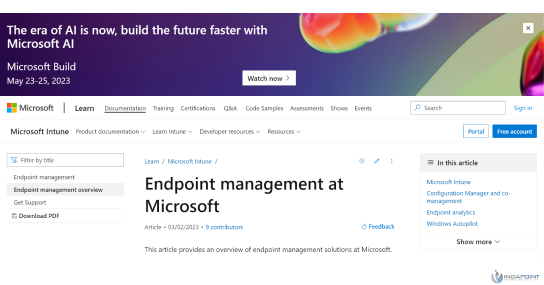
Microsoft Endpoint Manager is a cloud-based MDM platform designed for managing mobile devices and PCs. It offers a range of tools for device management, including remote configuration, monitoring, and analytics. Microsoft Endpoint Manager’s key features include the ability to manage device policies and permissions, control access to sensitive data, and protect devices from security threats. The platform also integrates seamlessly with other Microsoft services such as Office 365 and Azure Active Directory.Pros
- Integration with other Microsoft services such as Office 365 and Azure Active Directory
- Can manage both mobile devices and PCs, providing a comprehensive solution for device management
- Advanced security features, including the ability to control access to sensitive data and protect devices from security threats
Cons
- Limited support for non-Microsoft devices compared to Microsoft devices
- Can be complex to set up and configure, requiring specialized knowledge and expertise
Suitable for
- Businesses that use Microsoft services for their operations and need to manage both mobile devices and PCs
- Companies that require advanced security features to protect their devices and data
Jamf Pro
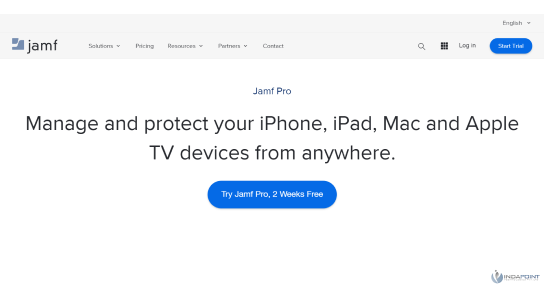
Jamf Pro is an MDM platform designed specifically for managing Apple devices, including iOS and macOS devices. The platform offers a comprehensive suite of tools for device and app management, including remote device configuration, app deployment, and analytics. Jamf Pro’s key features include advanced security features, including the ability to control access to sensitive data and protect devices from security threats.Pros
- Designed specifically for managing Apple devices, providing a comprehensive solution for iOS and macOS devices
- Can manage both devices and applications, including the ability to automate device provisioning and app deployment
- Advanced security features, including the ability to control access to sensitive data and protect devices from security threats
Cons
- Limited support for non-Apple devices compared to Apple devices
- Can be complex to set up and configure, requiring specialized knowledge and expertise
Suitable for
- Businesses that use Apple devices for their operations and need a comprehensive solution for managing these devices
- Companies that require advanced security features to protect their Apple devices and data
MobileIron
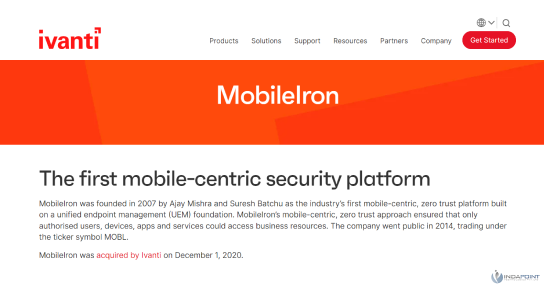
MobileIron is an MDM platform designed for managing mobile devices and applications across multiple operating systems, including iOS, Android, and Windows. The platform offers a range of tools for device and app management, including remote configuration, monitoring, and analytics. MobileIron’s key features include customizable policies and configurations based on device type, use case, or location.Pros
- Comprehensive solution for managing mobile devices and applications
- Advanced security features, including the ability to control access to sensitive data and protect devices from security threats
- Customizable policies and configurations based on device type, use case, or location
Cons
- Can be complex to set up and configure, requiring specialized knowledge and expertise
- Limited support for non-mobile devices compared to mobile devices
Suitable for
- Businesses that require a comprehensive solution for managing mobile devices and applications
- Companies that require advanced security features to protect their devices and data
Conclusion
In conclusion, selecting the right MDM platform for your organization depends on a variety of factors, including the type of devices you need to manage, your business requirements, and the level of customization and control you need over your devices and applications. By considering the features, pros, and cons of popular MDM platforms such as Google MDM, Moki, Esper, Microsoft Endpoint Manager, Jamf Pro, and MobileIron, you can choose a solution that meets your specific needs and helps you manage your mobile devices more effectively.