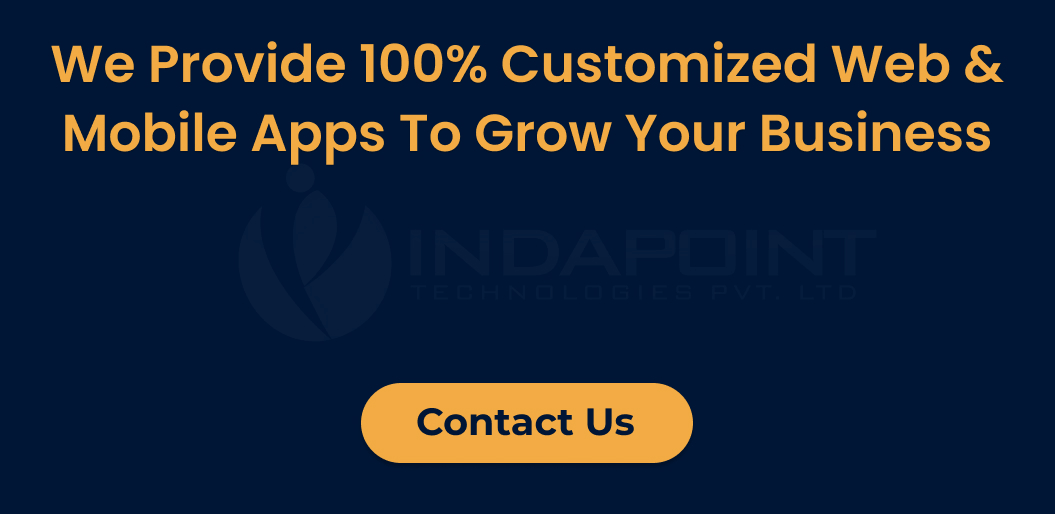Boost Your Business Productivity through Python Automation
May 22, 2023

Productivity is more important today than ever before in a fast-paced society. Finding ways to increase productivity and save time can be a huge difference. Automation is an approach to automating monotonous and arduous tasks. This helps you to focus on more vital tasks.
What is Python Automation?
Python automation is using Python to automate repetitive tasks and reduce manual workloads. Python automation scripts are used to automate the manipulation of files, process large quantities of data, perform complex calculations, interact with databases and APIs, and handle complex calculations.
Why is Python the Best Language for Automation?
Python is the preferred programming language for intelligent automation or hyper-automation developers. It is faster, scalable, has 24/7 support, and is cross-platform accessible. These are the first points to be discussed; we will go deeper in the next blog.
Let’s discuss why you and every other product owner prefer Python for scalable and innovative automation. Python is the most popular Python due to many reasons.
Agile Development Facilitates
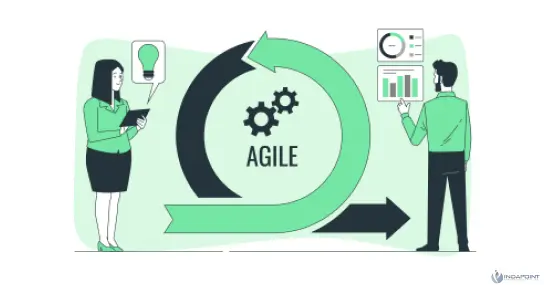 Python is an open-source programming language that automates business processes and implements scripts. Automation that is done quickly can lead to a faster time to market. Python automation can help you eliminate the waiting period for project development.
Python is an open-source programming language that automates business processes and implements scripts. Automation that is done quickly can lead to a faster time to market. Python automation can help you eliminate the waiting period for project development.
Cross-Platform Development is Possible with this Tool
Python is a standalone programming language. You can run automation scripts on any platform, including Windows, Linux, and Mac.
Understandable Syntax
Python is the only programming language with an easily understood syntax. Python is also easier to code than other languages. This makes it the preferred language for both novices and professionals.
Use Third-Party Libraries
Python makes automation a breeze. Automation is always a complex task, but it’s a piece of cake with Python. The language is also accessible to third-party libraries, which makes it easy to automate at scale. Libraries include data manipulation, API automation, and web scraping.
Compatible with All Types of Automated Tasks
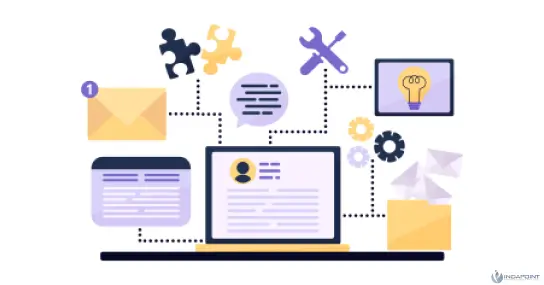 Python is compatible with any task, whether data, desktop, networking, testing, web, cloud, or system automation. Python can automate any task you want.
Python is compatible with any task, whether data, desktop, networking, testing, web, cloud, or system automation. Python can automate any task you want.
Create Python Scripts Easily
Python developers can quickly and easily create automation scripts using an intuitive GUI toolkit. These scripts automate repetitive tasks quickly and easily.
Top Five Python Processes That You Can Automate
Python is a programming language that has been around for ages, but it’s still the most used by developers. This programming language is used in various industries due to its versatility.
Python can automate almost any business process, regardless of how complex or intensive. Python’s support for ML models and its ability to induce AI libraries makes it a popular choice among many who want to automate labor-intensive, time-consuming, and error-prone tasks. You can automate the following five tasks with Python.
Data Compilation
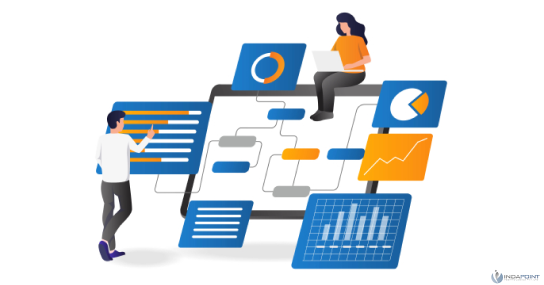 It would be challenging to manually extract data from any document, report, or PDF. There are also chances for errors. Spending a day or more on tasks that only take a few minutes is not feasible. You can compile and fetch data in any format using Python modules. It also allows you to create Python scripts that help retrieve data from documents of any size or type. Python downloads all the information extracted in your desired file format. Here’s an example of a Python script for data compilation:
It would be challenging to manually extract data from any document, report, or PDF. There are also chances for errors. Spending a day or more on tasks that only take a few minutes is not feasible. You can compile and fetch data in any format using Python modules. It also allows you to create Python scripts that help retrieve data from documents of any size or type. Python downloads all the information extracted in your desired file format. Here’s an example of a Python script for data compilation:
import pandas as pd
# Read CSV files and concatenate them
df1 = pd.read_csv('file1.csv')
df2 = pd.read_csv('file2.csv')
df_combined = pd.concat([df1, df2])
# Group data and calculate statistics
grouped = df_combined.groupby('category')
stats = grouped.mean()
# Save results to a new CSV file
stats.to_csv('results.csv')
Email Automation
 It is a tedious task to send emails. But what if you could automate it and spend time on more productive tasks? The’smtplib’ library is one of the best Python libraries for automating mail-sending through the Simple Mail Transfer Protocol. Here’s an example of a Python email automation script:
It is a tedious task to send emails. But what if you could automate it and spend time on more productive tasks? The’smtplib’ library is one of the best Python libraries for automating mail-sending through the Simple Mail Transfer Protocol. Here’s an example of a Python email automation script:
import smtplib
def send_email(from_addr, to_addr, subject, body, password):
message = f"From: {from_addr}\nTo: {to_addr}\nSubject: {subject}\n\n{body}"
server = smtplib.SMTP('smtp.gmail.com', 587)
server.starttls()
server.login(from_addr, password)
server.sendmail(from_addr, to_addr, message)
server.quit()
# Example usage:
send_email('[email protected]', '[email protected]', 'Test email', 'This is a test email sent using Python.', 'your_email_password')
Web Scraping
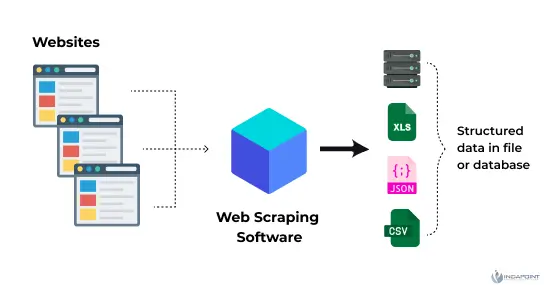 Data compilation automation is similar to web scraping. Web scraping is a method for extracting data from online sources. This is because summarizing and reading online pages would take ages to get the desired result. You only need to write a Python script to scrape the web, and you can get much information. It also allows you to arrange the data extracted in any format that suits your needs. Here’s an example of Python web scraping:
Data compilation automation is similar to web scraping. Web scraping is a method for extracting data from online sources. This is because summarizing and reading online pages would take ages to get the desired result. You only need to write a Python script to scrape the web, and you can get much information. It also allows you to arrange the data extracted in any format that suits your needs. Here’s an example of Python web scraping:
import requests
from bs4 import BeautifulSoup
# Make a GET request to a webpage
response = requests.get('https://www.example.com')
html = response.text
# Parse the HTML using BeautifulSoup
soup = BeautifulSoup(html, 'html.parser')
# Find all links on the page
links = []
for link in soup.find_all('a'):
links.append(link.get('href'))
# Find all images on the page
images = []
for img in soup.find_all('img'):
images.append(img.get('src'))
File Operations
Human errors are common with repetitive tasks. Name a few tasks such as changing name conventions or making copies of older documents, or copying many files across folders. This would take a long time, and any small error could make the entire effort useless. Python can help you with your file management needs if you automate. It simplifies and automates tasks such as naming copies, moving files or deleting them. Here’s an example of a Python file operations script:
# Read contents of a file
with open('example.txt', 'r') as file:
contents = file.read()
print(contents)
# Write contents to a file
with open('example.txt', 'w') as file:
file.write('This is a new line.')
# Append contents to a file
with open('example.txt', 'a') as file:
file.write('\nThis is another line.')
I am text block. Click edit button to change this text. Lorem ipsum dolor sit amet, consectetur adipiscing elit. Ut elit tellus, luctus nec ullamcorper mattis, pulvinar dapibus leo.
Generate Reports
Manually generating reports takes much work. Python is your savior. Python is capable of creating reports as well as data collection or web scraping. Python is programmed to automate your tasks, such as running commands and setting parameters. You can also generate reports regularly. Python is used to automatically send emails if you have a long list of contacts and need to contact the concerned person. Here’s an example of a Python script for creating a report:
import csv
def generate_report(input_file, output_file):
# Open input file and create output file
with open(input_file, 'r') as input_csv, open(output_file, 'w') as output_script:
# Create a CSV reader object
reader = csv.reader(input_csv)
# Write header to output file
output_script.write('# Report Script\n\n')
# Iterate over rows in CSV file
for row in reader:
# Format row data as string
row_str = ', '.join(row)
# Write row data to output file
output_script.write(f'print("{row_str}")\n')
print('Report script generated successfully.')
# Example usage
generate_report('input_data.csv', 'report_script.py')
Python Automation: Getting Started
Install Python
The initial step to getting started with Python automation on your computer is to install Python. You can download the latest version of Python by visiting the official website.
Select an IDE
An IDE (Integrated development environment) is a program that offers a complete programming environment. A few famous Python IDEs include PyCharm, Visual Studio Code, and Spyder.
You’ll first need to understand the fundamentals of Python programming
You can find many resources online to learn Python. These include free tutorials, documentation, and courses.
Find repetitive or time-consuming tasks that are automated
Find repetitive or time-consuming processes that are automated. Examples include data entry, file manipulation, and report generation.
Write your first Python script
Once you have identified a task that needs to be automated, write a simple Python code that accomplishes the task. Learn how to code Python using online resources.
Test and Refine
Your script to ensure it works correctly and, if necessary, to improve accuracy and efficiency.
Conclusion
Python’s scripts, libraries, and modules make it a powerful programming language for automating tasks. Python’s ability to execute tasks in different niches, such as web scraping and data visualization, has become a hot topic. Python’s simplicity and ease of understanding have been a big plus for developers who want to use the language to automate tasks.
All our developers have a thorough understanding of the latest versions. Do not hesitate to contact our developers if you plan on building an automation project. You are the one who makes the decision, but a discussion will make it easier and more beneficial.