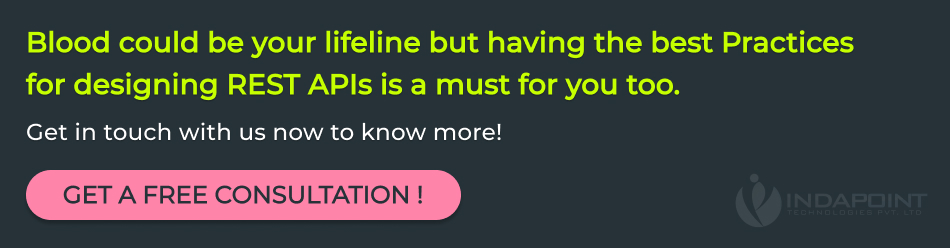API Architecture – Best Practices for designing REST APIs
November 18, 2021

When it comes to building your representational state transfer app interface, the REST API provides no standards or guidelines. IndaPoint Technology, on the other hand, has recognized and is putting these REST API design best practices into effect.
A consistent interface, code-on-demand, client-server structure, cacheability, client-server architecture, or statelessness are all common constraints for RESTful systems. REST is a design technique, not a standard or framework, therefore this does not limit the designers.
What is a REST API, and how does it work?
Let’s start at the beginning. We’ve put together a definition for individuals who are unfamiliar with the Restful application programming interface:
“REST is an application programming interface that stands for Representational State Transfer. It is typically accessed over the HTTP communication protocol.”
Three Most popular REST API Architecture Design
Easy to Use, Easy to View
An API that is well-founded will be simple to use. Developers who work with it regularly should immediately commit its resources and other relevant actions to memory. As a result, an ideal API should be simple to understand and create so that designers and developers may feel at ease using it.
Difficult to misuse
Integrating with a well-designed API will be simple, and developing incorrect code will be less likely. It provides helpful comments and does not impose any strict limitations on API end users.
Outright & brief
We imply that a comprehensive API will enable developers to create full-fledged apps in response to the data you’ve provided. Completeness is usually achieved over time, with most API designers gradually building on top of existing APIs. As a result, this is an ideal feature of the greatest API design that any company or developer using an API should strive for.
6 REST API Design Architecture Constraints
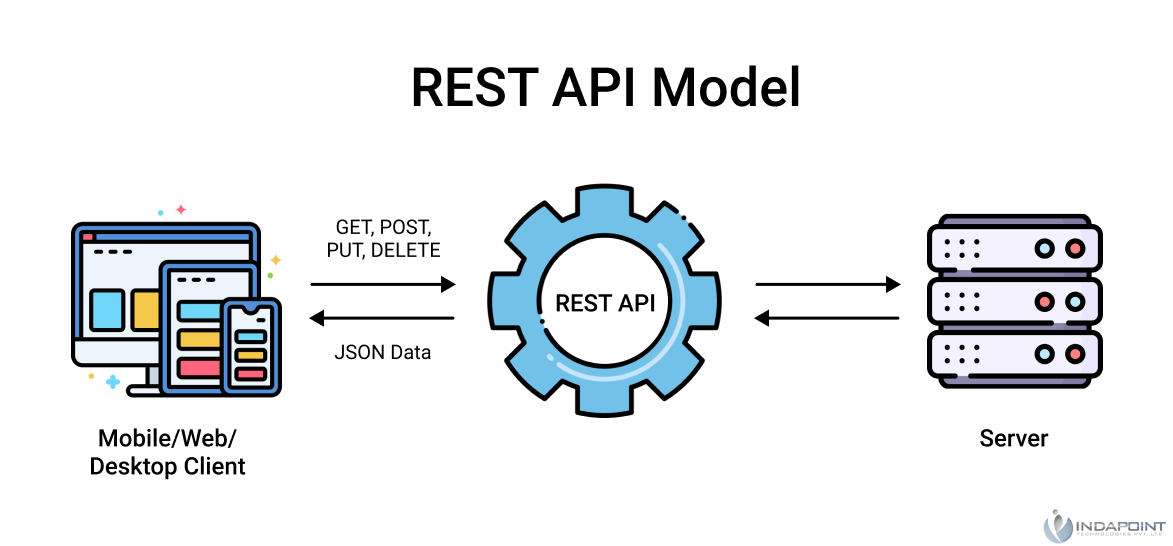
Consistent Interface
REST uses the same principle to separate the client from the REST service implementation. Compare the interface to a client-server contract that requires you to adhere to particular criteria. The rationale for this is that globally acknowledged APIs should impose universal notions, such as standards, to make them intelligible.
Stateless
Roy Fielding considers this limitation after being inspired by HTTP. We mean to make all client-server interactions stateless with this architectural constraint. As a result, the server will not have any information about the client’s most recent HTTP request. As a result, it will treat each request as if it were new and unique. Furthermore, it must not rely on any prior communication between the two parties. This also means that there will be no session and no history.
Client-Server
The client is responsible for the application’s state management. A stateful application for the end-user is required by a client application, in which the user logs in once and performs numerous authorised tasks. Every client request must include all necessary information for processing the request, as well as authorisation and authentication requirements.
We can improve the flexibility and scalability of the particular interface across numerous platforms by retaining the separation of concerns. Only resource URIs must be known to a client. They can be developed and replaced separately as long as the interface between clients and servers remains unchanged.
Layered System
A layered architectural system can be used with REST. You can use server A to deploy the APIs, server B to save data, and server C to verify requests. These servers may provide security, load balancing, caching, and other features. Furthermore, none of these levels should have any effect on the responses or requests.
Cacheable
In today’s world, caching is critical in almost every situation. Client performance improves as a result of caching, resulting in increased scalability for a server that is under demand.
Every response in REST can be classified as cacheable or non-cacheable. Instead of checking with the server, you can utilise the cached response as the request-response. To some extent, this reduces the amount of contact required between the client and the server.
On-demand coding
This is usually a non-obligatory constraint. Typically, a JSON REST API or XML form will be advised to submit a static version of the information. You may quickly return source codes for supporting a critical element of your application whenever you need it.
Best Practices for REST APIs
The REST API Best Practices design that we implement and have benefited us in our business apps are listed below. Check them out to see if they can assist you as well.URIs should be written using nouns rather than verbs
REST APIs must be created for a variety of resources, including services, entities, and other types of data. As a result, nouns rather than verbs should always be used. We must avoid utilizing verbs in REST endpoint paths as a result of this. Instead, nouns that represent a certain entity must be implemented.
The response must be defined by the HTTP request technique that we have created. In general, certain fundamental procedures entail
- GET, PUT, DELETE, and POST are all HTTP verbs.
- GET makes resource corrections and recovers them.
- PUT is a command that updates the current data.
- DELETE is a command that deletes data.
- POST sends the server new and unique data.
The verbs correspond to the CRUD (Create, Read, Update, and Delete) actions. As a result, you must create Obtain /articles/ to get news articles. POST /articles/ to create a new article, PUT /articles/:id to update an item with the specified ID, and DELETE /articles/:id to remove an article with the specified ID. The resource /articles is a REST API example resource.Plural naming standards should be used
In most cases, plurals are preferred. However, no rule says you can’t use the singular in the resource name.
Plurals are used for the following reasons:
We’re working on one of the resources in the set. As a result, we employ plural naming conventions to demonstrate collection.
Hypermedia as the engine of application state (HATEOAS)
This constraint shines out in the REST design for various network application architectures. The Hypermedia As A Transfer Engine Of Application allows for quick access across certain resources and tasks. Because each of the metadata is included in the replies provided from the server, a client does not need to know how to interface with an application for different tasks.
Swagger
Swagger is a well-known and commonly used tool for documenting REST APIs. It provides a method for analysing the use of a specific API, allowing developers to understand the fundamental Semantic behaviour. To be more specific, it is an analytical method of adding documentation via annotations, which results in a JSON file that specifies APIs and their use.
Use JSON
Using just JSON REST allows you to use a variety of output formats, including JSON, RSS, XML, CSV, and HTML. However, this is entirely dependent on what you want to do with your API and the application you have. If you want to make a public-facing service available using REST API design, you must use the JSON data format. JSON is almost always the recommended data format for interaction between payload and response.
Setting Content-Type in the header in response to the application/JSON following the request ensures that the REST API design app answers with JSON. The response header is set automatically by certain server-side app frameworks. The Content-Type response header is seen by a small number of HTTP clients, who examine the material according to the format.
Just only exception is when you’re trying to transfer data between the client and the server. You must control file resolutions and communicate form data straight from the client to the server to accomplish this. That, however, is another topic. Overall, remember that your endpoints must deliver JSON REST API as a response. This is a built-in feature of several server-side frameworks.
Allow sorting, pagination and filtering
Just only exception is when you’re trying to transfer data between the client and the server. You must control file resolutions and communicate form data straight from the client to the server to accomplish this. That, however, is another topic. Overall, remember that your endpoints must deliver JSON REST API as a response. This is a built-in feature of several server-side frameworks.
Filtering: Using particular parameters to reduce the query results. For instance, nation or date of creation.
Sorting: This allows you to sort the results by a parameter in ascending or descending order (s). For instance, by date.
Paging: It employs the terms ‘limit’ and ‘offset’ to limit the number of results displayed to a specific number and to specify the portion of the result range to be displayed. This is crucial when the total number of outcomes exceeds the number of ones introduced.
By paginating data, we ensure that only a few results are returned rather than obtaining all of the required data at once. By using filtering and iteration, you can improve performance by reducing the number of server resources used. As more data accumulates in databases, these properties become increasingly significant.
Caching helps to improve performance
You can use caching to retrieve data from the local memory cache rather than requesting the database every time you want to retrieve any data requested by the users. Caching has the advantage of allowing consumers to access info even faster. However, the data obtained by users are frequently obsolete. This can eventually present big issues when debugging in production setups, as anything could go wrong because consumers are entertained by old material.
Caching helps to improve performance.
You can use caching to retrieve data from the local memory cache rather than requesting the database every time you want to retrieve any data requested by the users. Caching has the advantage of allowing consumers to access info even faster. However, the data obtained by users are frequently obsolete. This can eventually present big issues when debugging in production setups, as anything could go wrong because consumers are entertained by old material.
If you’re using caching, make sure to include Cache-Control values in your headers. This will make it easier for your users to use your caching system effectively.
Handling Errors
Errors must be handled graciously to avoid confusing API users, and the HTTP response codes that indicate the nature of the error must be returned. This gives the API maintainers enough information to figure out what’s causing the problem. You can leave errors unhandled if you don’t want them to impact your system. This means the API consumer must deal with problems.
Here’s a rundown of the most frequent HTTP status codes. Let’s have a look at it!
- 400 Bad Requests: This indicates that the supporting documents of the client-side input failed.
- 401 Unauthorized: This indicates that the user does not have permission to access a resource. When a user is not validated, it usually returns.
- 403 Forbidden: This indicates that the user is unsuitable and, despite being validated, is not permitted to access a resource.
- 404 Not Found: This indicates that there are no resources available.
- 500 Internal Server Error: A typical server error is 500 Internal Server Error.
- 502 Bad Gateway: This error indicates that an upstream service has returned an incorrect or null answer.
- 503 Service Unavailable: This indicates that on the server’s side, something unexpected and unusual occurred. (overcrowding on the server, component failure, and system failure).
Error codes must be included with messages for API maintainers to receive enough information to troubleshoot the problem. Attackers, on the other hand, are unable to use the error content for hacks such as taking the system down or stealing sensitive data. If your API remains unfinished, you should deliver errors along with details so that users can rectify the problem.
Versioning
Never overlooks a version of your API. Versioning allows you to repeat tasks more quickly, which prevents inapplicable requests from being sent to updated endpoints. It also helps to smooth over any complicated API version migrations by allowing you to maintain supplying outdated API versions for a prolonged time.
In general, opinions differ on whether an API version should be included in the header or the URL. If we’re talking about academics, it has to be in the heading. The version, on the other hand, must be included in the REST API URL, allowing for browser exploration across several versions and a simplified development experience.
An API can never be completely stable in the ideal situation. As a result, it’s a factor. Although change is unavoidable, it is crucial to consider how to manage it. Well-documented and publicly stated monthly depreciation schedules are effective practices for many APIs.
Hierarchy of resources
If a component is made up of sub-resources, make sure to show this in the API so that it is clear and explicit. For example, if a user has articles and we want to retrieve/ redeem one of those posts, we may use the GET /users/123/posts/1 API. The user with the id 123 will retrieve the post with the id one.
Resource items are frequently linked to one another or have some form of functional structure. In the REST API, it’s usually a good idea to keep nesting to a single level. It is possible that adding too many nested levels will not appear elegant. You can also get a similar result by filtering.
Immense powerlessness
HTTP methods that return the exact resource representation are known as safe methods. The methods GET, TRACE, OPTIONS, and HEAD are considered safe. By safe, we mean that they should be able to retrieve data without affecting the status of a server resource.
Furthermore, do not use GET to delete content, such as GET /users/123/delete.
In general, nothing prevents it from being executed, however, the issue arises because the HTTP specification is broken in this scenario. As a result, use HTTP methods according to the action you need to complete.
Documentation for APIs
It’s critical to publish your API documentation. These are beneficial not only to developers but also to users. When you provide API documentation, developers may see what they’re working with before they start implementing it. Aside from that, publishing allows potential users to see what’s available via your API.
Current methods and endpoints, potential response codes, request/response examples, existing throttling or restrictions, and authorisation information must all be included in the API documentation. Publishing the documentation in a browsable web page manner with entertaining options, playground, and curl samples is a fantastic approach for this.
Keep in mind that the API documentation is a representation of your company. The developers and partners will recognise a thorough, well-written, and beautifully presented document, setting an example for how it should be done. However, if your organization’s reputation is harmed by awkward and poorly produced documentation that lacks examples, contains several errors, and is obsolete.
The following are some outstanding examples of API documentation:
- Stripe
- Mailchimp
- Twilio
Conclusion
The most important thing to remember while designing a high-quality REST API is to maintain consistency by adhering to conventions and web standards. REST APIs need a significant amount of time from developers.
JSON, HTTP, and SSL/TLS status codes are three of the most common building blocks on the modern web. As a short recap, we must also pay attention to performance. Make sure you don’t return too much info at once to improve performance. You won’t have to query for data as often if you use caching. Maintain uniformity in the pathways of endpoints as well. This was a document that outlined the most important REST API best practices. Indapoint is the appropriate window for your business if you’re looking for a clear architecture design.